We will delve into ordering a replacement phone from Access Wireless. We’ll cover everything from understanding their policies, identifying your eligibility, and finally, easily making that crucial order below.
Understanding the Access Wireless Replacement Policy
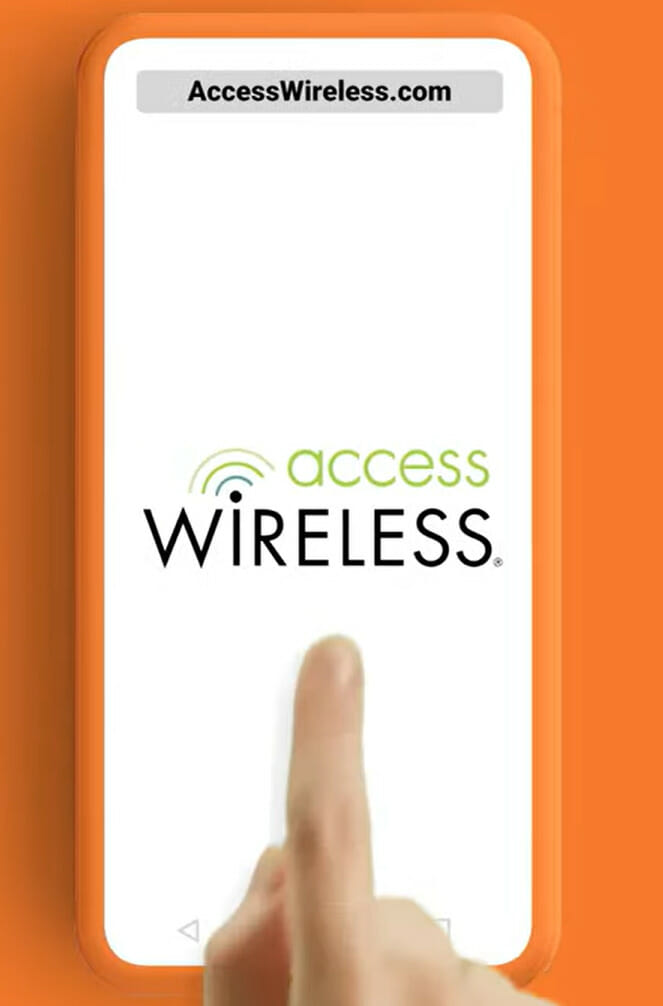
Let’s dive right into the nitty-gritty of Access Wireless’ replacement policy. Don’t worry; I’ll break it down into bite-sized pieces so it won’t feel overwhelming.
- Lost, Stolen, or Damaged. Remember that you’re entitled to a replacement if your device gets lost, stolen, or damaged – but there’s a catch. You must pay a deductible before they send you a new phone. The amount can vary based on factors like the model of your lost device and how long you’ve had it.
- Manufacturer Defects. Your warranty specifically covers issues with the materials or how the thing was put together.
- Technical Difficulties. If technical issues are cropping up out of nowhere — think of software-related issues, camera defects, unresponsive keys, dead pixels, etc. Well, good news! If your phone is still within its one-year warranty period and hasn’t been tampered with, then Access Wireless will replace it free of charge!
- Physical or Water Damage. There are certain conditions under which a replacement won’t be provided. For instance, if your device has noticeable physical damage, such as cracks on the screen or water damage marks, then I’m afraid of no dice.
- Upgrades: Upgrades are usually a change in the device. After a specific period (e.g., 18-24 months), customers might be eligible for an upgrade at a discounted rate or through a payment plan.
Step-by-Step Guide to Ordering a Replacement
Let’s dive into the nitty-gritty of Access Wireless’s steps in ordering a replacement phone. It can seem complex, but I’ll break it down and make it as easy as pie.
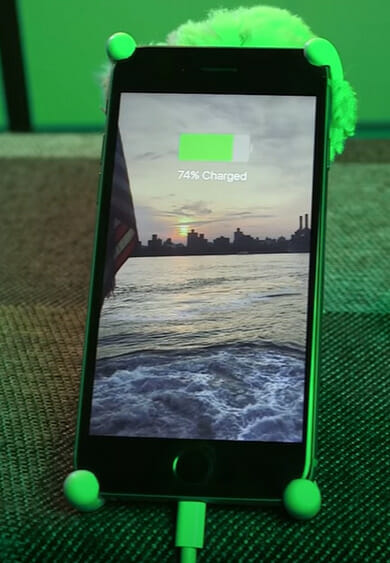
Defective Goods
If you’ve snagged a device that’s not up to par, don’t fret! Just like a classic recipe, there’s a step-by-step method to whip your situation back into shape. Here’s the plan:
Step 1: Determine Eligibility
- Check if your device is still within the warranty period:
- New devices? You’ve got a full-year manufacturer warranty from when it first became yours.
- Did you score a refurbished one? You’ve got a 60-day warranty starting from its purchase day.
Step 2: Initiate the RMA Process
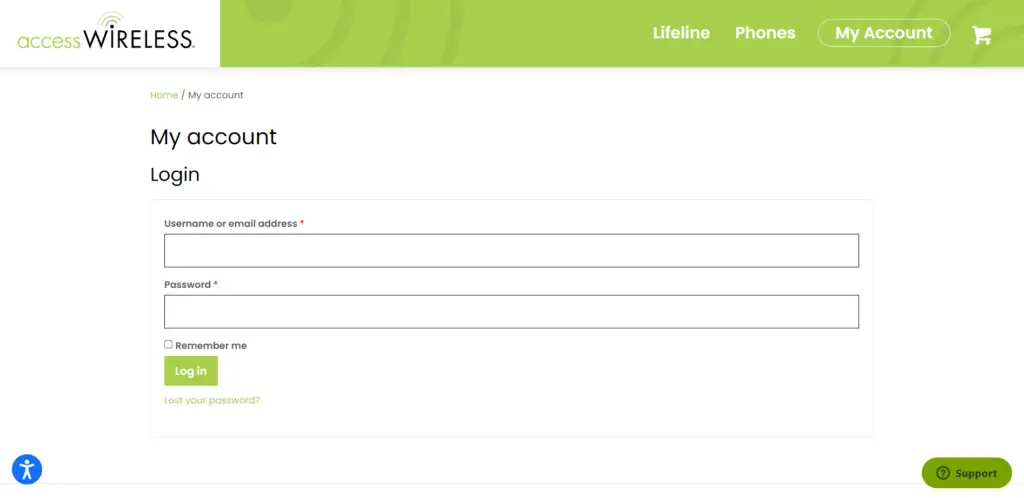
- Sign in to view your order history on the website or platform where you purchased.
- Spot the order in question and hit the “Return” button.
- Fill in the specifics of your device hiccup. The more you share, the faster things move!
Step 3: Await RMA Confirmation
- Once you’ve sent off your RMA request, watch your email. A response should drop in about 24 hours with the next steps.
Step 4: Prepare the Device for Return
- Before you send it back, ensure your device is wiped clean with a factory reset. Need a guide? Check out the device’s specifics based on its type (iOS or Android).
Step 5: Package and Ship the Defective Device
- Make that RMA number visible on your package. It’s your golden ticket to a smooth process.
- Inside the box, ensure you’ve got the phone, its buddies (accessories), and its original outfit (packaging).
Step 6: Wait for Assessment & Replacement
- Once your device arrives at its destination, you’ll be looped in. From there, the experts will do their magic; if all’s good, you’ll get a stellar replacement.
Step 7: Possible Charges & Fees
- Missing a thing or two in your returned package? There might be some fees:
- Battery: $10.00
- Charger: $7.00
- USB Cable: $3.00
- SD Card: $5.00
- Manual: $3.00
- Other surprises? It’s up to the folks behind the scenes.
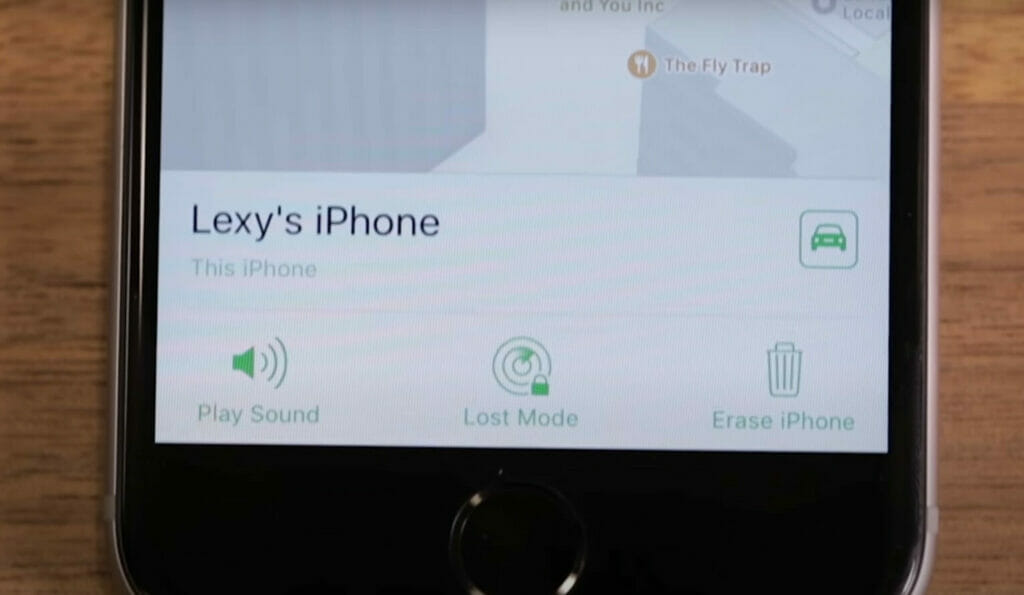
Lost and Stolen Devices
Step 1: Initial Contact
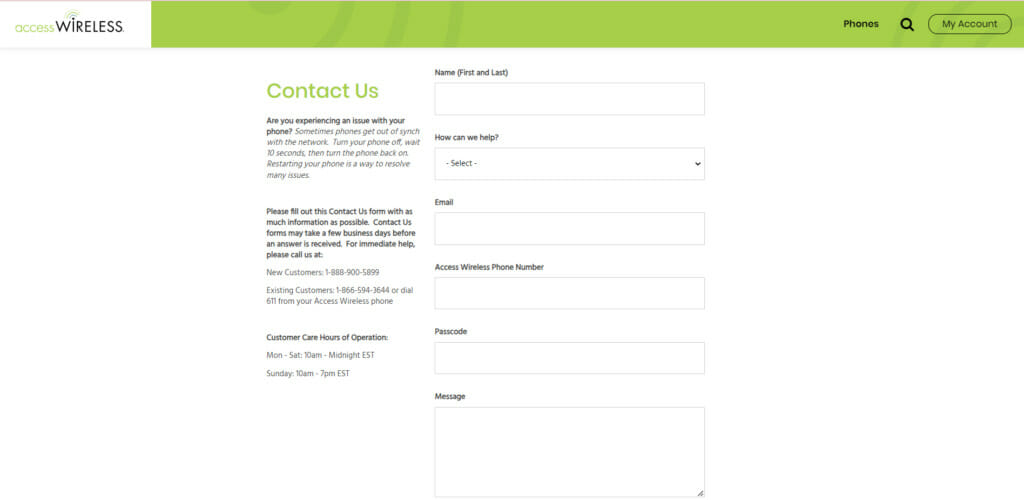
- Your first step is to get in touch with customer service. You can reach them via phone or through their website.
Step 2: Reporting the Issue
- Be precise about what’s happened with your phone. Accurate information will speed up the process and get you closer to receiving your replacement device.
Step 3: Verification
- Once notified, Access Wireless will suspend your account to prevent unauthorized use.
- You have 45 days to either:
- Activate a new phone.
- Inform Access Wireless if you’ve found your previously lost or stolen phone.
Step 4: Approval and Confirmation
- Once approval for a replacement has been given, breathe easy because we’re nearing the end of this process! They’ll send you an email confirming everything – keep this safe since it’s important documentation in case of any hiccups.
Step 5: Receiving Your Replacement
- They’ll ship out your replacement ASAP; you won’t be left without a lifeline for long. Once received, check everything carefully – from functionality to cosmetic condition – before signing off!
Phone Upgrades
Ready to elevate your Access Wireless experience? Let’s dive in! Just follow this breezy roadmap.
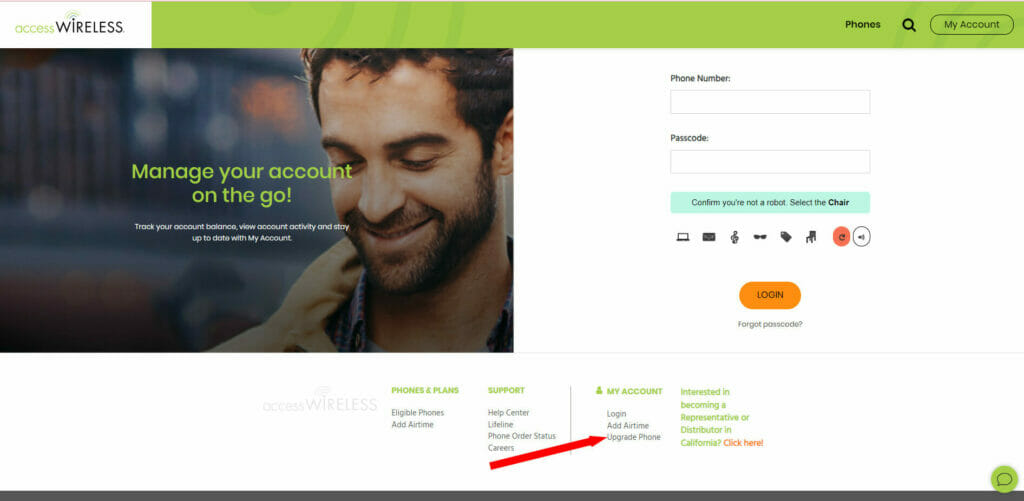
Step 1: Go to the Website
- Set your course to https://www.accesswireless.com/. Go to your account and then click ‘Upgrade Phone.’
Step 2: Choose your Phone
- Welcome to the gallery of possibilities. Scan through the lineup, and when a device catches your eye, tap on it.
Step 3: Confirmation
- Found the one? Great choice! Now, you’ll be ushered onto the application platform. And hey, since you’ve danced this dance before as a Cintex customer, it will feel like a familiar groove.
Step 4: Waiting for Approval
- Once your application hits the right notes and your payment sings through, gear up for the grand finale! In 5 to 7 business days, your fresh Cintex Wireless upgrade will swing by your doorstep.
Available Phone Models for Replacement with Access Wireless

Access Wireless, recognizing the evolving demands of its customers, offers a diverse range of phones for replacement – from basic feature phones for straightforward communication to cutting-edge smartphones for the tech-savvy individual.
Below are some potential models you might encounter, ensuring you stay connected no matter your preference.
- Basic Feature Phones:
- Alcatel GO FLIP
- Nokia C200
- Entry-Level Smartphones:
- LG K8
- Motorola Moto E
- Samsung Galaxy J3
- Mid-Range Smartphones:
- Apple iPhone 7 Plus
- Apple iPhone 7
- Higher-End Smartphones (less common for Lifeline services, but possible as an upgrade option at a cost):
- Samsung Galaxy S series (e.g., S10, S20)
- Apple iPhone SE or older models like iPhone 8
Cost Implications
When ordering a replacement phone from Access Wireless, I’ve got some insights on the cost implications that you might find helpful.
- Lost or Stolen Device: It’s important to remember that costs can vary greatly depending on your unique situation and needs. If your phone is lost or stolen, additional charges could be involved in obtaining a new one.
- Warranty Coverage: If your current device is damaged but still under warranty, the replacement should typically be free of charge. However, if the warranty period has expired or doesn’t cover the damage – think accidental drops or water damage – you’ll likely have to foot the bill for a new one.
Let’s dive into some specifics. Keep in mind these are rough estimates, and actual prices may vary:
| Phone Type | Cost |
|---|---|
| Standard Replacement | $25 – $50 |
| Upgraded Model | $100 – $200 |
| Brand New Release | Starting at $700 |
Frequently Asked Questions
- I caught a snag and didn’t get that RMA email. What’s the game plan?
- Ah, technology! Sometimes, it throws a curveball. First, check your spam or junk folders. If it’s still playing hide and seek, give Customer Service a ring. They’ll sort it out and get you back on track.
- Say, I’ve changed my mind about a return. Can I pull a U-turn?
- We get it – sometimes, we change our tunes. If you’ve initiated a return but have a change of heart, it’s best to contact Customer Service pronto. They’ll guide you on the next steps.
- I got a replacement, but it’s acting a bit quirky. What’s the move?
- Not the smooth ride you were expecting, huh? Don’t sweat it. If your replacement’s acting up, reach back out to the team. They’ll walk you through troubleshooting or discuss another replacement.
- Any tricks up your sleeve to speed up this replacement process?
- Speed demon, eh? The best trick is to provide as much detail as possible when reporting the issue and ensure all required items are included when sending back your device. That way, there are no pit stops or delays.
- I bought my phone a while back, and I can’t recall if it’s still under warranty. How do I jog my memory?
- It happens to the best of us! Just pop into your account on the website, and your purchase details will be there. Alternatively, give Customer Service a shout; they’ll help you organize that timeline.
- I’m itching for an upgrade instead of a like-for-like replacement. Can I make that switch?
- Got your eyes on something flashier? Usually, if you’re up for paying the difference, upgrades can be arranged. Talk to the team, and they’ll lay out your options.
References
Website Resources:
- Access Wireless Official Website. https://www.accesswireless.com/
- The Wireless Association (CTIA). https://www.ctia.org/
- Phone Arena. https://www.phonearena.com/
Video References:
The Verge
CNET
Access Wireless
Nick Ackerman

