Many users hesitate to upgrade to a wireless controller due to expenses, but what if turning a wired controller wireless was possible?
There are several ways to transform your wired controller into a wireless one, which may differ in cost and effort.
- Use a Bluetooth Transmitter: Plug the Bluetooth transmitter into the controller’s port and turn it on. Pair it with the console. Depending on the transmitter’s compatibility with your console’s frequency, this method might be costly.
- Use a wireless USB Adapter: This method uses a two-dongle wireless USB adapter. Connect the transmitter dongle to the controller and the receiver dongle to the console. You may need to use additional adapters if the dongle is incompatible with the controller.
- Install a Modified Microprocessor into the Wired Controller: This method involves installing a programmable microprocessor into the wired controller and converting it into a Bluetooth transmitter and receiver. It requires technical knowledge and manual installation and programming.
I will go through each of these in detail below.
Use a Bluetooth Transmitter

Without a doubt, the easiest way to turn your wired controller into a wireless one is by using an adapter.
1. Plug the Bluetooth Transmitter into the Controller
Plug the connector of the Bluetooth transmitter into the controller’s port.
Some Bluetooth transmitters have an audio jack input. Luckily, most controllers have an audio port on them. However, you must use an adaptor if your Bluetooth transmitter and the controller are incompatible. For example, if they both use a USB plug, you’ll need a Female-to-Female USB adaptor to connect them.
2. Turn on the Bluetooth Transmitter and Pair the Controller
Press the power button on the Bluetooth Transmitter until the LED indicator lights up. Follow the instructions of your console and pair the controller – you may need to use another controller.
What to Consider When Using a Bluetooth Transmitter
The downside to this method is it can be expensive, depending on the Bluetooth transmitter.
Some cheap models are available online, but whether they’re compatible with your console is different. Newer consoles started using 5 GHz instead of the traditional 2.4 GHz frequency to obtain faster and more stable connectivity. However, it did make some consoles unable to connect to older peripherals.
Check the frequency of your console or device you plan to connect the controller to before buying a transmitter.
Use a Wireless USB Adapter
A wireless USB Adapter is another accessory you can use to turn your wired controller into a wireless one.
I recommend using a two-dongle wireless USB adapter for this method. This type of adapter splits the wireless transmitter and receiver into two separate dongles. The dongles are designed to directly connect to each other and ignore other signals. Meaning your controllers won’t just be wireless, they’ll also have lower controller latency.

1. Connect the Transmitter Dongle to the Controller
Connect the transmitter dongle into the controller’s port.
Plug the transmitter dongle into the charging port of the controller if it has a micro-USB or type-C plug. However, you’ll need an adapter if the dongle and controller are incompatible.
Most likely, both the controller and transmitter dongle will have a USB-type plug. In that case you’ll need a Female-to-Female USB adapter to connect them.
2. Plug the Receiver Dongle into the Console
Plug the receiver dongle into the USB port of the console.
The console will recognize the connection as a wired one since the dongle is plugged into its USB port. Don’t worry you’re still using your wired controller as a wireless one. In fact, you don’t usually need to pair the controller with the console since the dongles are made to automatically connect with each other.
3. Turn on the Dongles
Turn both the transmitter and receiver dongles on and wait for them to pair. The pairing is successful once the LED indicator on the dongles stops blinking.
If the controller doesn’t automatically connect to the console, follow the instructions of your console and pair them together.
Install a Modified Microprocessor into the Wired Controller
It is possible to permanently transform a wired controller into a wireless one by directly changing its internal circuitry.
Essentially, you’re going to pair a programmable microprocessor, which will act as the Bluetooth transmitter and receiver, to the wired controller. This method isn’t beginner friendly since it requires some electrical knowledge – consider the methods above and whether it’s truly worth modding your controller before committing to it.
1. Get an ESP32 Arduino or a Different Microprocessor
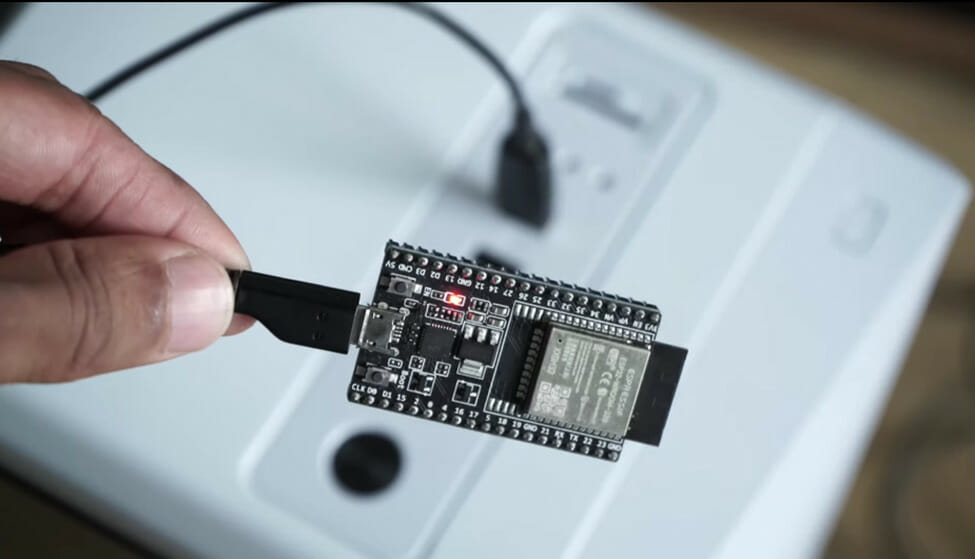
The key to this method is a programmable microprocessor or Arduino that includes Bluetooth and WiFi functions.
Microprocessors are a bit harder to use since they’re “empty shells” that require manual installation and programming. However, they are cheaper than Arduinos and can be bought online or through computer and electronics stores.
The ESP32 Arduino is a specific Arduino model that includes pre-installed components. Moreover, they’re easier to program since you can look through Arduino software libraries for what you need rather than coding it yourself.
2. Install the Microprocessor into the Controller
Depending on the microprocessor you chose, you’ll either need to solder the microprocessor onto the controller’s PCB or connect it via USB.
The ESP32 is easier to install since it’s essentially a board with USB ports. Connect the controller by plugging it into the right port.
If you opted for a different microprocessor, consult the manual or other sources on installing it into the controller.
3. Install the Needed Software and Pair the Controller
Connect the microprocessor to your computer. Use the appropriate IDE to write the program codes onto the microprocessor.
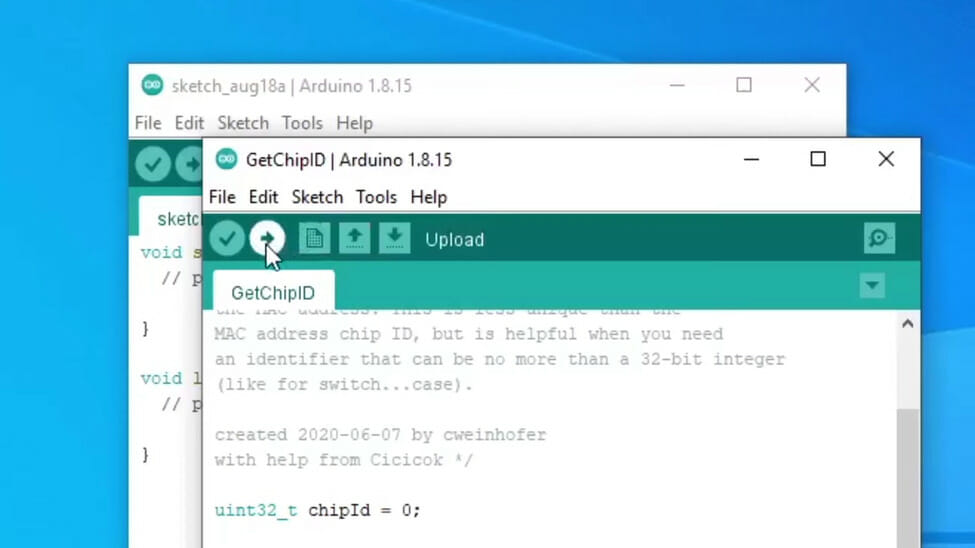
If you opted to use the ESP32, install and run the Arduino IDE on your computer. Look for the software that allows the ESP32 to be used as a wireless Bluetooth transmitter and receiver. Overwrite the software into ESP32, then safely disconnect it from the computer.
Turn on the controller and pair it as usual to the console.
References
Espressif. https://espressif-docs.readthedocs-hosted.com/projects/arduino-esp32/en/latest/installing.html
The New York Times Wirecutter. https://www.nytimes.com/wirecutter/reviews/best-bluetooth-transmitters/
Video References
AllTechGadgets
Avantree
Synthetic State

