So, you’ve cut the cords and gone wireless with your earbuds. Great choice! Wireless earbuds offer a new level of freedom and comfort for those who love listening to music on the go. But, if you’re new to the world of wireless earbuds, it might take a bit of adjusting to get them properly in your ears
Overview of Steps to Wear Earbuds Correctly
| Step | Description |
|---|---|
| 1 | Angle the earbud up and toward the front of your head |
| 2 | Gently insert the earbud into your ear canal |
| 3 | Pull your ear up and back slightly |
| 4 | Hold the earbud in place with your index finger |
| 5 | Twist or adjust the earbud for comfort |
| 6 | Ensure the earbud fits snugly |
Ready to dive in? Let’s get your earbuds situated and snug to enjoy your favorite tunes without missing a beat.
Finding the Right Fit
Right Fit Checklist
| Criteria | Description |
|---|---|
| Ear Tip Size | The size provides a snug but comfortable fit |
| Ear Tip Material | Preference between silicone or foam |
| Proper Insertion | Earbuds should be angled toward the front of your head |
| Stability | Earbuds should stay in place even with movement |
Trying Different Eartips
Most wireless earbuds come with various ear tips to accommodate different ear sizes. Trying different ear tips is crucial in achieving the perfect fit and comfort.
- Silicone Tips
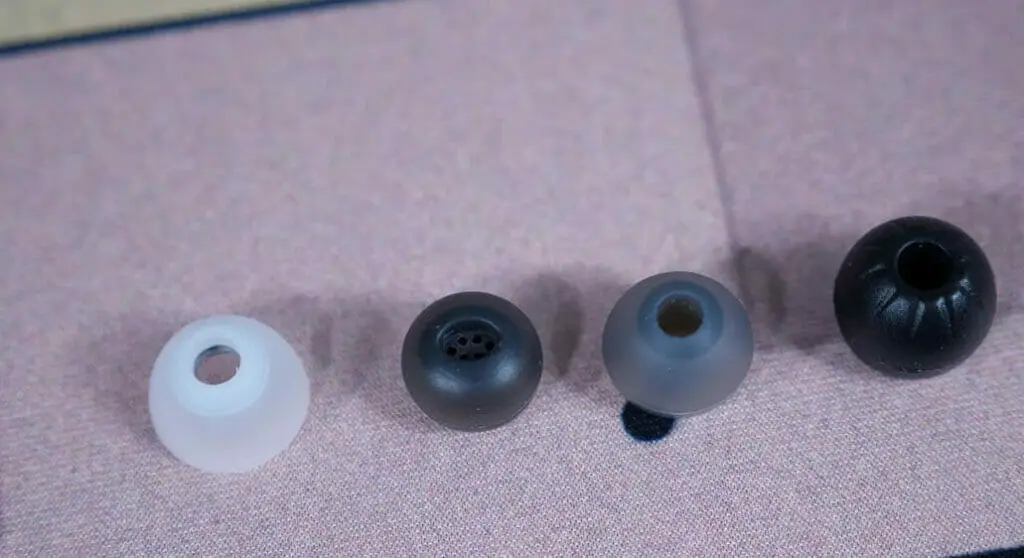
These are the most common ear tips and are generally included with most wireless earbuds. They’re usually easy to clean and durable. However, for some people, they can cause discomfort after extended use.
- Foam Tips
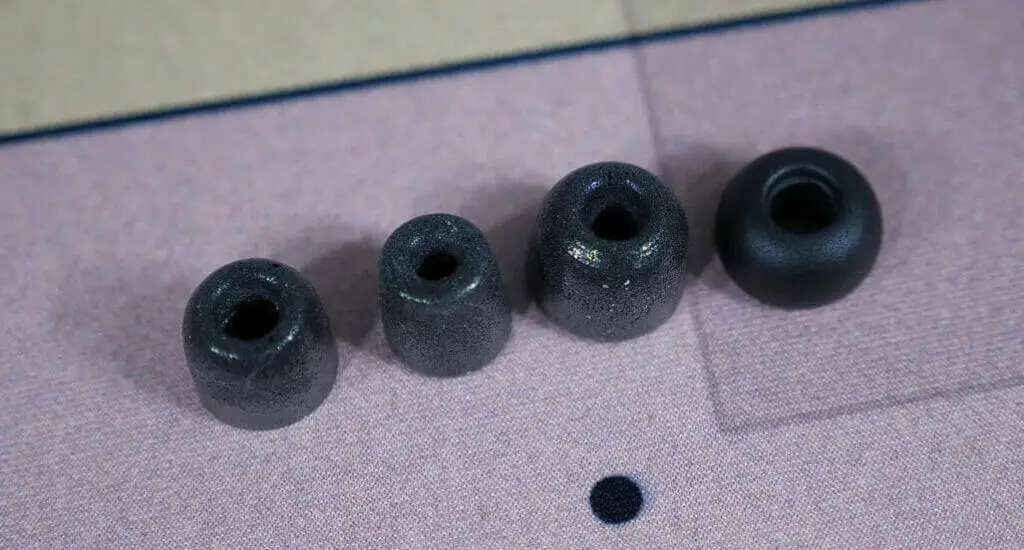
These are not as common but can provide a more comfortable fit for some people. They conform better to the shape of your ear canal, providing a snugger fit and better noise isolation.
Different Sizes
Choosing the right size ear tips is important when finding a comfortable fit. Most earbuds come in various sizes to accommodate different ear shapes and sizes. To find the best size for you:
Step 1. Try the medium-sized ear tips first, as they are usually the default size for most people.
Step 2. If your earbuds feel too large or uncomfortable, switch to a smaller size.
Step 3. If your earbuds don’t feel secure, consider using a larger size for a tighter fit.
Wearing Earbuds Correctly
Inserting Earbuds

When it comes to inserting earbuds properly, here’s how to do it:
Step 4. Clean your ears to prevent infections.
Step 5. Angle the earbud up and toward the front of your head.
Step 6. Gently insert the earbud into your ear canal.
Twists and Adjustments

I’ve learned that twists and adjustments are essential to a perfect fit. The go-to steps are:
Step 7. Gently pour your ear up and back slightly.
Step 8. Use your index finger to hold the earbud in place.
Step 9. Twist or move the earbud until it is comfortably positioned.
Securing Earbuds

Lastly, I always check that my earbuds are securely in place so they don’t fall out during activities. To do this, follow these simple steps:
Step 10. Ensure the earbud fits snugly in my ear canal.
Step 11. Experiment with different types and brands for the best fit.
Step 12. Use any additional attachments (like wingtips or ear hooks) if available.
Tips for Wearing Earbuds During Different Activities
| Activity | Ear Tip Size | Ear Tip Material | Positioning | Additional Accessories |
|---|---|---|---|---|
| Workouts and Jogging | It depends on ear size for a secure fit | Silicone for sweat resistance | Snugly fit to withstand movement | Use ear wings or hooks for extra stability |
| Biking | It depends on ear size for a secure fit | Foam for noise isolation | Position slightly loose to be aware of the surroundings | Ear wings for stability and safety straps to prevent loss |
| Walking | Choose for comfort | Either; depends on personal preference | Comfortable position, not too snug | Not typically necessary, depending on personal comfort |
Falling Out and Discomfort – How to Fix
First, I’ve got to admit I’ve been there. Falling earbuds and discomfort aren’t fun when trying to enjoy wireless earbuds. But don’t worry; I’ve covered you with simple ways to resolve these issues.
Firstly, as mentioned, finding the right ear tip size can make all the difference. Most wireless earbuds come with several different sizes of ear tips.
Try them all out and find the one that fits your ears best. This improves comfort and keeps the earbuds secure, reducing their chances of falling out.
Once you’ve got the right fit, consider the following steps to address the falling out and discomfort issues:
| Material | Advantages | Disadvantages | Example Products |
|---|---|---|---|
| Silicone | -Flexible and comfortable -Molds to the shape of your ear canal -Creates a secure seal | -None significant for most users | The most common material used in earbud tips |
| Memory Foam | -Provides an excellent fit -Conforms to the shape of your ear canal -Excellent noise isolation -Less likely to fall out | -May need to be replaced more frequently due to degradation over time | Comply with memory foam tips |
| Rubber | -Provides a good grip -Durable | -May not be as comfortable or offer as good a seal as silicone or memory foam | Often used for the main body of earbuds |
| Silicone with wingtips/ear hooks | -Extra stability -Secure fit | -Might not suit everyone’s comfort preference | Bose SoundSport Free, Beats Powerbeats Pro |
Remember that while the earbuds’ material is important, the overall design, quality, and personal comfort also significantly affect the user experience.
- Clean your earbuds regularly. Dirt, earwax, and grime can build up over time, reducing the grip of the earbuds and causing discomfort. A clean and well-maintained pair of earbuds feel much better in the ears, providing a secure fit and preventing them from falling out.
- Adjust the angle. Sometimes simply adjusting the angle of the earbuds in your ears can provide a better fit and prevent them from falling out. Try twisting them slightly in the direction that feels best for you.
- Use aftermarket accessories. If your earbuds still don’t stay in place, plenty of aftermarket options, like ear wings, can provide extra stability and comfort.
References
Websites
- Wirecutter. https://www.nytimes.com/wirecutter/
- Consumer Reports. https://www.consumerreports.org/
- Reddit: r/headphones. https://www.reddit.com/r/headphones/
- CNET. https://www.cnet.com/
- TechRadar. https://www.techradar.com/
- Engadget. https://www.engadget.com/
Video References
JuanBagnell
Etymotic

