Losing your phone can feel like a nightmare, especially when packed with all your important data and contacts. Don’t worry; I’ve got you covered in this article.
Quick Summary: Phone location services can pinpoint your missing device’s location, and built-in phone features, like ‘Find My iPhone’ for iOS and ‘Find My Device’ for Android, help track them using GPS technology. If you misplace your phone, retrace your steps, use the Find My Phone features, and contact Assurance Wireless Customer Service.
Now, let’s roll up our sleeves and reclaim what’s rightfully yours!

Steps For Finding Your Phone
Here are some quick steps to enable these features:
For iOS Users
1. Initial Set-Up. Before anything else, go to your iOS settings.
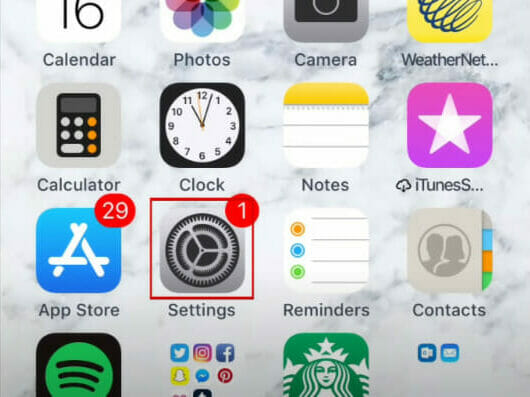
2. Your Details. At the top, you’ll see your name; give it a tap.
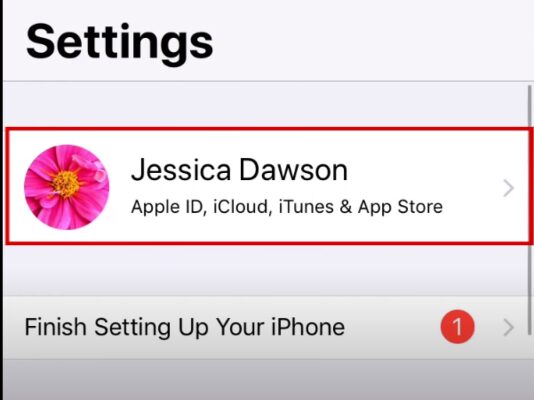
3. iCloud. Scroll a bit and find ‘iCloud’.
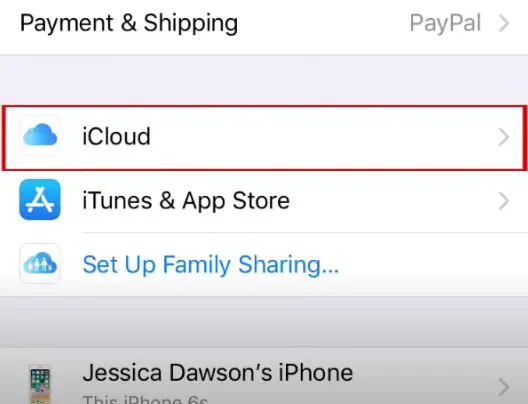
4. Enable ‘Find My iPhone’. Within iCloud, you’ll see ‘Find My iPhone’. Please switch it on!
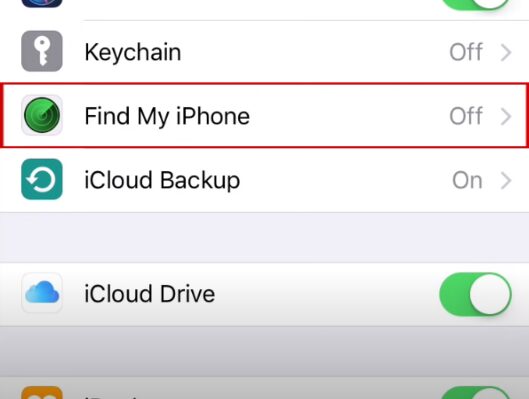
5. The Last Location Feature. There’s a switch labeled ‘Send Last Location.’ Turn it on if you want your iPhone’s last spot sent to Apple when your battery dies.

6. Using Find My iPhone App. Hop onto your iOS home screen and tap ‘Find iPhone’ Enter your details and get ready to track.
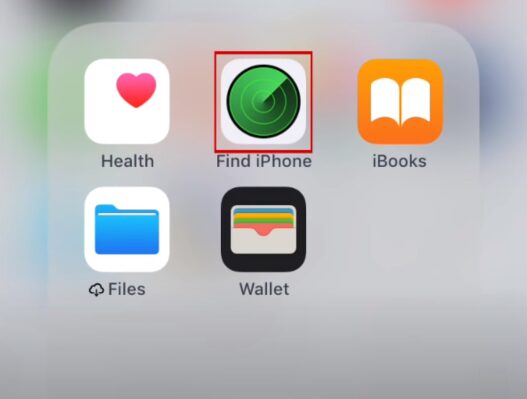
7. Directions to Your Lost Device. See your device on a map? Tap that blue dot. You’ll get a direct route to your lost device if you click the car icon.
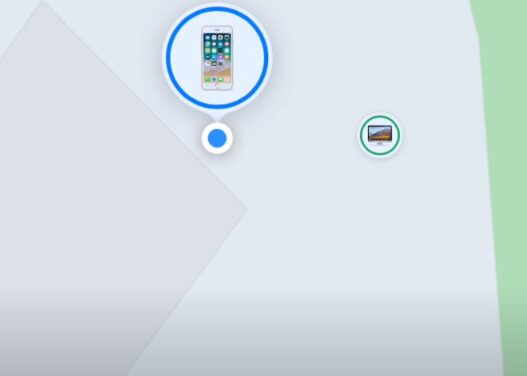
8. Safety Features. You’ve got control, from playing a sound to help locate your device to putting it in ‘lost mode’ or erasing data.
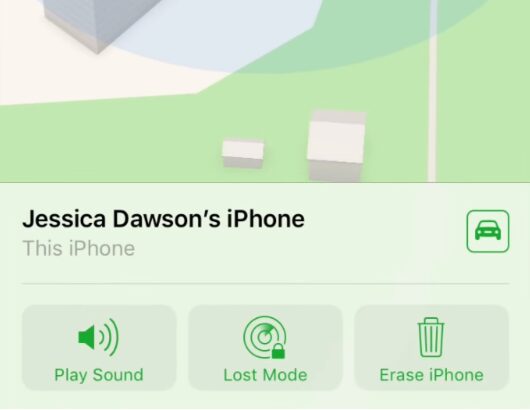
9. Using a Computer for Tracking. No iPhone around? No worries! Jump onto a computer, head to the iCloud website, and track from there.
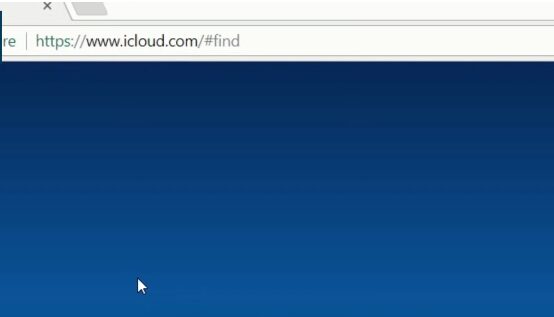
10. Remember the Basics. Keep your login details safe, always update your software, and stay informed.
For Android Users
1. The Game Plan for Android Users: The game here is simple – you will use Google’s “Find My Device”. Think of it as the tech buddy you never knew you had.

2. Two Ways to Play: Alright, you’ve got a couple of options. Grab the “Find My Device” app or just hit their website.
3. Setting Up on Another Android: If you’re borrowing your pal’s Android, hit the Google Play Store and search for “Find My Device.” Quick download, and you’re set!
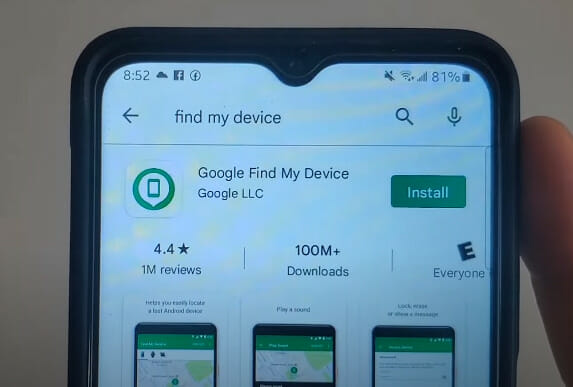
4. Using Your Browser: If you’re more of a browser person, type in “android.com/find” and you’re off to the races.
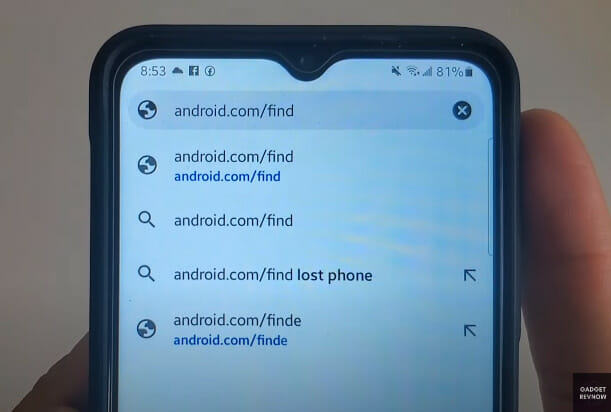
5. The Essentials Checklist: Now, before this magic works, there are a few things your phone needs to be:

- Powered on (quite obvious, right?)
- Signed into Google.
- Rocking either mobile data or Wi-Fi.
- Showing up on Google Play.
- And don’t forget location settings need to be ON.
6. Getting Connected: Log into the same account on your missing phone. This is the bridge connecting you to your lost device.
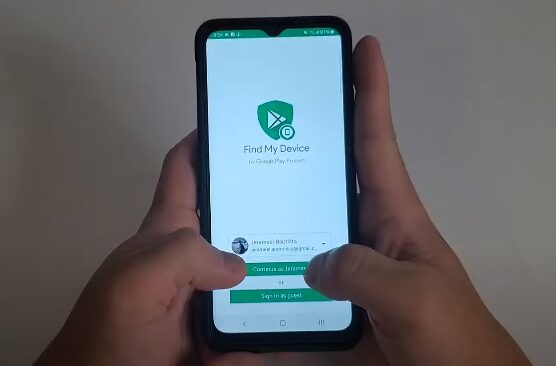
7. The Vital Info: You’ll see every phone linked to your account. What you’re looking for:
- The battery situation and connection status.
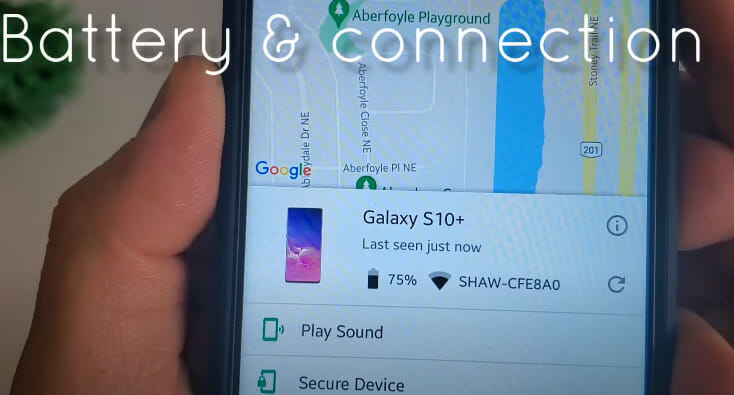
Video | GadgetRevNow
- The IMEI – keep this handy if you’re thinking about alerting your service provider.
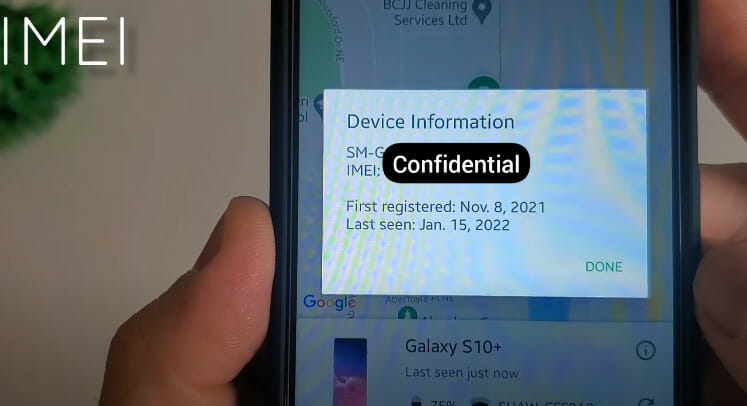
- And, of course, the location. Whether it’s under your couch or at your local café, you’ll have a good lead.
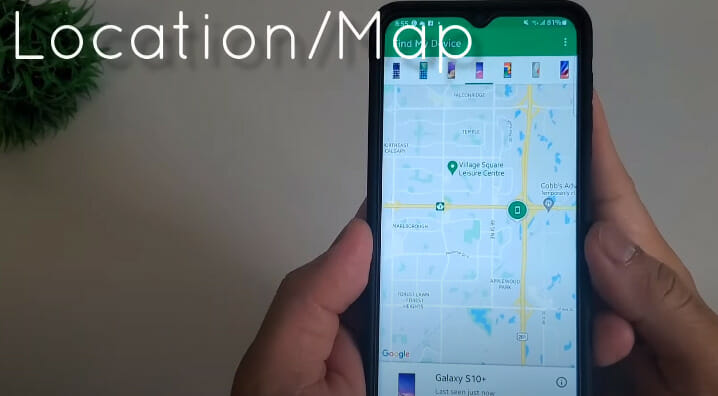
8. Three Cool Tricks Up Your Sleeve:
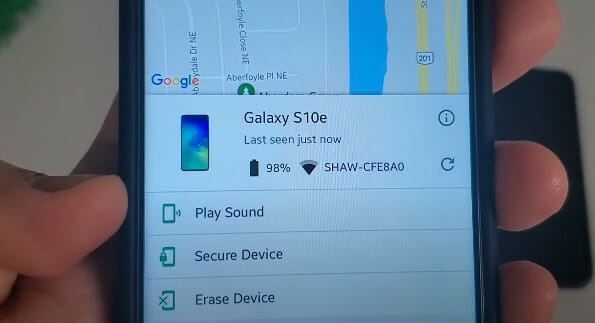
- Play Sound: Make your phone ring out, even if it’s silent. Perfect for those “It’s gotta be here somewhere!” moments.
- Secure Device: Lock it down! And if you’re feeling optimistic, drop a message or contact number on the lock screen.
- Erase Device: The big red button. If you think it’s game over, hit this. It’ll wipe your data, giving you some peace of mind.
9. Browser or App – It’s All the Same: You have the same tools in the app or on a browser.
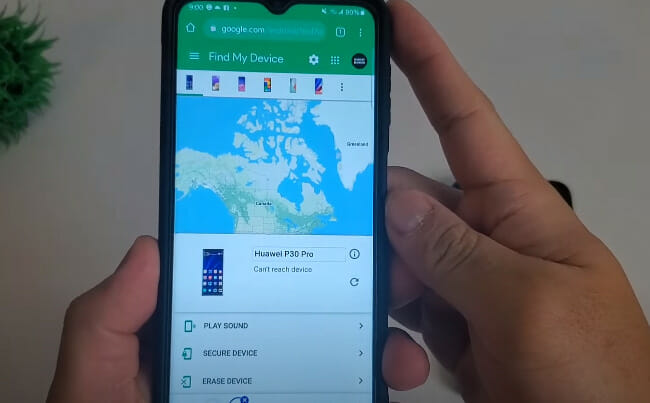
So please take a few minutes today to ensure your Find My Phone service runs on your Assurance Wireless device.
Third-party Apps for Tracking Assurance Wireless Phones
When tracking down a missing phone, you’re not left to your own devices. There’s a slew of third-party apps ready and waiting to lend a hand, and I’m about to share some of the best ones with you.
Let’s kick things off with Find My Friends. It isn’t just useful for keeping tabs on where your friends are hanging out – it can also help locate your lost device. The moment panic sets in, and you realize your phone is missing, log into Find My Friends from another device and use it to pinpoint the location of your errant handset.
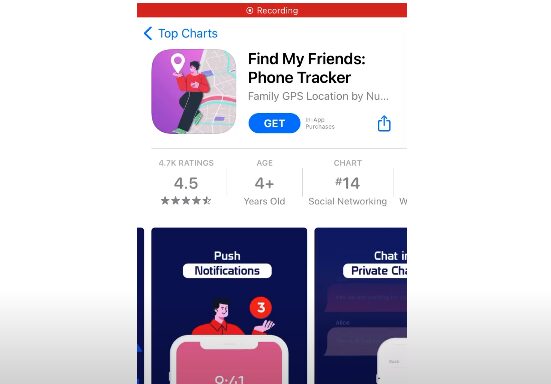
Next up is the Prey Anti-Theft & Find My Phone tracker. Beyond its mouthful of a name, this app offers robust features beyond merely locating your device on a map. If the worst happens, it allows remote control access to trigger alarms, display messages, or wipe data.
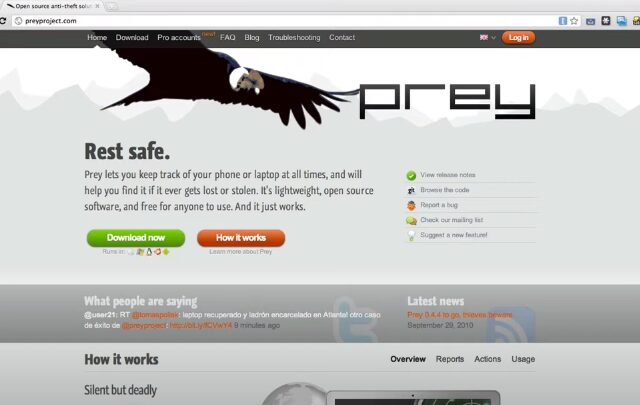
Another option worth considering is Cerberus Phone Security. This advanced anti-theft app provides detailed tracking information and automatic alerts if someone tries to change the SIM card in your missing phone.
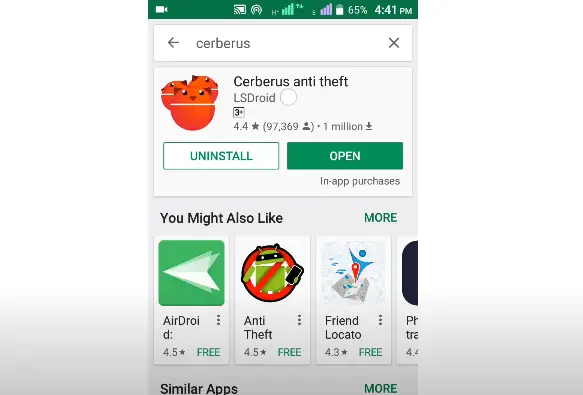
Video | click and gain
And finally, there’s mSpy, originally designed as parental monitoring software but has proven invaluable for finding lost phones, too. Not only does mSpy allow GPS tracking, but it also logs calls and text messages, which could be crucial clues in recovering a stolen device.
So remember, folks, while losing our phones might feel like end times, we’re far from helpless thanks to these fantastic third-party tools at our disposal!
Effective Steps for Finding a Lost Assurance Phone

Losing your phone can feel like a nightmare. I’ve been there, and let me tell you, it’s no walk in the park. But don’t panic just yet! If you’re an Assurance Wireless user, you have some tools to help track down that elusive device.
Step 1: Retrace Your Steps This may seem obvious, but sometimes we overlook the simplest solutions. Remember where you’ve been and what you did when you last saw your phone. Did it slip out of your pocket in the car? Is it buried under a pile of papers on your desk? A little detective work could save the day.
Step 2: Call or Text Your Phone. Assuming your phone’s battery isn’t dead, calling or texting might reveal its location. Even if it’s on silent, most phones will still vibrate when receiving calls or texts – so keep those ears open for any telltale buzzing!
Step 3: Use Find My Phone Features Most modern smartphones have GPS tracking capabilities – including Assurance Wireless devices. For Android users, Google’s “Find My Device” service is invaluable, while iPhone users can take advantage of Apple’s “Find My iPhone.” Once logged into these services with your account credentials (Google or Apple ID), they’ll display the approximate location of your device on a map.
Step 4: Contact Assurance Wireless Customer Service. If all else fails and you cannot find your lost assurance wireless phone, contacting their customer service should be your next move. They have measures for such instances and can guide you through further steps, including blocking the device to prevent unauthorized usage.
Remember, prevention is better than cure! Always keep track of where you leave your gadgets and use precautionary features like enabling GPS tracking when available.
Exploring In-built Phone Location Features
Have you ever lost your phone and felt that sinking sensation? Don’t worry; it’s something most of us have experienced. But did you know our phones have built-in features to help track them? Let’s dive into this a bit more.
In today’s tech-savvy world, smartphones come equipped with GPS technology. This nifty little feature allows devices to tap into satellite signals, figuring out the exact location of your device. Assurance Wireless phones are no exception. They possess these integral components that can aid in locating lost or misplaced devices.
Now let’s talk about Find My Phone services that major operating systems like iOS and Android provide. If you’re an iPhone user, you’ve got ‘Find My iPhone’ at your disposal. For Android users, it’s ‘Find My Device’. These services use the GPS feature we discussed earlier to locate your device on a map.
How do these work? Well, once enabled (and I recommend doing so), these services allow you to log in from another device (like a computer) and see where your phone is on a map. Pretty cool, right? They also remotely give you control over your phone! You can make it ring loudly (great for hiding somewhere in the house), lock the screen, or even erase all data if you fear it has fallen into the wrong hands.
Known Challenges in Tracking Assurance Wireless Devices
Let’s dive into some hurdles while tracking an Assurance Wireless device. It’s not always a smooth sail, and I’m here to illuminate this often-overlooked aspect.
One of the main challenges comes down to the network coverage. We’d like it to be perfect everywhere, but it isn’t always so. Assurance Wireless operates under Sprint’s network – which has its strongholds but struggles in certain rural or remote areas. This means tracking your phone effectively can become quite a task if you’re in these less-covered zones.
Then there’s the technical glitches that rear their head from time to time. Picture this: You’ve misplaced your phone, you’re trying hard not to panic, and then – bam! The ‘Find My Phone’ feature decides today is the day for a hiccup. It happens; technology isn’t foolproof, after all!
Data privacy laws are another hurdle that must be cleared. While they exist for a good reason, they sometimes make it harder for service providers (and even users) to trace devices accurately.
Finally, let’s talk about lost or stolen phones because they complicate things! Not only does someone else possibly have access to your information, but they could also disable location services altogether, rendering any tracking tool useless.
So there you have it – four known challenges when tracking Assurance Wireless devices:
- Network coverage limitations
- Technical glitches
- Data privacy restrictions
- Lost or stolen phones with disabled features
It may seem daunting at first glance, but remember – every problem has a solution! We’ll tackle these issues one by one in our upcoming sections. Stay tuned!
Immediate Actions Upon Losing Your Assurance Phone
Losing your Assurance Wireless phone can be quite a dilemma. But don’t panic! I’ve got some immediate steps you should take to mitigate the situation.
Firstly, contact Assurance Wireless immediately. They are available at 1-888-321-5880 and will help guide you through the next steps.
Secondly, report your lost phone to the police. Although it might seem extreme, it’s an important step in case someone tries to misuse your information or if your phone is found later.
At this point, if you’re still unable to locate your device, there are a few more actions that can help protect your data:
- Change all passwords: This includes any accounts accessible via apps on your phone, like email or social media.
- Monitor financial activity: Look for unusual charges or activity on accounts linked to your mobile device.
- Consider identity theft protection services: If sensitive information is stored on the phone, these services provide peace of mind by monitoring for fraudulent activity.
Remember not to let fear cloud judgment during such times; acting swiftly and calmly is crucial when dealing with a lost device. It’s also worth noting that Assurance Wireless offers affordable replacement options, so even if you cannot recover your phone, you won’t be left disconnected!
Why Phone Location Services Matter

Ever misplaced your phone? I have, and it’s not fun. That’s where phone location services come in handy. These little lifesavers can pinpoint your missing device down to a few meters, making the hunt for that elusive gadget less like a wild goose chase.
Imagine you’re at the park, enjoying an afternoon with friends. You’ve been snapping photos and checking emails, and somehow, amid all the activity, your phone vanishes. It’s nowhere in sight! But wait – thanks to phone location services, you can breathe easily. You’ll see exactly where your phone hides with just a few taps on another device or computer.
Moreover, these clever tools are also instrumental during emergencies. Think about those moments when every second counts – medical crises or natural disasters – knowing that emergency responders can find us quickly using our smartphone’s location data is reassuring.
So next time you misplace your phone and feel panic creeping in – remember there’s likely an app for that! And while we’re at it – let’s appreciate how phone location services keep us connected, guide us through unfamiliar places, and can even be lifesavers in emergencies.
References
Organizations:
- GSMA. https://www.gsma.com/
- CTIA. https://www.ctia.org/
Books:
- “Android Security Internals” by Nikolay Elenkov. https://www.amazon.com/Android-Security-Internals-Depth-Architecture/dp/1593275811
- “iOS Security and Privacy” by O’Reilly Media
- “The Art of Invisibility” by Kevin Mitnick. https://www.amazon.com/Art-Invisibility-Worlds-Teaches-Brother/dp/0316380504
Websites Resources:
- Find My iPhone. https://www.apple.com/icloud/find-my/
- Find My Device. https://www.google.com/android/find/
- Lookout. https://www.lookout.com/
- GSMA IMEI Database. https://imeidb.gsma.com/imei/index
Video References:
Techboomers
GadgetRevNow
click and gain
Prey
mrhackio

