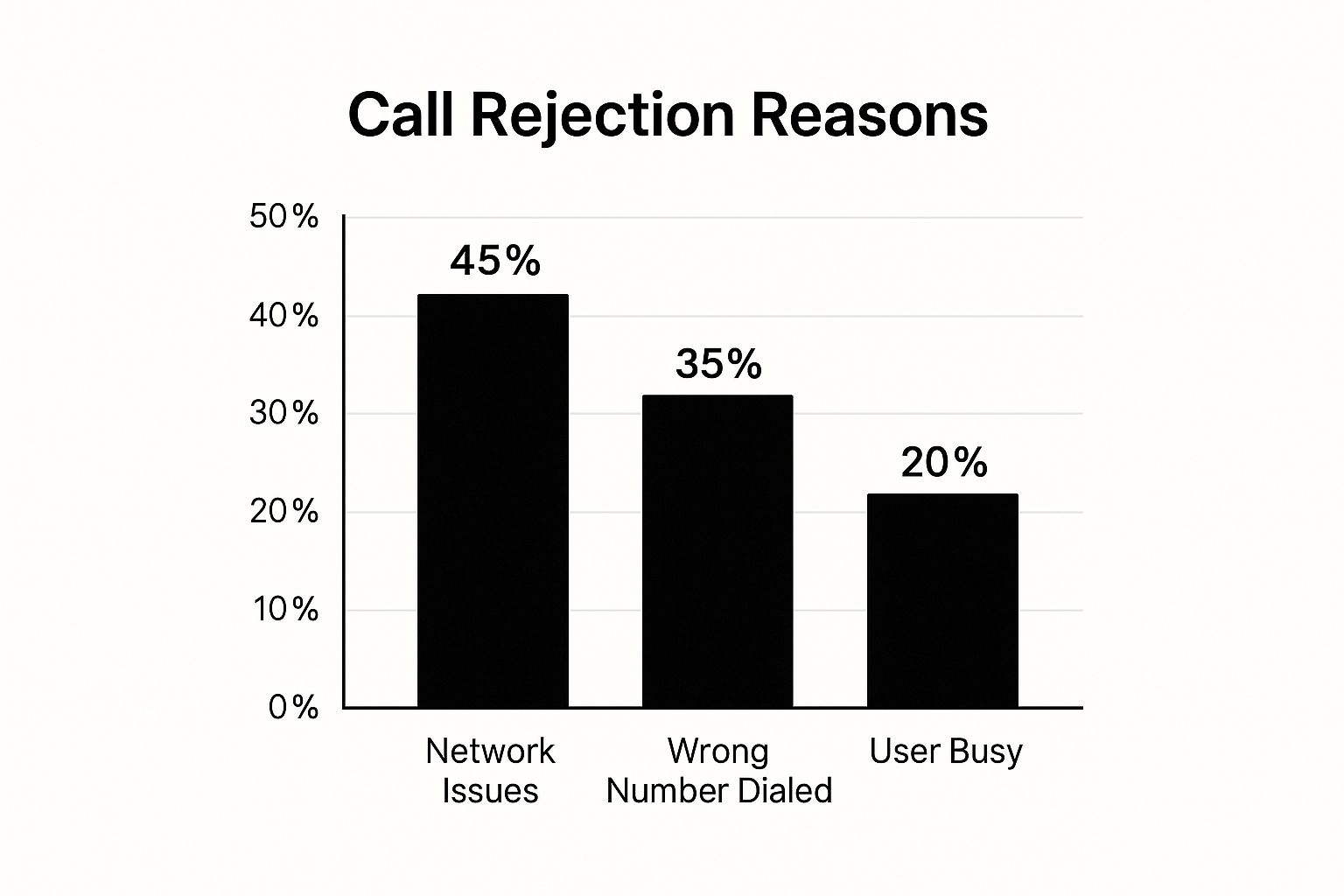Ever seen that "call rejected" message pop up after you’ve tried to call someone? It can be a little confusing, but it usually means something very specific: the person you were calling saw your call come in and intentionally tapped the 'end call' button on their screen.
Think of it like knocking on a friend's door and hearing them say, "Sorry, not right now!" It’s a direct, deliberate action. This is quite different from a call that simply fails to connect because of a bad signal or one that goes straight to voicemail because their phone is off.
What Does "Call Rejected" Really Mean?
When you get that "call rejected" status, it confirms your call successfully made it all the way to the other person's phone. They just chose to decline it at that moment. It's a standard feature on every modern smartphone, giving people control over who they talk to and when.
This isn't just a random feature; it's become a frontline defense against the massive wave of unwanted calls. In the first quarter of just one year, there were a staggering 12.5 billion suspected spam calls made worldwide. That breaks down to about 137 million unwanted calls every single day. If you're curious about the numbers, you can dig into the details in this global call threat report.
So, Why Didn't My Call Go Through?
While someone hitting "decline" is the most common reason for a rejected call, it's not the only thing that can stop a call in its tracks. Other issues sometimes get mistaken for a manual rejection.
A rejected call is a human decision made on the other end. A failed call, on the other hand, is almost always a technical problem happening somewhere between your phone and theirs.
This is a key distinction. The infographic below breaks down some of the most frequent reasons a call might not connect, and the results can be surprising.
As you can see, network problems are a huge factor, even more common than the person simply being busy. Understanding the difference helps you figure out what’s really going on without jumping to conclusions.
To make things even clearer, let's look at a few other messages you might see when a call doesn't connect.
Common Call Status Messages Explained
It helps to know what these different messages mean. Here’s a quick table to sort it out.
| Status Message | What It Usually Means | Action Taken |
|---|---|---|
| Call Rejected | The person saw your call and tapped the "decline" or "end" button. | Manual Rejection: The other person actively ended the call attempt. |
| Call Failed | There was a network error, poor signal, or a temporary service outage. | Technical Issue: The network couldn't establish a connection. |
| User Busy | The person you're calling is already on another call. | Automatic Response: The network lets you know they're occupied. |
| Sent to Voicemail | The phone is off, in airplane mode, or the person has a "Do Not Disturb" setting enabled. | Automatic Rerouting: The call is redirected by their phone or carrier settings. |
Knowing these differences can save you a lot of guesswork. A "call rejected" message is a clear signal, while others point to technical glitches or different kinds of unavailability.
Why Your Call Might Be Getting Rejected
Seeing that "call rejected" message can be frustrating, and it's easy to assume someone is personally dismissing you. But more often than not, technology or just plain old life circumstances are the real culprit. Let's walk through the common reasons, both manual and automatic, behind a rejected call.
The most straightforward explanation is that the person you're trying to reach is simply busy. They could be in a meeting, driving, or just don't have a free hand at the moment. When your call comes in, they see it and tap the "decline" button to send it to voicemail.
Another very human reason? They don't recognize your number. With the constant tidal wave of spam calls these days, many people have a personal policy: if they don't know the number, they don't answer.
Automated Call Rejection
Sometimes, a person isn't involved at all. Modern smartphones are packed with features designed to automatically manage interruptions, which can easily explain why your call didn't go through.
A rejected call is frequently the result of modern phone features designed to manage interruptions, not necessarily a sign that someone is avoiding you personally.
These automated filters are becoming a go-to defense as we all look for ways to screen out unwanted calls.
- Do Not Disturb Mode: When this setting is on, the phone will silence calls from anyone who isn't on the person's "favorites" or contact list. The call is technically rejected without the person ever lifting a finger.
- Third-Party Apps: Many people install apps specifically to screen and block suspected spam numbers. If your number gets flagged for any reason, the app might automatically reject your call before their phone even rings.
This kind of automatic rejection is happening worldwide. The amount of spam calls in a region directly impacts how people handle unknown numbers. For example, some countries in the Americas deal with incredibly high rates of spam. In Chile, a staggering 71% of unknown calls were identified as spam, which trains users to reject unfamiliar numbers as a habit. You can see more data on this trend in this Global Call Threat Report.
Understanding all these different factors, from phone settings to the simple realities of spam, can help clear things up. And speaking of phone plans, if you're comparing your options, this breakdown of prepaid vs postpaid options is useful, as some of these features can vary by plan type.
Was Your Call Blocked or Flagged as Spam?
It’s a frustrating moment we’ve all had: you make a call, and it just… doesn't connect. You’re left wondering, "Did they block me, or did my call get zapped by some spam filter?" While both scenarios end with a failed call, they happen for entirely different reasons. Knowing how to spot the difference can help you figure out what’s really going on.
Being personally blocked means a specific person has decided to add your number to their phone’s block list. On the other hand, being flagged as spam is usually an automated move by the phone's software or the mobile carrier's network.
This is becoming more and more common as phone carriers and app developers try to shield us from the daily flood of unwanted calls. These systems are incredibly powerful, but they aren't perfect. Sometimes, a perfectly legitimate number gets caught in the crossfire.
How to Tell the Difference
So, how can you play detective and find out what happened? There are a few key signs that can help you distinguish between being personally blocked and getting caught by a spam filter.
Being blocked is a personal action, targeted at your specific number by the person you're calling. Being flagged as spam is an automated, system-level action that can happen to anyone.
Here’s a quick breakdown of what to look for:
- One Ring and Done: If your call rings just once and then goes straight to voicemail, it’s a classic sign your number is on their block list. The network connects the call for a split second before the recipient's phone hangs up on its own.
- Straight to Voicemail: What if it doesn’t ring at all? If you're sent directly to their voicemail system every single time, that’s another strong signal that you’ve been blocked.
- "User Busy" or a Quick Disconnect: A call flagged by a carrier-level spam filter often results in a "user busy" message or just disconnects immediately. Sometimes, you won't even hear a ring on your end.
This new world of aggressive call screening is also changing the game for professional outreach. It’s not just you; cold calling success rates have dropped by nearly 50% compared to last year. This is partly due to more competition and tighter budgets, making people far more likely to screen or reject calls from numbers they don't recognize.
You can dig into more data on these changing call patterns in this 2025 industry report. Understanding these trends shows that a single rejected call is often just one piece of a much larger puzzle.
How to Stop Your Calls from Being Rejected
If you're getting tired of your calls being met with that frustrating "call rejected" message, I get it. The good news is that a few simple checks can often solve the problem. These aren't complicated technical fixes—just practical steps to get your calls going through again.
First things first, let's talk about your Caller ID. In a world full of spam calls, many of us have gotten into the habit of automatically rejecting any call that comes through as 'Unknown' or 'No Caller ID'. Making sure your number shows up is probably the single easiest fix you can try.
Another great little trick is to send a quick text message right before you dial. You'd be surprised how effective this is. Just something simple like, “Hi, it’s [Your Name]. I’m going to give you a call in a minute,” is often all it takes to keep the other person from swiping 'decline' on an unfamiliar number.
Check If You Have Been Blocked
Now, if your calls are getting rejected by one specific person over and over, there's a small chance you might have been blocked, maybe even by accident. It's something you can investigate right from your own phone's settings.
This screenshot shows what it looks like on an iPhone when someone is about to block a contact. They just go into the contact's info and tap a button.
If you've been blocked, this is the action they would have taken. To reverse it, they'd simply go to the same screen and tap 'Unblock This Caller.'
It's worth remembering that if your number is truly blocked, your calls usually go straight to voicemail without ringing on their end. A "call rejected" message often points to the person manually declining the call as it comes in.
Here are a few actionable things you can do right now:
- Enable Your Caller ID: Dive into your phone’s call settings and make sure the "Show My Caller ID" option is toggled on.
- Text Before Calling: A friendly heads-up can make all the difference and dramatically boosts the odds of your call being answered.
- Ask a Friend: If you feel comfortable, you could ask a mutual friend to try calling the person to see if their call goes through normally.
These tips should empower you to figure out what's going on. For a little more visual help navigating your phone's settings, you can also check out this helpful screenshot of phone options.
The Technology Behind a Rejected Call
Ever wondered what's happening behind the scenes in that split second between dialing a number and getting a "call rejected" message? It’s not just a simple error. It's actually a super-fast, coordinated conversation between your phone, the cell network, and the phone of the person you're trying to reach.
Think of it like sending a quick digital message. When you hit the "call" button, your phone shoots a request to the nearest cell tower. That tower zips the request through the network to the person you’re calling. Their phone then rings and gives them a choice: "accept" or "decline."
If they tap "decline," their phone instantly sends a "reject" signal right back through that same network. This command travels all the way back to your phone in a flash, telling your screen to display the "call rejected" message you see.
Carrier and Network Involvement
This whole process isn't just a two-way street between the phones. Your mobile carrier is a major player, acting like a gatekeeper to shield its customers from unwanted calls. In fact, many modern phone plans now include powerful tools that operate right at the network level.
The "call rejected" message is actually a sophisticated feature of a global communication system designed to give users control over their phone lines. It's the network successfully doing its job.
For example, services like T-Mobile's Scam Shield or AT&T's Call Protect are always scanning incoming calls. If a number matches a massive, constantly updated database of known spam callers, the carrier can automatically reject the call. Sometimes, it happens so fast the other person's phone never even rings.
This whole system hinges on a complex web of network infrastructure. If you're curious about the nitty-gritty, you can learn more about how networks communicate using protocols like 5G APN to manage these lightning-fast data exchanges. This is the very technology that makes immediate call rejection possible, giving us a powerful tool to handle the daily flood of calls we all get.
Still Have Questions About Rejected Calls?
It's totally normal to still have a few questions, even after getting the lowdown on why calls get rejected. Let's walk through some of the most common ones I hear, so you have clear, simple answers.
If a Call Is Rejected, Does the Other Person Know I Called?
Yes, they almost certainly do. When someone hits the "decline" button on their phone, your call gets logged on their end as a "missed call" or sometimes a "canceled call."
They'll see your number and the exact time you tried to reach them. So, even though their phone only rang for a second (or maybe just vibrated), there's a clear digital breadcrumb left in their call history. This is quite different from a call that never connects because of a bad signal, which often just vanishes into thin air without leaving a trace on their phone.
Think of it this way: a rejected call leaves a little note saying you stopped by. A failed call is like getting lost on the way and never making it to their door.
Does "Call Rejected" Mean My Number Is Blocked?
Usually, no. The "call rejected" message typically just means the person saw your call coming in and manually tapped the "ignore" or "decline" button at that moment. It's a one-time thing—maybe they were in a meeting, driving, or just didn't feel like talking.
Now, if every single call you make to that number goes straight to voicemail or gets rejected instantly without even one ring on your end, that's a different story. That pattern is a strong sign that your number might be on their block list. The best way to find out for sure? Try sending a polite text message. If that goes through, you're probably not blocked.
How Can I Stop My Calls from Being Marked as Spam?
This is a big one, especially with so many phones having aggressive spam filters these days. While you can't control someone else's phone settings, you can definitely improve your chances of getting through.
- Turn On Your Caller ID: This is the most important step. Many people (and their phones) are set up to automatically reject any call from a number that shows up as "Unknown" or "No Caller ID." Make sure your number is visible.
- Ask to Be Added as a Contact: Honestly, this is the golden ticket. When someone saves your number in their phone's contact list, it's like giving you a VIP pass. Their phone now sees you as a trusted caller, and your calls will sail right past almost any automated spam filter.
Here at transitwirelesswifi, our mission is to make technology simple and accessible for everyone, especially for seniors and folks on a tight budget. If you're looking for more expert-backed guides on wireless tech or need help finding free government phone plans, we've got a wealth of resources for you over at https://transitwirelesswifi.com.