Yes, wireless mouses need batteries to work. Depending on the model, they’ll either come with internal rechargeable batteries or require you to insert a replaceable, single-use battery. You’ll generally need to buy AA or AAA batteries for the latter.
Quick Summary: Battery Requirements of Wireless Mouses
| Battery Type | Need for Purchase | Battery Life | Pros | Cons |
|---|---|---|---|---|
| Internal Rechargeable Batteries | No (provided with the mouse) | Lasts for weeks | Convenience, no additional purchases needed, lighter weight | The weight of mouse varies with battery type, and the need for battery replacement |
| Replaceable Batteries (AA or AAA) | Yes | Higher upfront cost requires charging time | Lower upfront cost, no charging time needed | The weight of the mouse varies with battery type, and the need for battery replacement |
I will dive into more detail below.
Are Batteries Necessary for Wireless Mouses?

Wireless mouses generally need batteries to operate.
Wireless mouses don’t have direct access to your computer’s power supply, so they need an independent power source in the form of batteries. They either come with internal rechargeable batteries or must be supplied with one. Some models allow users to use regular single-use batteries or invest in rechargeable ones.
Wireless mouses use very little power, so either battery type is enough for a few weeks.
Rechargeable Batteries
If your wireless mouse doesn’t require additional batteries, they already have internal rechargeable batteries.
This type of wireless mouse comes with a charging dock or cable to recharge the batteries. The battery life can last for weeks but needs around a few hours of charging if they run out.
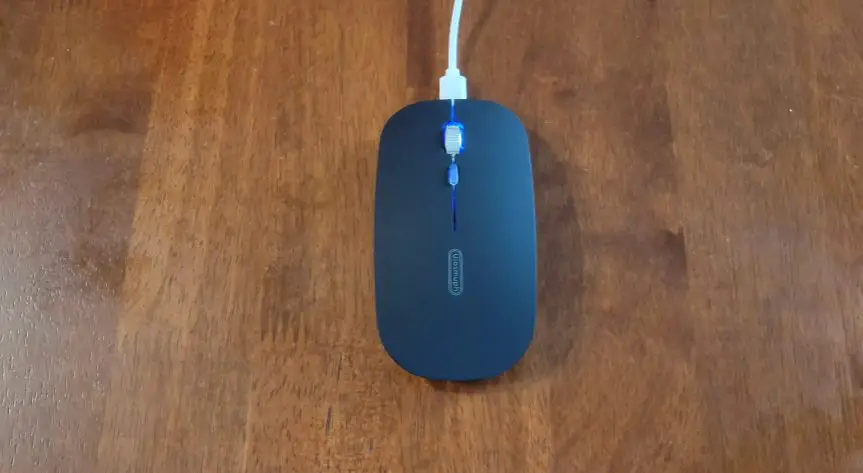
Generally, the rechargeable batteries only need to be replaced if any issues pop up, such as not charging when plugged in or discharging even when not in use. Otherwise, you won’t need additional batteries for your wireless mouse.
Replaceable Batteries

Replaceable batteries refer to your regular single-use batteries. You’ll need to buy these if your wireless mouse doesn’t have internal batteries.
Wireless mouses typically use AA or AAA batteries, but battery life has little difference. AAA batteries have a lower battery capacity, but wireless mouses generally require one AA battery or two AAA batteries. This compensates for the difference in battery life.
Comparison between Wireless Mice Powered by AA and AAA Batteries
| Battery Type | Battery Life | Weight Impact | Price Impact |
|---|---|---|---|
| AA Batteries | Long-lasting | Heavier mouse | Might be slightly more expensive |
| AAA Batteries | Slightly shorter lifespan | Lighter mouse | Usually cheaper |
Replaceable batteries last for around six months of use before they need to be replaced.
What Wireless Mouse Should You Get?
Most users rely on the price of the wireless mouse when deciding between a rechargeable or replaceable battery type.
Considerations for Choosing a Wireless Mouse
| Consideration | Rechargeable Battery Mouse | Replaceable Battery Mouse |
|---|---|---|
| Budget | Higher upfront cost | Lower upfront cost |
| Convenience | No need to buy batteries; requires charging | Need to buy and replace batteries; no charging |
| Weight | Generally lighter | Weight varies with battery type |
Rechargeable wireless mouses are typically more expensive upfront. However, they offer great convenience since you don’t have to buy new batteries when they run out. They’re also lighter than their replaceable battery counterpart, making them an ideal choice for dedicated gamers.
Wireless mouses that use replaceable batteries are known to be budget-friendly without compromising quality. They can run for a few months on a single battery. However, the overall weight of the mouse depends on the type of battery being used. For example, a AAA battery results in a lighter mouse than an AA battery.

Choosing the right batteries for your wireless mouse depends on budget and convenience.
Rechargeable is the right choice if you don’t want to buy new batteries every few months and don’t mind the higher price tag. Otherwise, it’s best to get the replaceable battery type instead.
References
Wireless Mice – Logitech. https://www.logitech.com/en-au/products/mice/wireless-bluetooth-cordless.html
Video References
Optimum Tech
Todd’s Garage
DiamondLobby Reviews

