Wireless charging has become a huge convenience for smartphone users, and when it comes to the iPhone 8, you might be wondering if it’s included.
Good news for iPhone 8 users: it does have wireless charging! I was thrilled when I discovered that my iPhone 8 comes with integrated wireless charging, making it compatible with Qi-certified chargers. For anyone with an iPhone 8 or later, you’ll notice how wonderful it is to simply place your phone on a charging pad and watch it effortlessly start charging without needing to plug it in. This is a game-changer, and I’m excited to share more about it throughout the article.
So let’s dive into details about wireless charging for iPhone 8 users.
Wireless Charging Overview for iPhone 8
| Feature | Details |
|---|---|
| Supports Wireless Charging | Yes |
| Technology Used | Qi wireless charging standard |
| Fast Charging Option | Yes |
| MagSafe Compatibility | No, but you can use Magsafe chargers at a reduced speed |
Wireless Charging in iPhone 8
Qi Technology
Let me tell you about Qi technology first. Qi is a universal charging standard developed by the Wireless Power Consortium, which allows for a seamless and convenient charging experience.

iPhone 8 and later models come with integrated wireless charging with Qi-certified chargers available in various places like cars, cafes, hotels, airports, and furniture.
So, all you need is a Qi-compatible charging pad, and you’ll be ready to charge your iPhone 8 without the hassle of cables!
Apple
Now, when it comes to Apple, they’ve always been big on innovation. Starting with the iPhone 8, they incorporated wireless charging into their devices, making life even easier for us users.

Battery life on the iPhone 8 is impressive, but when it’s time to charge, you simply place your phone face up on a Qi-certified wireless charger, and the charging magic begins! And if you’re wondering about the power output, the iPhone 8 works well with Qi chargers supporting 5W or 7.5W power.
You might want to consider using a charger that supports fast wireless charging for a faster charge. I personally enjoy the freedom that wireless charging offers. You don’t have to worry about finding a cable or damaging the charging port of your iPhone.
It’s simple, convenient, and efficient—exactly what you’d expect from Apple. So, if you own an iPhone 8 or a later model, go ahead and give wireless charging a try!
Compatibility and Accessories
MagSafe Chargers
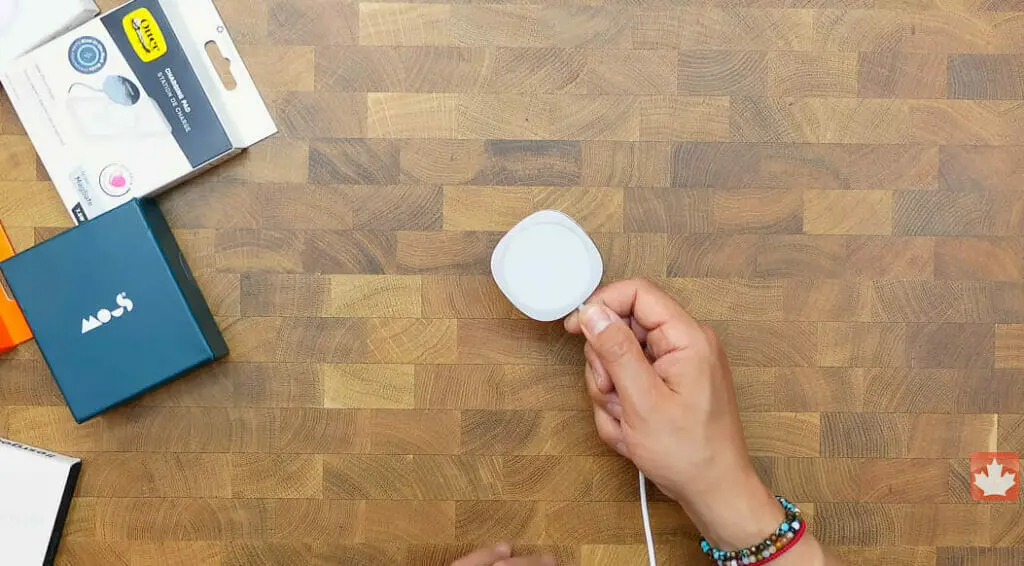
Although Magsafe charging is a popular option with many newer iPhone models like the iPhone 12 series, the iPhone 8 isn’t fully compatible with Magsafe chargers since it was introduced later.
Nonetheless, iPhone 8 and later models, including the iPhone XR and iPhone 11 series, can still charge wirelessly at up to 7.5W using charging pads and mats.
Charging Pads and Mats

My favorite part of having an iPhone 8 is the convenience of wireless charging. With a Qi-certified charging pad or mat, I can charge my iPhone without worrying about plugging in a cable or damaging my phone’s Lightning port.
Additionally, I find these charging pads quite versatile, as they usually work with other Qi-certified devices such as Apple Watch.
Wireless Charging Pads and Mats for iPhone 8
| Product Name | Brand | Power Output | Fast Charging Support | Compatibility with Other Devices | Notes |
|---|---|---|---|---|---|
| Anker PowerWave Pad | Anker | 5W, 7.5W, 10W | Yes | Works with all Qi-certified devices | Known for reliable performance |
| Mophie Wireless Charging Pad | Mophie | Up to 7.5W | Yes | Works with all Qi-certified devices | Designed in collaboration with Apple |
| Belkin Boost Up Wireless Charging Pad | Belkin | Up to 7.5W | Yes | Works with all Qi-certified devices | It comes with AC adapter |
| Yootech Wireless Charger | Yootech | 5W, 7.5W, 10W | Yes | Works with all Qi-certified devices | Budget-friendly option |
| Samsung Wireless Charging Pad | Samsung | Up to 9W | Yes | Works with all Qi-certified devices, Fast Charge for Samsung devices | Versatile with multiple charging modes |
When using a wireless charging pad or mat, one crucial aspect is to avoid placing security badges, passports, or key fobs near or on the charger. This is because the magnetic induction used for wireless charging may interfere with these items.
If you want to start using wireless charging with your iPhone 8, I recommend sourcing a Qi-certified charger from a reputable brand or the Apple Online Store. While ensuring your iPhone case is compatible with wireless charging is essential, I would advise against using a metal case as it might interfere with the charging process.
A USB-C power adapter is usually recommended to ensure optimal charging speeds when selecting a power adapter for your wireless charger. However, please note that the charging speed of your iPhone 8 will most probably exceed 7.5W, even though some Qi wireless chargers offer fast wired charging up to 15W for other compatible devices.
Nevertheless, I personally love the convenience and ease of use that wireless charging brings to my iPhone 8. With the right accessories, I can enjoy the hassle-free charging experience – all without even plugging in a cable.
Potential Issues with Wireless Charging
Interference with Other Devices
Now, I’ve been using wireless charging on my iPhone 8 Plus, and while it’s super convenient, it’s not without its challenges. For instance, did you know that wireless charging can cause interference with other devices?
That’s right! Qi wireless chargers, which the iPhone 8 series uses, can potentially interfere with devices with magnetic strips or RFID chips, like credit cards.
I’ve experienced this personally. I once placed my wallet too close to the charging pad, and the power transfer affected some of my cards. You should be cautious about the proximity of your cards to the charging area, especially if they have magnetic strips or RFID chips.
Our Do Not Disturb setting comes to the rescue with iPhones prone to vibrations. If your iPhone vibrates whenever you get a notification or call during wireless charging, it could slide off the charging pad or cause an annoying buzzing sound.
So, I always make sure my iPhone 8 Plus is on “Do Not Disturb” mode when wirelessly charging.
Another concern with wireless charging is the display and camera functionality. While I haven’t faced any issues yet, there are reports of some users experiencing overheating or display flickering when using fast-charging wireless chargers with smartphones from other brands.
So, always use a compatible charger for your iPhone 8 or iPhone 8 Plus. Wireless charging also means trading in the trusty USB cable for a new way of charging. I sometimes miss being able to use my phone while it charges.
But, honestly, the convenience of just placing your phone on a charging pad and watching it come back to life is pretty satisfying.
Best Practices for Wireless Charging
| Do’s | Don’ts |
|---|---|
| Use a Qi-certified charger | Don’t use chargers from unknown brands |
| Ensure the case is non-metal | Don’t use metal cases |
| Use a USB-C power adapter for optimal speed | Don’t place cards with magnetic strips nearby |
| Activate ‘Do Not Disturb’ mode while charging | Don’t use your phone while it’s charging wirelessly |
To sum up, while wireless charging certainly has its perks, it has potential problems. However, if you’re cautious with placement and use a compatible charger, you can make the most of this handy feature on your iPhone 8 or iPhone 8 Plus.
References
Organizations:
- Wireless Power Consortium (WPC). https://www.wirelesspowerconsortium.com/
Books:
- “Wireless Power Transfer: Fundamentals and Technologies” by Eugen Coca
Website Resources:
- Apple Support and Service. https://www.apple.com/careers/us/support-and-service.html
Video Reference
MobileReviewsEh

