Finding your Entouch application status can be difficult, and when you’re in a bind and need that information as soon as possible, you might get nervous. Don’t worry; I’m here to help.
Quick Summary: Want to check your application status with enTouch Wireless? Here’s how:
- Call Method: Contact enTouch’s customer service for a quick update. Ensure you have your account or application number when calling.
- Messaging: Send a quick message to enTouch inquiring about your application’s status. Remember to include relevant details for efficient tracking.
We will dive deeper into this topic – from what an ‘application status’ means to how long it might take before hearing back from enTouch Wireless below.
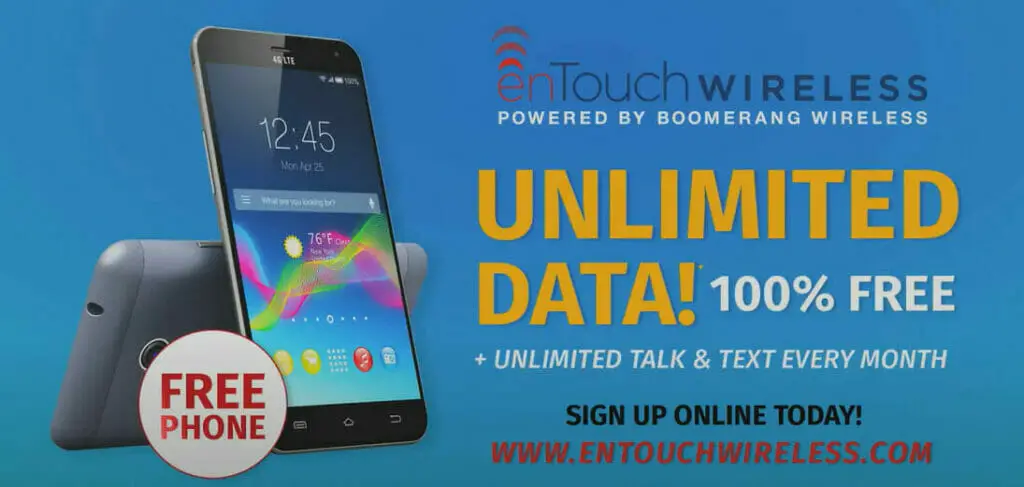
Entouch Wireless: An Overview
Let’s dive into the world of Entouch Wireless. It’s a prominent player in the telecommunications industry, renowned for its lifeline services to low-income consumers.
There’s something cool about them – they don’t just stop at providing basic phone services but also offer internet data packages! We live in a digital age where having reliable internet access isn’t a luxury but a necessity – something they understand very well.

Steps to Apply for Entouch Wireless Services
Let’s dive deep into the steps to apply for Entouch Wireless Services. The application process is fairly straightforward, but I’ll break it down for you so there’s no room for confusion.
Step 1: Go to their Official Website

Step 2: Locate the ‘Enroll Today’ button

- Clicking on it will redirect you to an online form that needs your attention next.
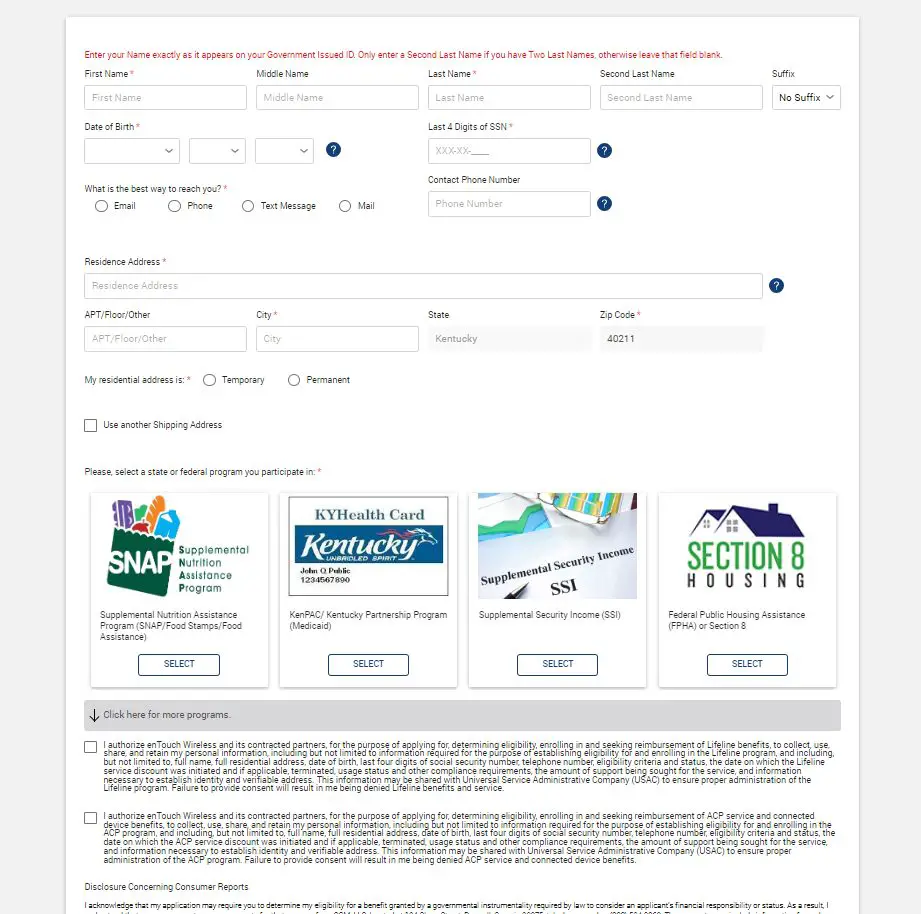
Step 3: Complete the Online Form
- Here are some key pieces of information you’ll need:
- Your full name
- Contact details, including email and phone number
- Physical address (PO boxes won’t be accepted)
- Date of birth
- The last 4 digits of your Social Security Number

Step 4: Review and Submit
After filling out the necessary fields, click the ‘Submit’ button. But wait! Don’t rush through this step. Make sure all information entered is accurate before moving forward.
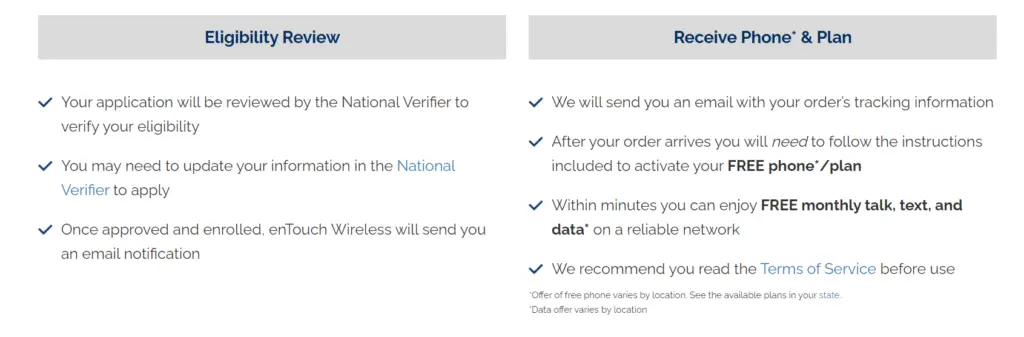
Step 5: Wait for Review
Once submitted, it’s time to play the waiting game as your application goes under review. (For approval times, go to step 7.)
Step 6: Check Application Status
So, you’ve sent off your application to enTouch Wireless. Now what? If you’re like me, the wait can seem unbearable. But fear not! There are several ways to check your application status.

- There’s the good old-fashioned method: call them up. The customer service at enTouch is top-notch, and they’ll be able to provide you with a quick update on where things stand. Just have your account or application number handy when you call.

- Shoot them a quick message asking about the status of your application – remember to include any relevant details so they can easily track down the information.
Step 7: Approval Time
- Quick Turnaround: Think 3-5 business days. This is when everything’s spot-on, paperwork is neat, and they’re not swamped with applications.
- Standard Waiting Time: About 1-2 weeks. This is your typical wait time, considering minor checks and many applications in the queue.
- Playing the Waiting Game: Sometimes, it’s 3-4 weeks. Maybe some info is missing, or they’re just swamped with applications.
Potential Application Outcomes
When you’ve applied with Entouch Wireless, it’s natural to wonder about the possible outcomes. Let’s dive into a few of them.
| Outcome | Description | Key Points | What to Do |
|---|---|---|---|
| Approval | Your application sails through without a hitch. | All documents are in order, and you met all the eligibility criteria. | You’ll be on your way to receiving a free mobile phone or discounted wireless services. |
| Hold-Up for Clarification | There’s a chance your application could be put on hold due to incomplete documentation or eligibility issues. | You’ll need to provide additional information for further verification. | Provide the requested information promptly. |
| Waiting Time Variability | Depending on their workload and system efficiency, processing times can vary at Entouch Wireless. | It might take days to weeks for an update on your application status. | Be patient and periodically check your application status. |
| Rejection | Your application does not meet the necessary criteria and is denied. | Failure to meet Lifeline’s criteria means rejection is inevitable. | Explore alternative options, such as low-cost prepaid plans from other providers. |

Facing a Glitch? Here’s Your Quick Fix!
Let’s face it: technology can be a fickle friend. One moment, you’re cruising through your enTouch Wireless application process; the next, you’re staring at an error screen. Don’t worry, I’ve been there, and it’s not as scary as it seems.
Here are some common issues that might crop up and simple ways to fix them.
| Common Issue | Solution | Additional Tips |
|---|---|---|
| Connectivity Issues | Reset your router or switch to a different Wi-Fi network. | Ensure other devices can connect to the network. Check if the website is down using another device. |
| Login Problems | Ensure your device’s OS is updated. Clear the app cache before reinstalling. | Avoid multiple failed attempts. Use password managers to save passwords securely. |
| Stalled Application Status Update | Updates may take 24-48 hours before appearing on their system. | Contact customer support if there’s no update after 72 hours. Keep application details handy. |
| App Glitches | Uninstall and reinstall the app. This process often resolves minor glitches. | Ensure your device’s OS is updated. Clear app cache before reinstalling. |
| Document Verification Delays | Ensure that all provided documents are clear and legible. | Double-check that all uploaded files are in supported formats. Contact support for persistent delays. |
| Errors During Application Submission | Ensure all fields are filled correctly. Check for any unaccepted special characters. | Try a different browser or device. If errors persist, capture a screenshot and contact customer support. |
Frequently Asked Questions
Q: Is there a way to speed up my application review?
A: While there’s no magic “fast-forward” button, ensuring your application is complete and crystal clear is a great start. It’s like giving the reviewers a clear roadmap. If you’re concerned, a friendly check-in with enTouch can sometimes shed light on any hold-ups.
Q: I’m not tech-savvy. Can I still navigate the enTouch services easily?
A: You bet! EnTouch is that friendly café barista guiding you through a complex coffee menu. Their platforms are designed for all, whether you’re a digital native or just dipping your toes in the tech waters. Plus, their support team is a call away if you ever feel lost in the digital maze.
Q: Can I upgrade or change my plan after I sign up?
A: Totally! The digital realm is ever-evolving, and so are your needs. enTouch gets that. You can always log into your account and tweak your plan or services. Change is good, especially when it’s a tech upgrade!
Q: What should I do if I forget my account password?
A: No worries! It happens to the best of us. Head to the enTouch website and click the “Forgot Password” link. They’ll guide you through resetting it securely, like changing the lock on your front door if you misplaced your keys.
Q: Do I need special equipment to use enTouch services?
A: Nope, you won’t need any fancy gadgets. enTouch is all about convenience. You can access their services through smartphones, tablets, and computers. It’s as simple as choosing your preferred tool from your toolbox!
References
Website Resources:
- GSMA. https://www.gsma.com/
- EnTouch Wireless. https://entouchwireless.com/
Video References:
EnTouch Wireless

