Android, being an open-source operating system, allows manufacturers and carriers to customize it extensively. As a result, some regions might have Android models without eSIM capabilities, or the carrier might not enable this feature on the device you bought.
To determine if your Android device supports eSIM technology, follow these steps. Note that these instructions may vary depending on your device, and it’s best to verify eSIM capability with your device manufacturer, vendor, or primary carrier.
For Samsung Galaxy devices:
- Open the Settings app and tap Connections.
- Tap SIM Manager.
- If you see an option to Add eSIM, your device likely supports eSIMs.
Remember to contact your provider or device manufacturer to confirm if these steps apply to your specific model.
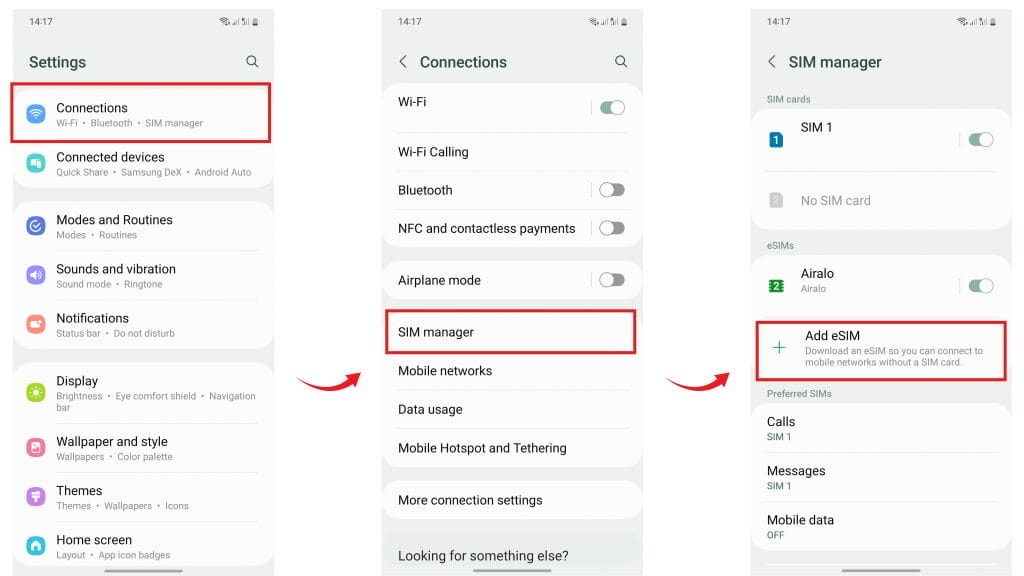
For Google Pixel devices:
- Open the Settings app and tap Network & Internet.
- Tap the + sign beside SIMs.
- If the “Connect to mobile network” page shows a “Download a SIM instead?” option, your device supports eSIM.
Again, check with your provider or device manufacturer to ensure these steps are applicable.
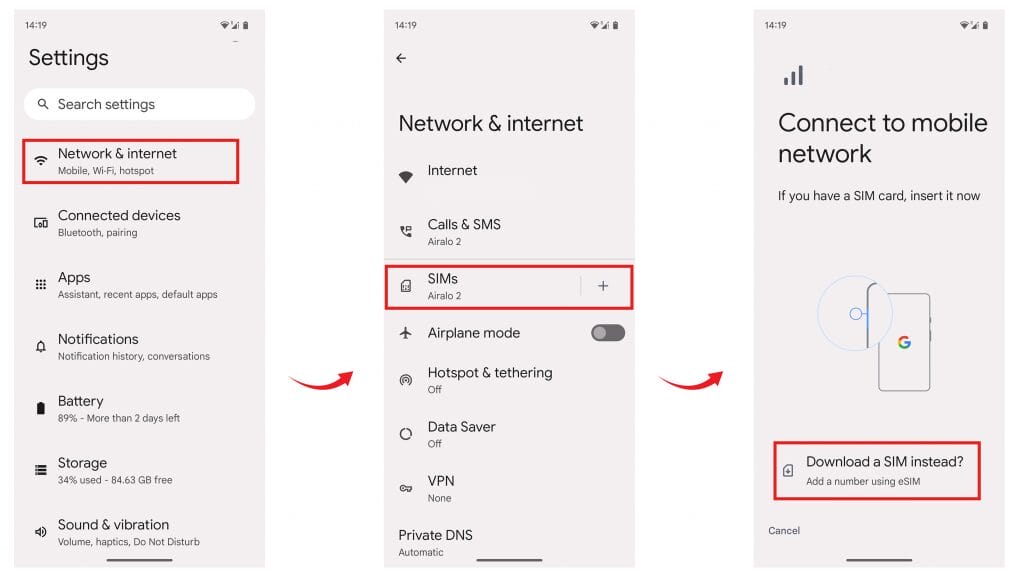
For other Android devices:
- Dial *#06# and press the call button.
- If your device displays an eSIM unique identification number (EID), it is eSIM-compatible.
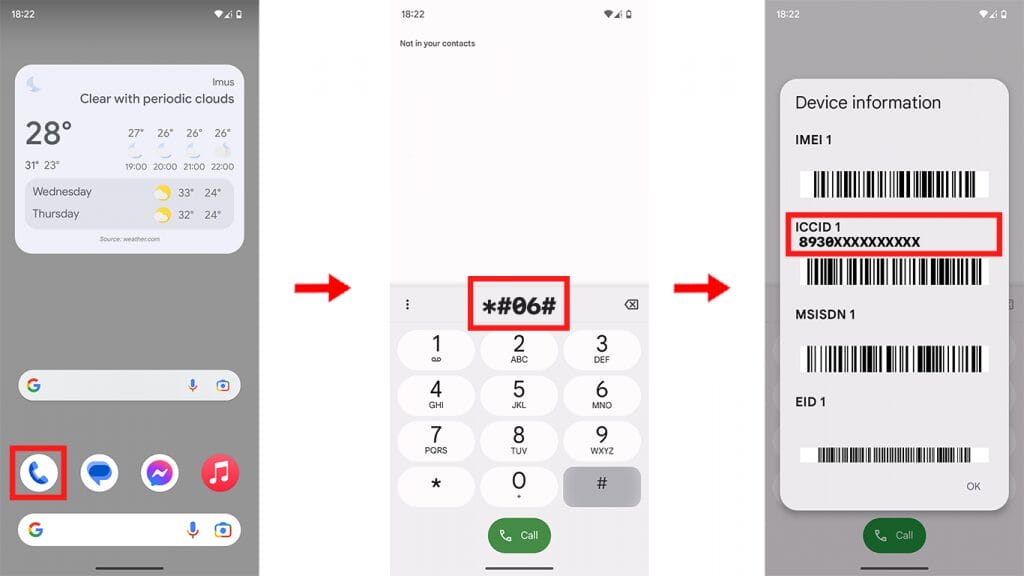
Your device must also be carrier-unlocked to use an eSIM, allowing you to use multiple SIMs and eSIMs from different carriers. To check if your Android device is unlocked, follow these steps:
- Remove your phone’s SIM card.
- Insert a SIM card from a different carrier.
- Check if the carrier’s name at the top of your home screen changes.
- Try making a call.
- If the call connects, your phone is unlocked.
- If the call doesn’t connect, your phone is locked to the first carrier, and you might see a message indicating that the phone is locked.
If you remain uncertain about eSIM capability, contact your device manufacturer, vendor, or primary carrier for confirmation.

