Ever wondered about the lifespan of a wireless mouse? Like any device, the durability of a wireless mouse depends on a few factors, such as build quality, usage, and care. Let me share some insights on what to expect.
Typically, a wireless mouse can last 2 to 3 years or even more if you’ve got a high-quality one from a reputable brand. Some manufacturers, like Razer and Logitech, claim their wireless mice can last up to 5 to 10 years! Nonetheless, you might face some common issues that could potentially shorten its life, which I’ll touch on in the following paragraphs.
I’ll help you learn how to tackle such issues and ensure your mouse can stand the test of time. So, let’s dive in and discover how to make the most out of your trusty wireless mouse!
Lifespan Average Comparison by Common Models
| Model | Company Estimated Click Lifespan |
|---|---|
| Logitech M510 | 5 million clicks |
| Logitech M720 Triathlon | 10 million clicks |
| Logitech MX Master 3 | 10 million clicks |
| Razer Basilisk X HyperSpeed | 50 million clicks |
| Razer Viper Ultimate | 70 million clicks |
| SteelSeries Rival 3 Wireless | 60 million clicks |
| Corsair DARK CORE RGB SE | 50 million clicks |
Wireless Mouse Lifespan Average Comparison by Brand
| Brand | Lifespan (In Years) | Click Times (Company Estimates) |
|---|---|---|
| Logitech | 3-5 | 10 million+ |
| Microsoft | 2-4 | 3 million+ |
| Razer | 2-3 | 10 million+ |
| HP | 2-4 | 3 million+ |
| Corsair | 2-3 | 10 million+ |
| SteelSeries | 2-4 | 10 million+ |
| Apple | 2-3 | 10 million+ |
| Dell | 2-4 | 5 million+ |
| Lenovo | 2-3 | 3 million+ |
| ASUS | 2-4 | 5 million+ |
Please note that the click times mentioned are estimated figures, and the actual performance may vary based on usage patterns and individual mouse models. This chart is based on average numbers given by manufacturers.
Different Types of Wireless Mice and Their Lifespan
General Productivity Mouse

A general productivity wireless mouse is handy when browsing the web or working on documents. These mice prioritize ergonomic designs and seamless cursor movement across various surfaces.
Popular brands, like Logitech, offer various options for offices and work-from-home setups.
In my experience, a high-quality productivity wireless mouse typically lasts 2-3 years, but it can stretch beyond that if I take proper care of it.
Gaming Mouse

Gaming mice are designed to accommodate different grip styles, customizable buttons, and high-DPI settings for swift cursor movements. When I’m in the heat of battle, these features can make all the difference.
However, gaming mice tend to have shorter lifespans than productivity mice, primarily due to the constant clicking and aggressive usage they endure during intense gaming sessions.
I’ve noticed that some high-end gaming mice can still last a few years with proper care. As I use my gaming mouse, it’s crucial to acknowledge these devices’ wear and tear.
It’s also worth mentioning that battery life may differ from product to product, so choosing a reputable brand known for its durability and performance can be beneficial.
Wireless Mouse Lifespan Factors
Build Quality

One of the critical factors in the lifespan of a wireless mouse is the build quality. The mouse’s durability can vary greatly depending on the brand, materials, and manufacturing process.
I’ve found that well-respected brands like Logitech, Razer, and Corsair generally produce higher-build quality mice, resulting in longer lifespans.
When choosing a wireless mouse, make sure to look out for the following:
- Sturdy materials like metal or high-quality plastic
- Smooth and precise scroll wheel mechanism
- Reliable click buttons with a satisfying tactile feel
Doing some research on user reviews and focusing on renowned brands increases the likelihood of getting a durable and long-lasting mouse.
Usage Intensity

The usage intensity also plays a significant role in the lifespan of your wireless mouse.
Regular, everyday use might lead to a wireless mouse lasting 2 to 5 years, while more intensive use, such as heavy gaming, can reduce that lifespan considerably. Here’s what you can do to minimize wear and tear:
- Regularly clean your mouse and the surface it’s being used on
- Avoid aggressive clicking and handling
- Use a proper mouse pad to ensure smooth and even tracking.
Battery Life
Another primary factor that determines the lifespan of a wireless mouse is the battery life. You should expect decent battery performance in your wireless mouse using quality batteries.
Some mice are designed to be more energy-efficient, so they can last for months on a single set of batteries, while others are targeted at heavy gaming and might need more frequent battery replacements.
Remember that gaming mice consume more power due to their high-performance features. To maximize your mouse’s battery life, I’d recommend turning it off when not using it and investing in rechargeable batteries or mice with built-in rechargeable batteries.
This way, you’ll save money in the long run and reduce electronic waste.
How to Extend the Life of a Wireless Mouse
Cleaning and Maintenance
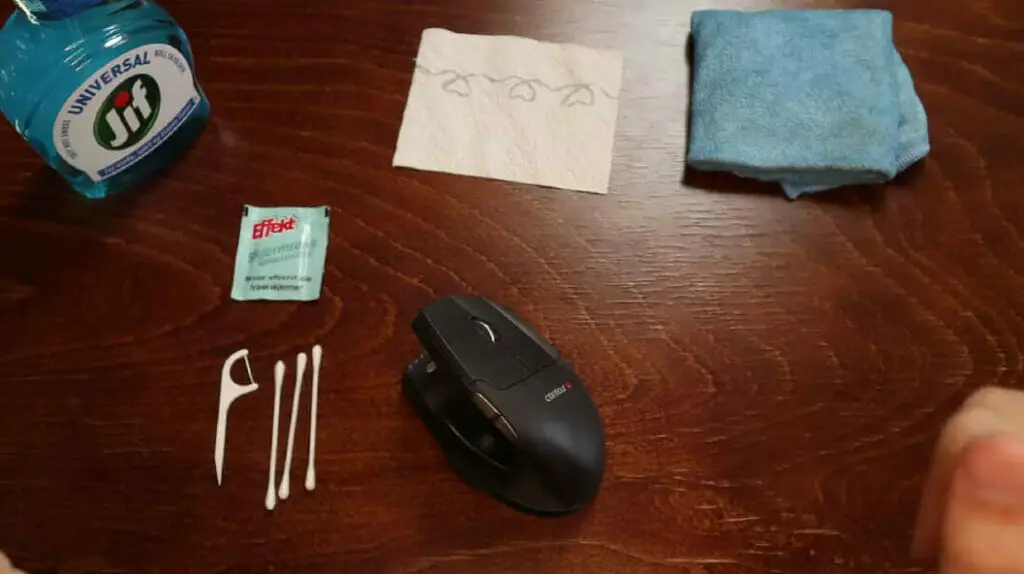
Like a computer desk and keyboard, my wireless mouse accumulates dust over time. I clean it regularly to avoid any trouble, especially the sensor and the scroll wheel.
To do this, I usually power off the device, give it a gentle shake to dislodge any debris, and use a soft brush to clean the nooks and crannies.
Sometimes, I use a cotton swab dipped in rubbing alcohol for those stubborn stains. Maintaining a clean wireless mouse extends life and ensures smooth and precise cursor movements.
Battery Care
Most wireless mice run on batteries, and I’m here to share some advice on optimizing their usage.
I use rechargeable batteries whenever possible because they are cost-effective and environmentally friendly. However, according to XBitLabs, alkaline batteries may produce better battery life since they operate at a higher voltage.
Another practical tip I’ve found quite useful is lowering the polling rate. This can drastically extend the battery life, as the mouse does less work sending data to the PC.
You can experiment with lowering the polling rate to find the perfect balance between battery life and performance. Oh, and remember to turn off your mouse when not in use or when traveling.
Proper Usage

Some of you might be wondering how to use a wireless mouse to prolong its life properly.
One thing that I always do is ensure that the dongle is placed at a safe distance from the mouse to avoid any interference or signal degradation.
Moreover, I always use it on a clean and appropriate surface to protect my wireless mouse from potential damage.
This not only helps prevent dust accumulation but also guarantees smooth gliding. Be mindful of where and how you use it; your wireless mouse should last years!
References
Studies:
- A Study On Wireless Mouse. https://www.bartleby.com/essay/A-Study-On-Wireless-Mouse-P3SWHKTWWQQP
Website Resources:
- Wireless Mouse Market. https://www.futuremarketinsights.com/
- Lifewire. https://www.lifewire.com/
- PCWorld. https://www.pcworld.com/
Video References
Anh Phan
Organizing TV

