Wireless headphones have become increasingly popular in recent years, thanks partly to their convenience and versatility. But with great technology comes great responsibility: keeping your wireless headphones charged and ready to use.
Most wireless headphones use a USB connection, so you can easily charge them using various devices, such as your laptop, phone charger, or portable battery pack. Remember that charging times may vary depending on the charging method and the capacity of the headphones’ battery.
In this article, I’ll walk you through the basics of charging wireless headphones so that you can get the most out of your listening experience.
Preparing Your Wireless Headphones for Charging
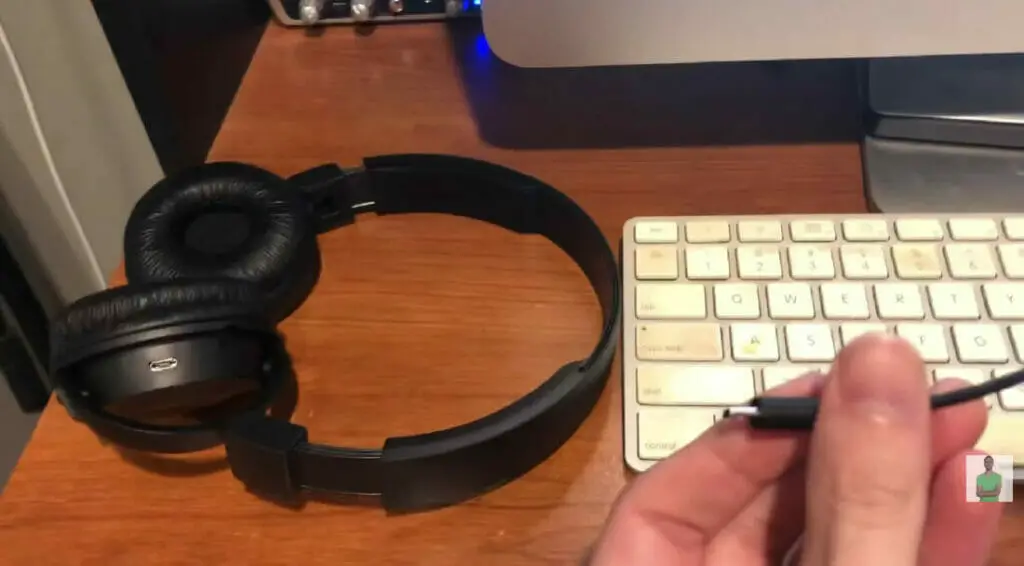
Before charging your wireless headphones, it’s important to prepare them properly. Here are a few essential steps to take before you start charging:
- Check the battery level: Make sure your headphones have enough charge, don’t wait to charge them until they are 100% dead. Top them up before running out of charge so you don’t encounter these problems afterward.
- Use the appropriate charger: Use the charger that comes with your headphones. Not all USB chargers are created equal; some may not output the same power as your headphones USB cable.
- Connect the charging cable carefully: Gently plug-in and ensure it’s fully aligned with the port. It’s crucial to be gentle with the connection and properly line up the pins to avoid damaging the headphone or its charging port.
These simple steps will ensure your headphones are in great condition and ready to charge securely.
Tips on How to Charge Wireless Headphones

- Use the Right Charger: When charging your headphones; it’s important to use the charger that was included with your headphones. Using a different charger can damage the battery or cause it to charge less effectively.
- Don’t Overcharge: Overcharging can reduce the battery’s lifespan, so it’s a good idea to unplug your headphones once they reach a full charge. Most modern headphones have protection to prevent overcharging, but unplugging them once charged is still a good practice.
- Charge Regularly: It’s best to charge your headphones regularly rather than letting the battery run down completely. This helps keep the battery healthy and can extend its lifespan.
- Store at a Moderate Temperature: Extreme temperatures can damage batteries, so it’s important to store your headphones at a moderate temperature. Avoid leaving them in a hot car or in direct sunlight for extended periods.
- Check your Headphones for Specific Instructions: Not all wireless headphones are created equal, so it’s important to check the manufacturer’s instructions for specific charging instructions. Some headphones may require a longer or shorter charging time or have specific charging guidelines.
Following these tips can help extend the life of your wireless headphones and ensure they’re always ready to use when you need them.
Checking the Battery Level and Charging Status
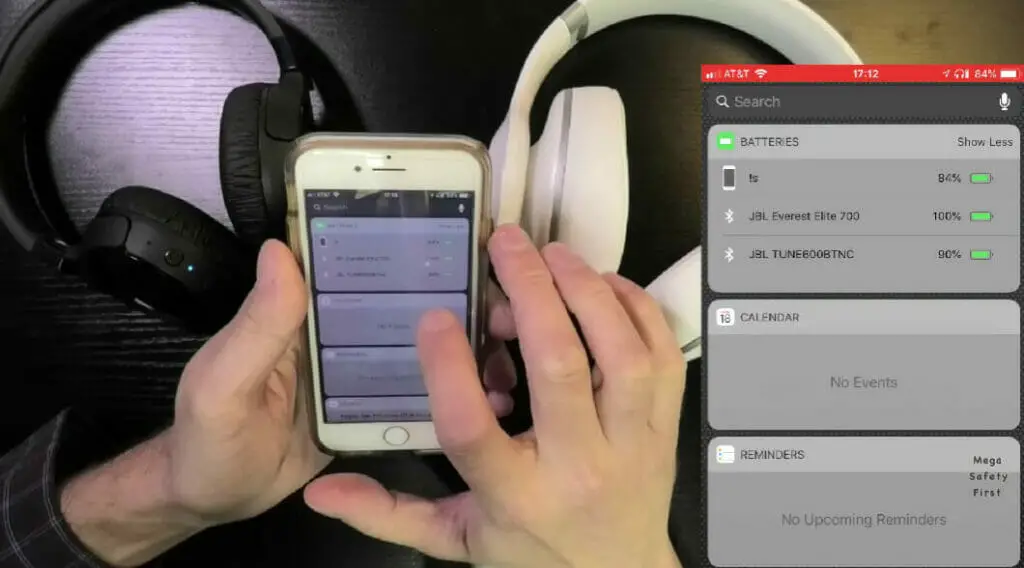
- Look for LED Indicators: Many wireless headphones come equipped with LED indicators that give you an idea of the battery level and charging status. Usually, a solid LED light means the headphones are fully charged, while a flashing LED light means the battery is running low and needs to be charged. Consult your user manual to determine what the LED light on your headphones means.
- Check your Device: If your headphones are connected to a device, such as a smartphone or a laptop, you can often check the battery level on that device. On an iPhone, for example, you can see the battery percentage of your headphones by opening the Control Center and swiping to the left. On a Windows laptop, you can click on the battery icon in the system tray to see the battery percentage of your headphones.
- Use a Mobile App: Some wireless headphones have a mobile app that allows you to check the battery level and charging status. Download the app for your headphones and follow the instructions to get started.
- Use Voice Prompts: Some wireless headphones will audibly announce the battery level and charging status when you turn them on or off. Listen to these prompts to gauge the battery life.
Now that you know how to check your wireless headphones’ battery level and charging status, you can enjoy uninterrupted audio without worrying about your battery dying in the middle of your day.
Comparison of Charging Times by Brand
| Headphone Brand | Average Charging Time |
|---|---|
| Apple AirPods Pro | 1 hour |
| Sony WH-1000XM4 | 3 hours |
| Bose QuietComfort 35 II | 2.25 hours |
| Sennheiser Momentum True Wireless 2 | 1.5 hours |
| Jabra Elite 85t | 2 hours |
| Samsung Galaxy Buds Pro | 1.5 hours |
| Beats Powerbeats Pro | 1 hour |
| Anker Soundcore Liberty Air 2 Pro | 2 hours |
| Bang & Olufsen Beoplay E8 | 2 hours |
| Google Pixel Buds | 1.5 hours |
Please note that these charging times are averages and could vary depending on factors such as the power source and the battery’s condition.
Avoiding Common Mistakes While Charging Your Wireless Headphones
When charging your wireless headphones, it’s important to ensure you’re doing it correctly to avoid potential damage or a shortened lifespan. Here are some common mistakes you should avoid:
Not Using the Correct Charger

Using a charger that is not designed for your specific headphones can result in overcharging or even overheating, potentially causing damage to your headphones. Always use the charger that came with your headphones or a replacement the manufacturer approves.
Charging your Headphones in a Humid or Wet Environment
Charging your headphones in a humid or wet environment can cause damage to the charging ports, which can lead to them not charging properly or at all. It’s important to avoid charging your headphones in any environment where they could get wet or damp.
Overcharging or Undercharging your Headphones
Overcharging or undercharging your headphones can cause damage to the batteries, which can lead to a shortened lifespan or even a complete failure. Monitor your headphones while charging and unplug them once fully charged.
Not Properly Connecting the Charging Cable

If the charging cable isn’t properly connected to your headphones, they may not charge or be very slow. Make sure to connect the charging cable to avoid this common mistake properly.
Charging your Headphones for Too Long
Leaving your headphones plugged in too long can lead to overcharging, potentially damaging the batteries. Monitor your headphones while charging and unplug them once fully charged.
By avoiding these common mistakes, you can ensure that your wireless headphones are charged properly and have a longer lifespan.
References
Websites:
- Digital Trends. https://www.digitaltrends.com/
- Android Authority. https://www.androidauthority.com/
- TechRadar. https://www.techradar.com/
Video References
Chris Bumeter
MegaSafetyFirst
HiFi Audios

