If you have a Samsung Smart TV and want to connect a wireless subwoofer to it but don’t have a soundbar, this guide will show you how.
In General there are three methods you can try to connect a wireless subwoofer to your Samsung TV without using a soundbar:
- Using an A/V receiver that supports wireless connections and connecting to an access point – Connect the stereo cable to the wireless transmitter and the other end to the TV’s audio out port.
- Using a Bluetooth receiver – Set Bluetooth for audio output, attach the receiver to the TV via the HDMI port, add the subwoofer to the receiver, and connect the receiver and subwoofer through the antenna.
- Using a Bluetooth amplifier – Connect the output to the amplifier’s input.
However, if you experience any sound-related issues, such as being unable to control the volume properly, it would be better to use a soundbar.
Using a Subwoofer
If your smart TV lacks a strong base due to low-frequency sounds, a subwoofer can be a good way to improve sound quality.
There are different ways to connect one if it’s a wired subwoofer. This article is about connecting a wireless one.
Connecting a Wireless Subwoofer
Samsung has designed its smart TVs to use a wireless subwoofer only if you also have a soundbar.
If you try to connect a subwoofer without a soundbar, you may have difficulty getting sound from the TV. Even if you manage that, you may experience other issues, such as the connection not tracking the TV volume or the subwoofer not adjusting in sync.
Unfortunately, a subwoofer is not designed to connect directly to a TV.
Using a Soundbar
If you need to use a soundbar, it doesn’t have to be made by the same company as the TV.

Ideally, use a soundbar that supports HDMI ARC because it will make switching it on/off and control the volume easier.
The remote control will also work well with the soundbar when the TV sends its sound-related commands via HDMI ARC. Also, you are less likely to suffer from audio delays and other issues related to controlling sound.
Alternatively, you can opt for a soundbar with optical input. Although the audio quality will be similar, you might find it unable it relay certain commands.
Methods to Try
Here are two methods to connect your wireless subwoofer without a soundbar.
Using an A/V Receiver
For this, you will need an A/V receiver that supports wireless connections and an access point.

Connect the stereo cable to the wireless transmitter. The other end must be connected to the TV’s AUDIO OUT port.
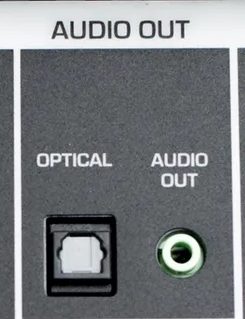
You can connect your headphones to the subwoofer once the wireless transmitter and TV are connected. Place the USB device closer to the TV if the USB port interferes with the signal.
Using a Bluetooth Receiver
The subwoofer and receiver must support Bluetooth connections for this method to work.
Look for this symbol:
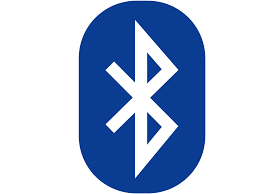

Here are the steps:
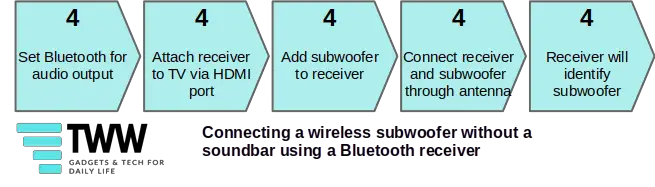
- In Setup Menu > Audio Output, select ‘Bluetooth’ for audio output.
- Attach the receiver to the TV via the HDMI port.
- Add the subwoofer to the receiver.
- Connect the receiver and subwoofer through the subwoofer’s antenna.
- The receiver should identify the subwoofer’s name and location.
Using a Bluetooth Amplifier
As long as the line-level subwoofer has a separate Bluetooth board, its output should be connected to the amplifier’s input.
If there is a single board, you may need to refer to the schematic to locate the right place to connect the input.
Issues
If, after trying both of the suggested methods above, you experience any sound-related issues, buying a soundbar and using the subwoofer with that, as is recommended.
References
HDMI wireless transmitter and receiver. https://www.ebay.co.uk/itm/174086706529
Subwoofer. https://www.pexels.com/photo/a-close-up-shot-of-a-subwoofer-8133000/.

