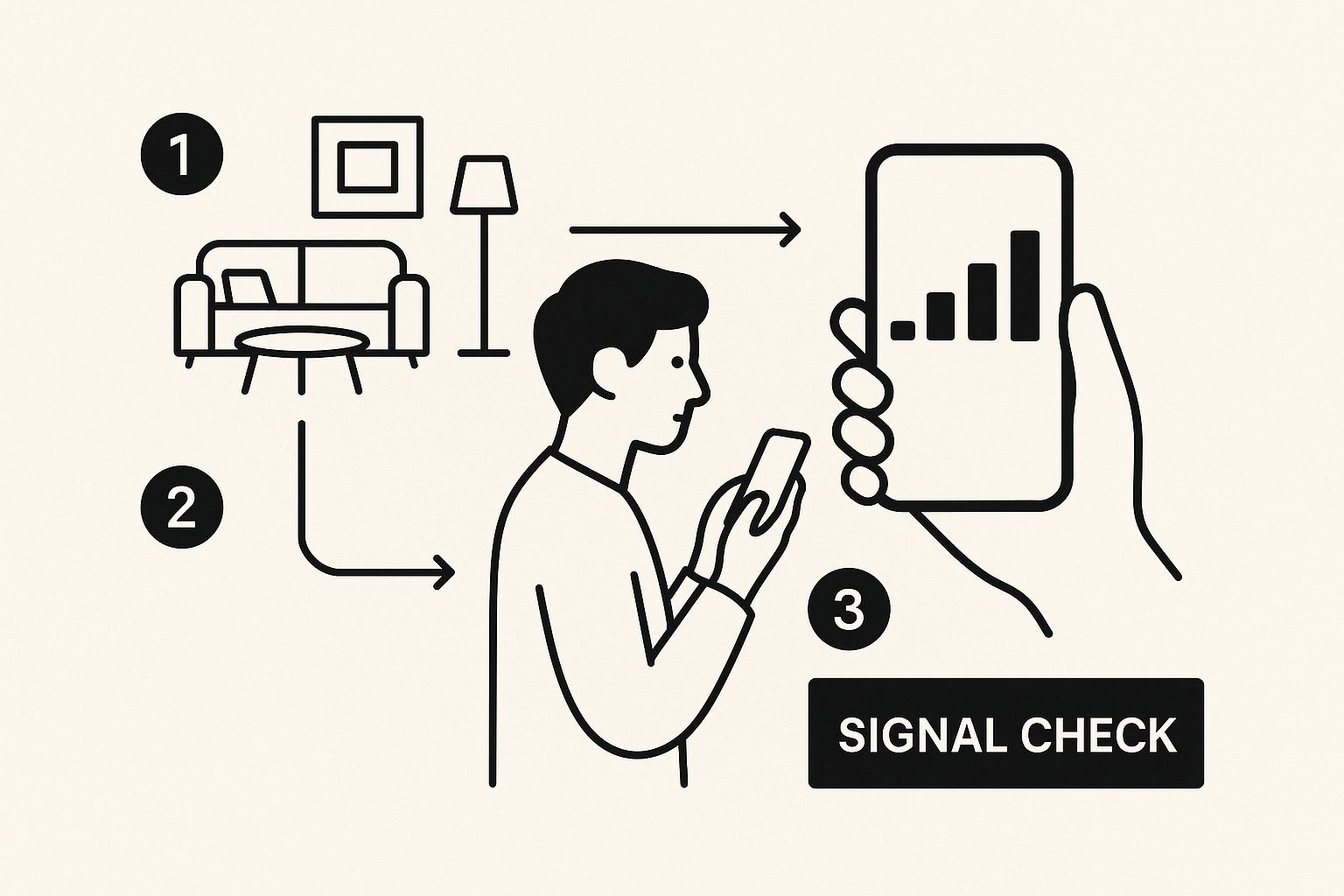That sinking feeling when a critical call drops or a video decides to buffer into oblivion? We’ve all been there. It’s one of the most common frustrations of modern life. But here’s the good news: you can absolutely improve your cell signal at home, often with simple, free tricks like enabling Wi-Fi calling. For more stubborn issues, installing hardware like a cell signal booster can permanently solve the problem by amplifying weak signals.
This guide is your practical roadmap. We’ll walk through how to diagnose exactly what’s causing your signal woes and then match you with the right fix.
Why Is Your Home Cell Signal So Bad?
Poor reception at home isn’t just a case of bad luck. It's almost always the result of specific, identifiable factors that block or weaken the radio waves traveling from the nearest cell tower to your phone. Getting to the bottom of these culprits is the first real step toward a lasting solution.
Believe it or not, the very materials that make your home safe and efficient are often the biggest offenders. Modern, energy-efficient building materials are fantastic for insulation, but they’re notorious for killing cell signals. Things like metal, concrete, low-e glass, and even brick can turn your home into a Faraday cage. This is exactly why you might have five bars in your driveway and lose them all the second you step inside.
Common Signal Blockers
Network congestion is another major player. Ever notice your internet slows to a crawl in the evenings, even with full bars? That's because you're sharing the cell tower's bandwidth with everyone else in your neighborhood. When too many people are trying to stream, call, or browse at once, your phone is stuck competing for a limited resource, leading to sluggish data and choppy calls.
Finally, the physical world outside your walls has a huge impact.
- Distance from Cell Towers: This one’s pretty straightforward. The farther you are from a tower, the weaker the signal gets by the time it reaches you. It's a common headache for anyone living in a rural area.
- Natural Obstructions: That beautiful hill or dense forest behind your house? It could be physically blocking the signal's line of sight to the tower.
- Weather: Yep, even the weather can interfere. Heavy rain, thick snow, and even high humidity can scatter and weaken cellular signals, causing temporary drops in quality.
Here's the key takeaway: a poor indoor signal is rarely your phone’s fault. It’s almost always caused by external factors that you can identify and counteract with the right strategies.
We're going to move beyond just telling you to "stand near a window." This guide will explore everything from immediate, no-cost fixes to permanent hardware installations. My goal is to give you a clear, actionable plan to get reliable connectivity right where you need it most.
Before we dive into the technical solutions like boosters and antennas, it helps to see the big picture. Some fixes are quick and free, while others require a bit more investment in time and money but offer a much more powerful, permanent solution.
Quick Fixes vs. Hardware Solutions At a Glance
| Solution | Typical Cost | Effort Level | Best For |
|---|---|---|---|
| Wi-Fi Calling | Free | Low | Homes with strong Wi-Fi but poor cell service. |
| Find a Better Spot | Free | Low | Quickly finding a temporary signal sweet spot in your home. |
| Cell Signal Booster | $300 – $1,000+ | Medium | Weak-to-moderate existing outside signal that needs amplifying indoors. |
| Outdoor Antenna | $50 – $200 | Medium-High | Improving signal for a single device like a hotspot or router. |
| Change Carriers | Varies | High | When your current provider has documented poor coverage in your area. |
Ultimately, choosing the right path depends on your specific problem. A quick fix might be all you need, but for persistent dead zones, a hardware solution is often the only way to get the strong, reliable signal you're paying for.
How to Find the Strongest Signal in Your Home
Before you can even think about fixing bad cell service at home, you need to do a little detective work. Sure, you can glance at the signal bars on your phone, but let me tell you from experience, those are notoriously unreliable. They can swing wildly from one moment to the next and mean different things depending on your phone and carrier.
To get a real, actionable measurement, you have to look at the signal strength in decibel-milliwatts (dBm).
This might sound overly technical, but it’s actually a simple, precise number that tells you the true quality of your connection. It's like using a digital thermometer instead of just putting your hand on someone's forehead. The dBm reading is the hard data you need. Cellular signals generally fall between -50 dBm (an excellent, strong signal) and -120 dBm (basically a dead zone). The closer you are to -50, the better.
Here’s a familiar sight, but we're going to go a step beyond just looking at the bars.
To get that crucial dBm number, you'll need to dig into your phone's settings. It's the only way to get data you can actually use.
Accessing Your Phone's Signal Data
Finding your true signal strength is pretty straightforward once you know where to poke around. The method just varies a bit between iPhones and Androids.
For Android Users:
The path can differ slightly depending on your phone's manufacturer, but it's usually something like this:
- Go to your phone’s Settings.
- Tap on About Phone.
- Look for Status or Network.
- From there, find SIM Status. You should see your signal strength listed in dBm.
For iPhone Users:
Apple tucks this information away in what’s called "Field Test Mode." The exact steps can change with new iOS updates, but this is the most reliable method:
- Open your Phone app and dial *3001#12345#*.
- Press the call button.
- This launches the Field Test menu. You're looking for a metric called RSRP, which stands for Reference Signal Received Power. That's your dBm reading for LTE and 5G.
Pro Tip: Once you can see your live dBm reading, grab a piece of paper and sketch out a rough floor plan of your house. Walk through every single room—upstairs, downstairs, and especially near windows—and write down the dBm value in each spot. This signal "map" will be your most valuable tool.
This little exercise gives you a scientifically accurate map of your home's signal hot spots and dead zones. You might be surprised to find that the spot right by your kitchen window gets a respectable -85 dBm, while the comfiest corner of your couch is stuck in a -110 dBm dead zone.
This knowledge is incredibly powerful. For one, you’ll know exactly where to stand for an important call. But more importantly, if you're installing a signal booster, this map tells you precisely where the outdoor antenna needs to go. The success of any booster hinges almost entirely on placing that antenna where it can pull in the strongest possible outside signal. Moving it just a few feet can be the difference between a mediocre investment and a complete game-changer for your home's connectivity.
Choosing the Right Cell Signal Booster
Stepping into the world of cell signal boosters can feel like you’re learning a new language. I get it. With terms like "gain" and "coverage area" thrown around, it's easy to get lost. But here’s the thing: picking the right device is the most important part of the puzzle to permanently improve cell signal at home, and it’s simpler than it sounds once you know what to look for. Your choice really boils down to your specific situation, not just grabbing the most powerful box on the shelf.
There's a reason the global market for these gadgets is exploding. It was valued at roughly USD 12.75 billion and is expected to rocket to USD 30.29 billion by 2033. More and more people are realizing they need a reliable indoor connection. You can dig into the numbers yourself in the full signal booster market report. This trend just confirms what we all feel—a solid signal at home isn't a luxury anymore; it's a necessity.
Single-Room vs. Whole-Home Systems
Your first big decision is whether you need a booster for a small area or one that can cover your entire house. A single-room or "desktop" booster is a great fit for a home office, living room, or a small apartment. These are typically more affordable and a lot easier to install, often with the indoor antenna built right into the amplifier unit itself.
A whole-home booster, on the other hand, is the heavy-hitter. It’s a more powerful setup designed to blanket multiple rooms, or even your whole property, with a strong signal. These systems have a separate, more powerful indoor antenna that you’ll place in a central spot to broadcast the amplified signal. They take a bit more effort to set up, but they're the only real choice for families or anyone who needs a dependable signal everywhere in their home.
Key Insight: Don't overbuy. If your signal issues are mostly in your basement office, a targeted single-room booster is a much smarter and more cost-effective move than a massive, expensive system designed for a 5,000 sq. ft. house.
Decoding the Specifications
When you start comparing different boosters, two numbers really matter: gain and coverage area. Let’s break down what they mean in practical terms so you can make the right call.
-
Gain (measured in dB): Think of gain as the raw power of the amplifier. It’s the amount of oomph the booster adds to your existing signal. A higher gain (like +72 dB) means the booster can work with a very weak outside signal, making it perfect for rural areas far from the nearest cell tower. A lower gain (like +60 dB) is usually more than enough for city or suburban homes where the outdoor signal is decent but just needs a little help getting inside.
-
Coverage Area (measured in sq. ft.): This number tells you how far the boosted signal will travel from the indoor antenna. But—and this is a big but—this number is an up-to estimate that assumes you have a very strong signal outside. If your starting signal is weak, your actual coverage area inside will be smaller.
This chart shows how different factors, including the type of booster, are fueling the market's growth.
The data really drives home the point that demand is coming from all sides, from small apartments to large businesses. It highlights how critical it is to match the system to your specific environment.
At the end of the day, picking the right booster is all about matching its power to your signal environment and its coverage to your living space. And remember, once you have that strong signal, you can fine-tune your phone’s performance even further. Advanced tweaks, like APN configurations, can make a difference, so you might want to check out our guide on understanding 5G APN settings to truly get the most out of your new-and-improved connection.
Installing Your Booster for Peak Performance
A top-notch signal booster can feel like magic, but it's only as good as its installation. Honestly, getting the setup right is the most critical step to truly improve cell signal at home. It's not rocket science, but paying attention to a few key details makes all the difference between a frustrating paperweight and crystal-clear calls.
The whole system boils down to three parts: the outdoor antenna that grabs the signal, the amplifier that juices it up, and the indoor antenna that spreads it around your house. A proper installation just makes sure they all play nicely together.
The Most Important Rule: Antenna Separation
If you take away only one thing from this guide, let it be this: you must create enough separation between the outdoor and indoor antennas. I can't stress this enough. Think of it like a microphone and a speaker at a concert. Hold the mic too close to the speaker, and you get that ear-splitting squeal.
That same feedback loop, which we call oscillation, will happen with your booster. If the signal from your indoor antenna gets picked up by the outdoor one, the system overloads and shuts down to protect the cell network. Game over.
To stop this from happening, you need distance—both up and down, and side to side. I always aim for at least 20 feet of vertical separation. A classic example is putting the outdoor antenna on the roof and the indoor one on the main floor. On top of that, try for 50 feet of horizontal separation if you can manage it.
When it comes to separation, more is always better. The goal is to put as much physical stuff (like walls, floors, and just plain air) between the two antennas as possible. This one step is often the difference between a booster that works flawlessly and one that constantly cuts out.
Positioning the Outdoor Antenna
Where you place your outdoor antenna is where you'll get the biggest bang for your buck. This antenna is the "catcher" for your whole setup, so you want to put it in the absolute best spot to receive a signal from the cell tower. This is where that signal mapping you did earlier becomes so important.
- Find Your Sweet Spot: Using your phone's dBm readings, mount the outdoor antenna in the exact location that had the strongest (least negative) signal. I've seen a few feet make a huge difference in performance.
- Aim for the Tower: Most outdoor antennas are directional, often what we call Yagi antennas. You’ll get the best results by pointing it right in the general direction of your carrier’s nearest cell tower.
- Go High and Clear: Mount that antenna as high as you reasonably can. Think roof fascia, an eave, or even a dedicated pole mount. The higher it goes, the better its line of sight to the tower, free from pesky obstructions like trees or your neighbor's house.
Once it's mounted, carefully run the coaxial cable from the outdoor antenna to the spot inside where you’ll put the amplifier. Take your time routing it cleanly and avoid any sharp kinks or bends that could damage the cable and kill your signal.
Placing the Indoor Components
With the hard part out of the way, the last piece of the puzzle is setting up your indoor gear. Find a dry, well-ventilated spot with easy access to a power outlet for the amplifier (the booster unit itself). A utility closet or an out-of-the-way spot in the attic usually works great.
Connect the cable from your outdoor antenna to the amplifier's port labeled "outside." Then, hook up the indoor antenna's cable to the "inside" port. It’s that simple.
The placement of the indoor antenna dictates where you get that sweet, boosted signal. If you just need to cover a single home office, you can place it right in that room. For whole-home coverage, I usually find that a central hallway on the main floor is the best choice to blanket the most important areas of your home.
Effective Alternatives to Signal Boosters
While a good signal booster is a powerful ally in the fight for better reception, it isn't always the only—or even the best—tool for the job. Sometimes, a completely different approach can solve your connectivity headaches more effectively, especially if you already have strong home internet.
One of the most valuable, and often overlooked, tools is already built right into your smartphone: Wi-Fi Calling. This feature is an absolute game-changer if you have reliable broadband but struggle with dropped calls the second you step inside. It lets your phone make and receive calls and texts over your Wi-Fi network instead of a weak cellular signal.
Enabling it is usually pretty simple:
- On an iPhone: Just head to
Settings>Phone>Wi-Fi Callingand flip the switch on. - On an Android: The path is typically something like
Settings>Network & internet>Calls & SMS, where you can activate Wi-Fi Calling. Keep in mind, the exact menu names might change a bit depending on who made your phone.
Once you turn it on, your phone will intelligently switch over whenever you're on Wi-Fi, giving you that crystal-clear call quality you've been missing.
When a Femtocell Is the Answer
So, what happens if your situation is more extreme? Let's imagine you have absolutely zero usable cell signal anywhere on your property, but your broadband internet is rock-solid. This is a scenario where a signal booster is useless—it can't amplify a signal that simply doesn't exist.
The solution here is a femtocell, which you might also hear called a microcell or a network extender.
A femtocell is essentially your own personal, miniature cell tower. It plugs directly into your home internet router and uses that connection to broadcast a brand-new, strong cellular signal throughout your house.
Unlike a booster that strengthens an existing signal, a femtocell creates one from scratch using your internet. There are a couple of key things to know, though. First, femtocells are carrier-specific. An AT&T femtocell will only work for AT&T phones, a Verizon one only for Verizon, and so on.
Second, it's completely dependent on a stable internet connection to work its magic. You can easily run a speed test on your mobile phone to see if your broadband is up to the task.
This reliance on internet infrastructure points to a much bigger trend. The global demand for solid indoor coverage is exploding. In fact, mobile data traffic in North America alone is expected to triple by 2030, mostly thanks to our love for streaming and gaming. If you're curious, you can find more insights on mobile data consumption at tridenstechnology.com.
Knowing about these alternatives helps you build a complete connectivity plan that's perfectly suited to your home's unique signal environment.
Common Questions About Improving Cell Signal
When you’re trying to pin down a solution for spotty reception, you're bound to have a few questions. I get it. Let’s walk through some of the most common ones I hear, clearing up any confusion so you can get your signal fixed for good.
One of the first things people ask is whether a booster will work if there’s absolutely no signal outside. The short answer is a firm no.
A cell signal booster is just what its name implies—an amplifier, not a signal generator. It needs something to work with, even if it's just a faint, barely-there signal from an outdoor source. If you're in a true dead zone with zero bars, a booster won't be able to create a signal out of thin air.
Will a Booster Improve My Data Speeds?
Yes, almost always. A stronger, more reliable signal is the foundation for faster and more consistent mobile data. When your phone is constantly struggling to hold onto a weak connection, you get those frustratingly slow speeds and endless buffering wheels.
By capturing that weak outside signal and delivering a clean, powerful one inside, a booster helps your phone lock onto the tower. This makes a huge difference for both 4G LTE and 5G performance.
This is more important than ever as networks get faster. With over 2 billion 5G connections now active worldwide, having a solid indoor signal is key to taking full advantage of the speed and reliability this new tech offers. If you're curious, you can read more about the global mobile economy and how these trends are shaping our connected world.
Key Insight: A stronger signal isn't just about call clarity; it's about a better overall mobile experience. Faster data means smoother video streaming, quicker downloads, and more responsive apps.
Another big question is about legality. Here’s the deal: In the United States and Canada, consumer signal boosters are legal, but they must be certified by regulatory bodies like the FCC. This certification is crucial because it ensures the device won’t interfere with carrier networks. Always buy from a reputable brand to avoid uncertified boosters that can cause network problems and even get you in trouble.
Do I Need a Booster for Every Carrier?
Thankfully, no. Most consumer-grade signal boosters are carrier-agnostic, which is a fancy way of saying they amplify the signal for all major carriers at the same time. If you have family members or guests on different networks, a single booster will improve reception for everyone, making it a super versatile fix for any home.
It's also a good idea to know what you're working with in terms of your own cell plan. Service quality can be influenced by all sorts of things, including whether you have a prepaid or postpaid plan. For a quick look, check out our visual breakdown of the differences between prepaid and postpaid plans.
Finally, people often wonder if these things are a pain to install. While a whole-home system does require a bit of planning—you'll need to find the best spot for the outdoor antenna and run a cable inside—most modern kits are designed with DIY in mind. They come with clear instructions and user-friendly parts, making it a totally manageable project for the average person.
With a little patience, you really can solve your signal problems for good.
At transitwirelesswifi, we provide expert-backed insights and clear guidance to help you navigate your wireless connectivity options. Discover reliable solutions tailored for your needs at https://transitwirelesswifi.com.