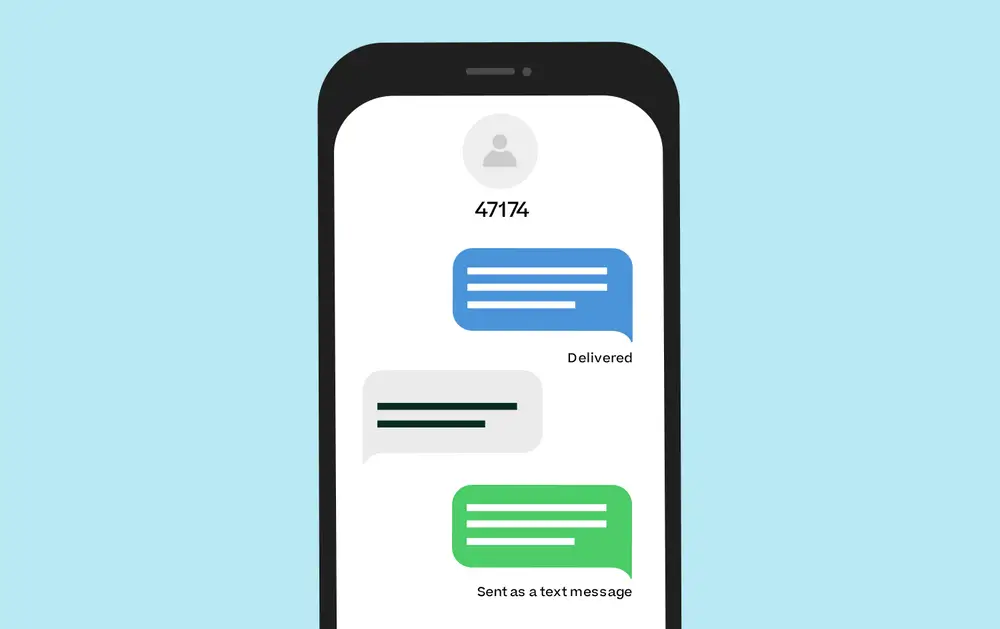Every day, we communicate using our smart devices and social media platforms. Whether it’s through email, text messages, or social media posts, understanding the intricacies of message delivery is crucial.
When you send a message, you might notice two different statuses: “sent” and “delivered.” While these terms might seem interchangeable, they represent distinct stages in the communication process. Knowing the difference is essential in our technology-driven world.
If you’re curious about the difference between “sent” and “delivered,” this article will provide clarity. Let’s dive in!
Quick Answer:
“Sent” means your message has left your device and is on its way to the recipient. “Delivered” indicates that the message has reached the recipient’s device, though it doesn’t guarantee that they’ve read it.
Definitions of “Sent” and “Delivered”
When you compose a message and hit send, the message begins its journey through the network. The “sent” status means that the message has successfully been transmitted to the social network’s server. This marks the beginning of the delivery process.
The “delivered” status indicates that the message has reached the recipient’s device. This status shows that there was a good network connection during the transmission, and the recipient can now view the message on their device. The process ends here.
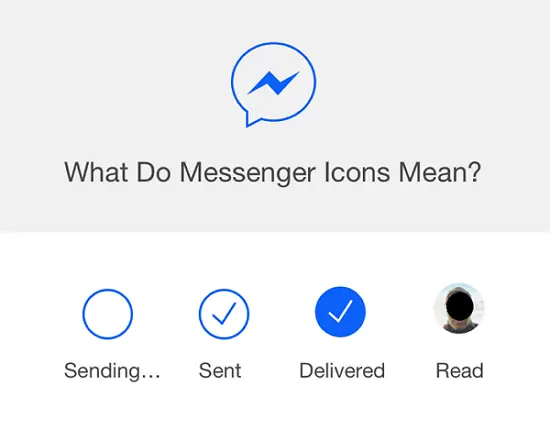
Differences Between “Sent” and “Delivered”
The differences between “sent” and “delivered” can be understood through their context, notifications, timing, and completion criteria.
- Context: “Sent” refers to the interaction between the sender and the server. “Delivered” involves the server and the recipient.
- Notification: The “sent” status confirms that the server has received the message. The “delivered” status shows that the message has reached the recipient’s device, often accompanied by a delivery notification if the platform supports it.
- Timing: “Sent” marks the start of the message’s journey. “Delivered” indicates the end of this journey.
- Completion: The “sent” status depends on the sender’s network connection, while the “delivered” status relies on the recipient’s network connection.
What If a Message Is “Sent” But Not “Delivered”?
Several factors can cause a message to be “sent” but not “delivered.” These include network issues, the recipient blocking your number, or reporting your message as spam.
Sometimes, a message may be marked as “sent” but not “delivered” due to the recipient’s network issues or a slow connection. Messages sent to non-existent numbers or incorrect addresses may also fail. If the server experiences technical difficulties, the message may not be delivered, requiring you to resend it.
Platforms like Facebook Messenger indicate when a message is “sent” and “delivered.” If a message is only marked as “sent,” the recipient might not be online. Unlike email, most messaging platforms don’t notify you if a message is delivered.
For recipients, having a full inbox can prevent messages from being delivered. Clearing space can resolve this issue.
In summary, a message will be successfully sent and delivered when both the sender and recipient have stable network connections.
Difference Between “Delivered” and “Read”
The most critical part of sending messages is knowing if the recipient has read your message. The “read” status is the final step and doesn’t depend on the sending process or the sender.
“Delivered” means the message has reached the recipient’s device, but “read” indicates that the recipient has opened and seen the message. This status depends entirely on the recipient’s actions.
Some platforms provide notifications for “read” messages, like Facebook Messenger’s icons that show when a message is “delivered” or “read.”
Conclusion
Understanding the journey of a message from “sent” to “delivered” is a part of our daily communication. Knowing these differences helps you ensure that your messages are successfully reaching their intended destinations. Remember, a stable network connection is key to the entire process.