Have you ever tried to activate a T-Mobile SIM and found yourself stumped? Don’t worry, you’re not alone. I’ve been there, too, and I’m here to guide you through the process.
Let’s dive into activating that T-Mobile SIM Card step by step. Here’s how I do it:
- Step 1: First, grab your new phone, box, SIM card, and the all-important T-Mobile activation card with your code.
- Step 2: Next up, let’s slot that SIM into your phone – for most models, it’s right behind the battery. iPhone users, you’re already set with a pre-installed SIM.
- Step 3: Now, hop onto your web browser and navigate to T-Mobile’s activation site; the link’s in your activation card pamphlet.
- Step 4: Here’s where we get specific – enter the activation code, SIM number, and your phone’s serial number or IMEI into the website.
- Step 5: Follow the online prompts to set up your T-Mobile account, choose the perfect plan, and sort the payment.
- Step 6: Confirm all your choices, and voilà, your T-Mobile SIM activation is complete, connecting your device to the world!
This article will tackle everything you need to know about T-Mobile SIM activation. I’ve covered you, from the initial steps to troubleshooting common issues. We’ll delve into the nitty-gritty of activation, making it easy and hassle-free. So buckle up, and let’s get started on this journey together!
The Importance of SIM Activation in Mobile Connectivity
Dipping into the world of mobile connectivity, it’s the job of a crucial player we all know and love: the SIM card. Now, I guess you’re wondering why a minuscule plastic holds so much importance. Well, folks, I’ll tell you why!

- Secure identification. Your SIM card is the heart of your connection to the mobile world. It’s like your personal ID, confirming your identity to the network provider. So, without activating your T-Mobile SIM card, it remains as good as an unexpected guest at a dinner party – present but not part of the fun.
- Communication Facilitation. SIM cards are the unsung heroes in our daily communication. They ensure we can make calls, send texts, and browse the internet. It’s like your own doorman, opening up the line for calls, texts, and data transfers. But this doorman is useless if he’s fast asleep, so we must wake him up; in other words, activate him!
- Carrier Subscription. When a SIM card is activated, it links to your specific mobile carrier subscription. Your T-Mobile SIM, for example, is your ticket to accessing T-Mobile’s network and subscription services. With an inactive SIM, your phone might as well be a fancy paperweight.
- Number retention. Yes, friends, that’s right! Your activated SIM keeps your number exclusive, meaning that even if you change your handset, your number will remain with you. You can say goodbye to the chaos of updating contacts!
Step-by-Step Guide to Activating a T-Mobile SIM Card
I’m here to walk you through activating your T-Mobile SIM card. It’s an easy process, and I’ll guide you through it step by step. So, let’s roll up our sleeves and get started!
Step 1: Gather Your Materials
First up, make sure you’ve got everything you need. This includes your new phone, the phone’s box, your SIM card, and that crucial T-Mobile activation card instruction pamphlet with your activation code.

Step 2: Insert Your SIM Card
Now, let’s get that SIM card in place. You’ll find the SIM card slot behind the battery for most phones. Slide it in carefully. iPhone users, you’ve got it easy – your SIM is already pre-installed.
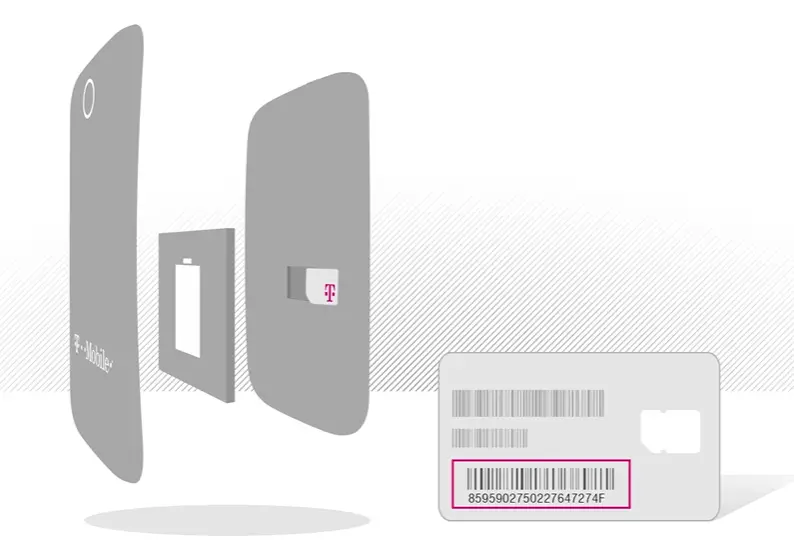
Step 3: Visit T-Mobile’s Activation Website
Next, open your web browser and head to T-Mobile’s activation page. You’ll find the URL in your T-Mobile activation card instruction pamphlet.

Step 4: Enter the Required Information
Here’s where we get into the nitty-gritty. On the activation page, you’ll need to enter a few key details:
- The activation code is from your pamphlet.
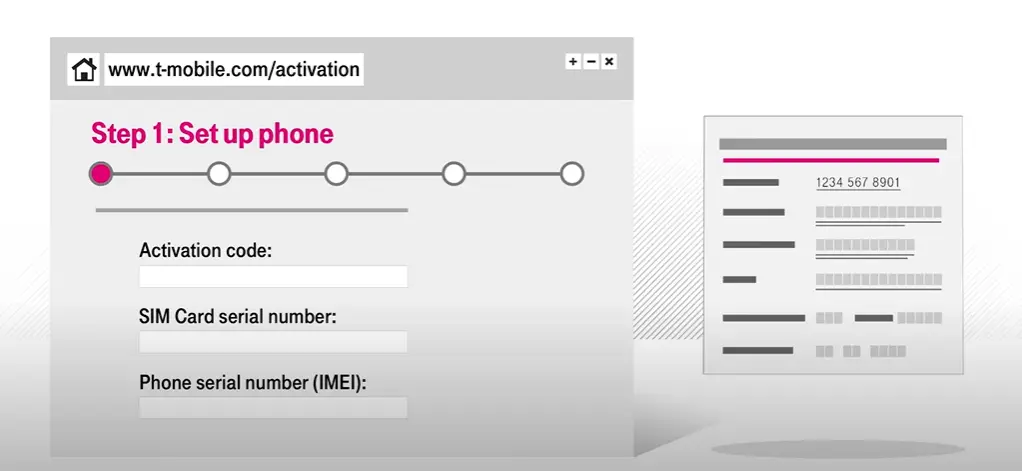
- Your SIM number is right there on the SIM card.
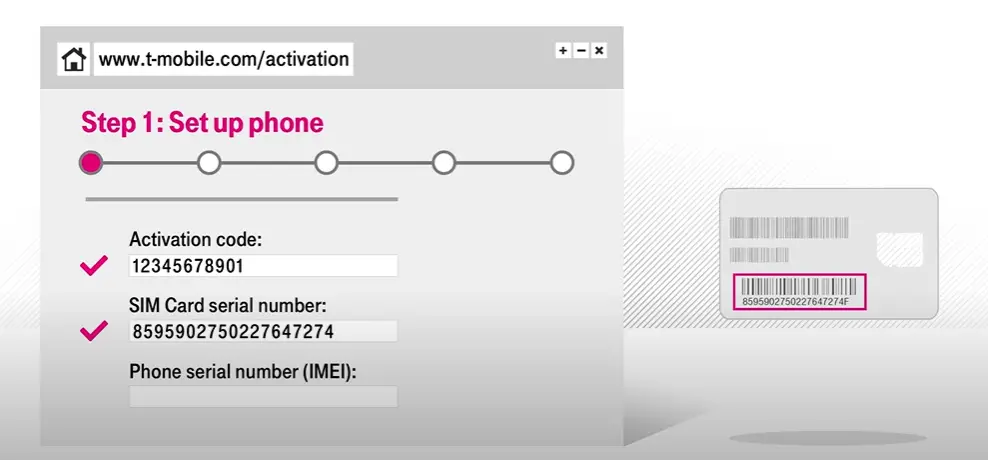
- The phone’s serial number or IMEI.
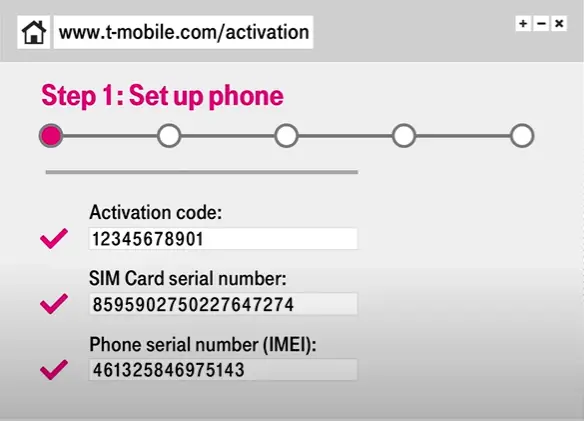
- If you’re like me and don’t keep the phone’s box, dial *#06# to see the IMEI on your phone.

- For iPhone users, your SIM number is the ICCID on the iPhone box or under Settings > General > About.
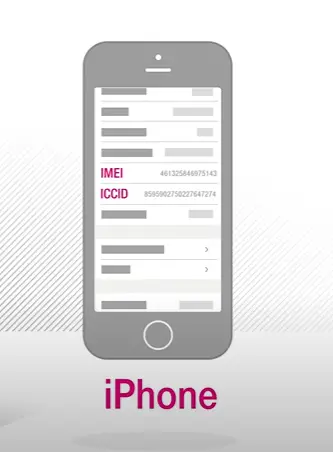
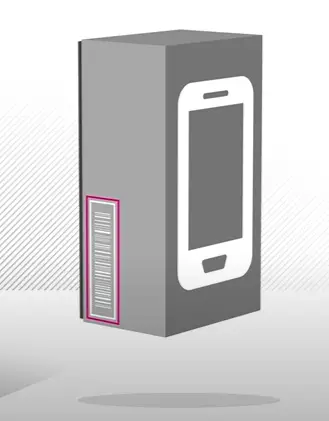
Video | DCG ONE
Step 5: Set Up Your Account
This step is like laying the foundation. Follow the prompts to set up your T-Mobile account.
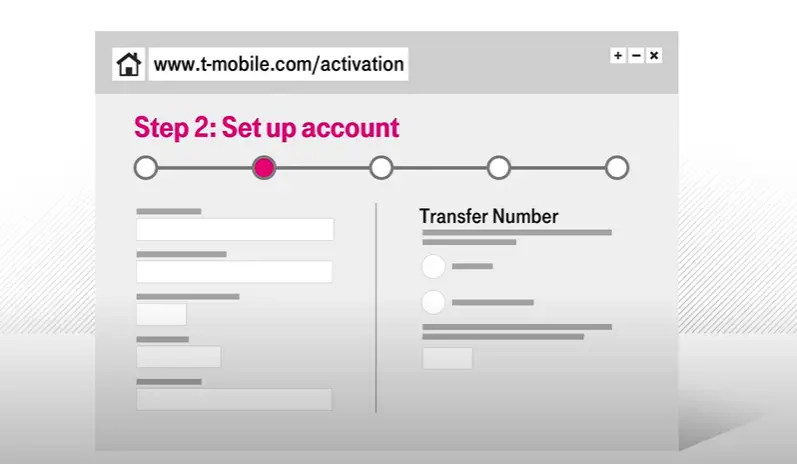
You’ll choose your plan, review options, and sort out the payment. It’s all about customizing it to fit your needs.
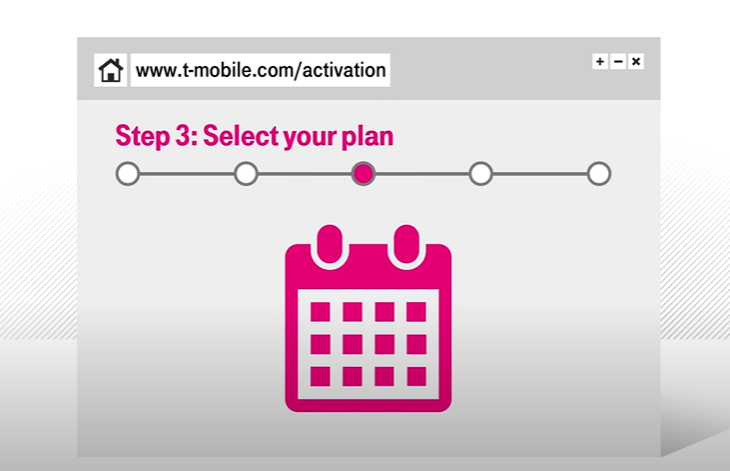
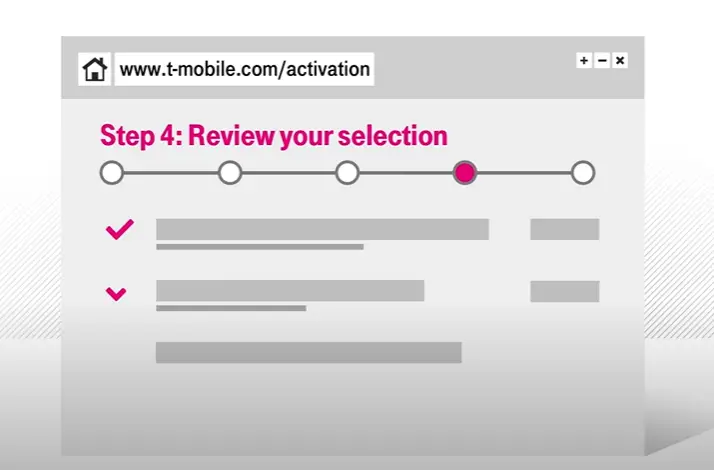
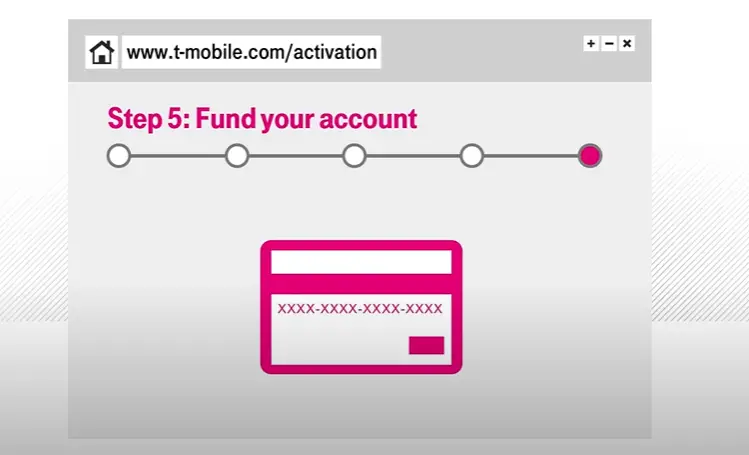
Video | DCG ONE
Step 6: Complete Activation
You are almost done! Once you’ve followed all the prompts and confirmed your choices, your T-Mobile SIM activation is wrapped up. Your device is now connected to the T-Mobile network. You’re all set to make calls, send texts, and browse the internet.
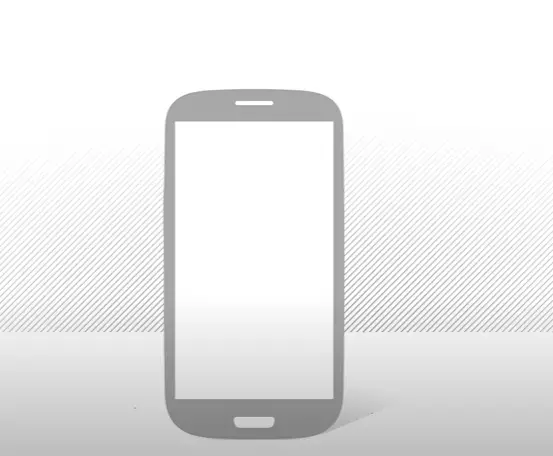
Remember, if you hit any snags during activation, don’t hesitate to contact T-Mobile customer support. They’re like the expert crew, always ready to help out. Happy connecting, and enjoy your newly activated T-Mobile service!
Understanding the Differences: Activating T-Mobile SIMs for Prepaid vs Postpaid Plans
Let’s dive into the world of T-Mobile’s SIM activation, focusing on the key differences between prepaid and postpaid plans. Think of it like choosing between two different paint colors for a room – both are great, but the choice depends on what works best for you.
Prepaid Plans: The Straightforward Route
Prepaid plans are like buying your paint upfront – you know exactly what you’re getting, and there are no surprises. When you activate a T-Mobile prepaid SIM:
- Upfront Payment: You pay for your service in advance. It’s like having all your tools ready before you start a project.
- No Credit Check: Just like skipping the primer when painting, there’s no credit check needed.
- Activation: The process is usually quick and can often be done online or over the phone. It’s as simple as taping the edges before you start painting.
Postpaid Plans: The Full-Service Option
On the flip side, postpaid plans are like having an ongoing project. You use the service first and pay later, usually monthly.
- Credit Check: Unlike prepaid, postpaid usually requires a credit check. Think of it as measuring twice before cutting.
- Plan Options: Postpaid plans often come with more features. It’s like having more shades and finishes to choose from.
- Activation: This can also be done online or over the phone, but you might have to provide more information than prepaid. It’s a bit more like detailed work, needing a finer brush.
Common Ground
Despite their differences, both types share some common steps:
- SIM Installation: You must insert your SIM card into your device, whether prepaid or postpaid. It’s like laying down the base coat.
- Online Activation: Both plans typically offer online activation, making it convenient. This is like using a roller – it gets the job done efficiently.
- Customer Service: If you hit a snag, T-Mobile’s customer service is there to help, no matter which plan you choose. It’s like having a helpline when unsure which brush to use.
Stay tuned; there’s more to uncover about the wonderful world of mobile connectivity. The next section will discuss the common issues faced during T-Mobile SIM card activation and how to troubleshoot them.
Common Challenges in SIM Activation and Solutions
As much as I’d love to tell you that activating a T-Mobile SIM card is a walk in the park, it’s not always the case. Just slide the card into your device, and voila! Right?
| Challenge | My Solution |
|---|---|
| Invalid or Expired SIM Card Error | I always recommend checking if your T-Mobile SIM is new and unused. If it’s fresh out of the package and you still face issues, a call to T-Mobile customer care is your best bet. I’ve found them pretty helpful in such situations. |
| SIM Not Recognized | Make sure that the SIM fits snugly in its slot. The issue might be with your device if it still isn’t recognized. I’ve contacted T-Mobile support a couple of times for this, and they usually sort it out. |
| SIM Card Not Registered on Network | I’ve learned that restarting your phone often does the trick here. It’s like rebooting the whole system. If that fails, T-Mobile customer service is your next port of call. |
| No Signal After Activation | Patience is key here. Give it a few minutes, as activation can sometimes take a bit. If you’re still out of luck, flipping the airplane mode on and off or a simple restart usually helps. |
| Error Messages During Online Activation | Double-check all your entered details. Sometimes, a fresh browser or clearing the cache can make a difference. And if those pesky errors linger, T-Mobile support is just a call away. |
| Activation Taking Too Long | Activation isn’t always instant; sometimes, it can take a few hours. If it’s taking forever, please check in with T-Mobile for an update. |
| Data Services Not Working Post Activation | Dive into your device’s network settings and ensure data services are on. T-Mobile’s customer service can guide you through any additional steps if you’re still hitting a wall. |
| Unable to Make Calls or Send Texts | I usually start by restarting my phone. If the problem persists, ensure your plan is active and includes the needed services. T-Mobile’s customer service can help clarify this for you. |
| Roaming Issues with New SIM | Always check if roaming is activated in your device settings, especially when you’re globetrotting. Persistent issues? A call to T-Mobile for a roaming check-up is a good move. |
| SIM Locked Message | This might mean your phone is locked to another carrier. I’ve had to get phones unlocked before; sometimes, using a compatible device is the easier route. |
Remember, these are challenges I’ve faced and solutions I’ve used. T-Mobile’s customer support is a great resource, so don’t hesitate to contact them for any persistent issues or queries. They’ve got a knack for sorting out these kinds of things!
Comparing T-Mobile’s SIM Activation Process with Other Carriers
Look at how T-Mobile’s SIM activation process stacks up against other carriers. You’ll find a touch of uniqueness in how each carrier goes about this decisive step.

T-Mobile
Starting with T-Mobile, their process is straightforward and quick. It’s all online, making it a breeze for anyone who prefers simplicity. I activated my T-Mobile SIM in just a few steps and was instantly connected. It’s user-friendly and ideal for those who appreciate efficiency.
Verizon
Then there’s Verizon. Their approach involves more personal interaction. You might need to call their customer care. This method takes a bit longer, but it ensures that every detail is correctly addressed. From my experience, this felt like a comprehensive service, ensuring everything was set up just right.
AT&T
Moving on to AT&T, they balance ease of use and security. They require a bit more in terms of identity verification. It took a bit more effort but added a layer of security to the process.
Sprint
And then there’s Sprint. After their merger with T-Mobile, they adopted a similar SIM activation approach. If you have a Sprint SIM, expect an experience similar to T-Mobile’s. It’s straightforward and efficient.
When it’s time to activate your SIM, consider these factors. Every carrier has a different approach, but they all play a crucial role in connecting you.
Frequently Asked Questions
- How Long Does SIM Activation Take?
- Typically, it’s a quick process, almost as fast as flipping a room! It can take just a few minutes, but sometimes it might stretch up to 24 hours. If it takes longer, give T-Mobile a shout.
- Is There a Fee for Activating a T-Mobile SIM?
- Nope, there’s no extra charge for activating your SIM – it’s like a freebie for choosing T-Mobile.
- Can I Activate my T-Mobile SIM while Traveling Abroad?
- You sure can, but remember, it’s like painting in a new environment – you must be prepared. Check if your device is compatible with international networks and enables roaming.
- Can I Activate Multiple SIM Cards at Once?
- It’s doable but requires a bit more coordination. You can activate multiple SIM cards one after the other on T-Mobile’s activation site.
- Can I Use my T-Mobile SIM on a Different Brand’s Phone?
- Sure, as long as the phone is unlocked and compatible with T-Mobile’s network. It’s like ensuring a new piece of furniture fits in your redesigned space.
- Is It Possible to Activate an Old T-Mobile SIM?
- It can work if the SIM hasn’t been deactivated or expired. You might need a new one if it’s too old.
References
Organizations:
- International Telecommunication Union (ITU). https://www.itu.int/
- GSM Association (GSMA). https://www.gsma.com/
- Federal Communications Commission (FCC). https://www.fcc.gov/
Books:
- “The Mobile Communications Handbook” by Jerry D. Gibson. https://www.barnesandnoble.com/w/the-mobile-communications-handbook-jerry-d-gibson/1116829732
- “Wireless and Mobile Network Architectures” by Yi-Bing Lin and Imrich Chlamtac. https://www.barnesandnoble.com/w/wireless-and-mobile-network-architectures-yi-bing-lin/1005130710
Website Resources:
- T-Mobile’s Official Website. https://www.t-mobile.com/
- CNET. https://www.cnet.com/
- TechCrunch. https://techcrunch.com/
Video References:
DCG ONE
Simple Alpaca

