Contents
ToggleIf you’ve ever shopped for a computer or other electronic device, you’ve probably seen the term “non-wireless.” But what does it mean?
Essentially, a non-wireless device does not have built-in Wi-Fi or Bluetooth capabilities. This can refer to various products, such as printers, headphones, or even security systems. This means you won’t be able to connect to the internet or other devices wirelessly with that particular device, as you would with a wireless one, and instead typically uses ethernet or cable.
While wireless products are becoming more common, non-wireless options are still available. They can be useful for those who prioritize security or want to avoid interference from other wireless devices. In this article, I’ll explore what non-wireless means and when it might be a good option.
What is Non-Wireless?

When we refer to something as “non-wireless,” it does not use wireless technology to connect to other devices or networks. This typically means using a wired connection, such as an Ethernet cable, to access the internet or connect to other devices.
Non-wireless technology is often used when a wired connection is more reliable or secure than a wireless one. For example, many businesses prefer wired networks to connect their computers and devices to the internet to provide a more stable and consistent connection.
Wired connections can also be more secure than wireless, as the signal does not broadcast outside the confines of the wires.
Another common use of non-wireless technology is in industrial settings, where there are often specific requirements for data transmission. In these cases, wired connections can provide critical systems with the necessary speed and reliability.
While wireless technology has become increasingly popular in recent years, non-wireless technology is still widely used and has advantages. If you need a reliable connection or require a high level of security, non-wireless technology may be the better choice.
Here are a few facts about non-wireless technology:
- Wired connections can provide faster and more stable internet speeds than wireless connections.
- Ethernet cables, the most common form of wired connections, can support speeds up to 10 Gigabits per second (10Gbps).
- Wired connections are not susceptible to interference or signal loss from other devices or networks.
- Non-wireless technology can be used when high-level security is required, such as in government or military environments.
In today’s tech-savvy world, it can seem like everything connects through Wi-Fi or Bluetooth – but that’s not always the case.
Here, we will dive into the different types of non-wireless devices and break down how they work.
Different Types of Non-Wireless Devices
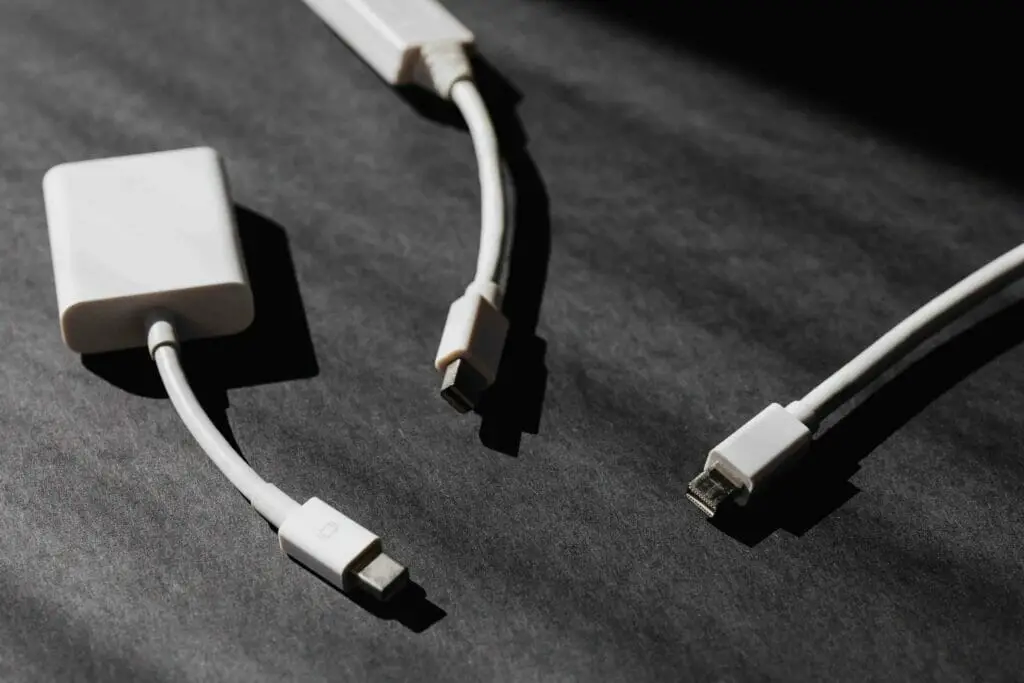
- Wired Devices: These devices use a physical connection, such as a cord or cable, to connect to other devices. Examples of wired devices include:
- Ethernet cables
- USB cables
- HDMI cables
- Power cords
Wired devices were once the norm for connecting our devices. They offer fast and reliable connections but also have the drawback of being tethered to a specific location.
Types of Non-Wireless Connections and Their Uses
| Connection Type | Description | Example Use |
|---|---|---|
| Ethernet | A wired connection is typically used to connect devices to the internet | Desktop computers in offices or homes |
| USB | Connection via a physical cable, used to link devices or peripherals | Printers, external hard drives |
| HDMI | High-definition multimedia interface used for transmitting video and audio | Connecting a laptop to a projector or a gaming console to a TV |
| VGA | Video Graphics Array, primarily used to support older hardware | Older desktop monitors, projectors |
| DVI | Digital Visual Interface used for video display | Connecting PCs to LCD monitors |
Bluetooth Devices: Although we consider Bluetooth wireless technology, some devices still require a physical connection. For example, some headphones still come with a cord that plugs into your phone or computer, despite being considered Bluetooth headphones.
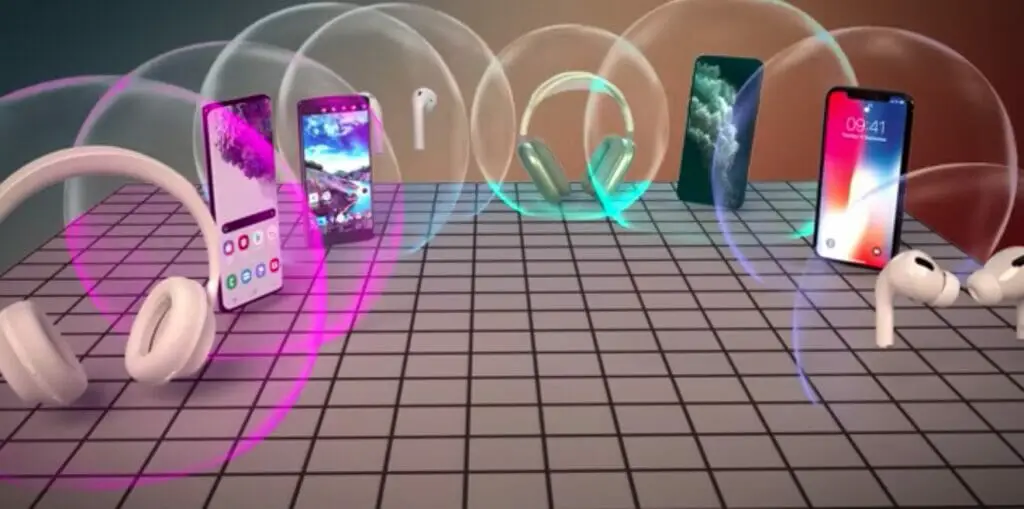
Bluetooth technology also has a limited range, typically around 30 feet. For that reason, some devices – such as wireless speakers – may offer the option to connect through a physical cable rather than relying solely on Bluetooth.
By knowing what types of connections are available, we can make informed choices regarding staying connected.
Common Non-Wireless Devices and Their Characteristics
| Device Type | Purpose | Common Connection Type |
|---|---|---|
| Desktop Computer | General computing, gaming, and work tasks | Ethernet, USB, HDMI, VGA, DVI |
| Wired Keyboard | Input device for typing | USB |
| Wired Mouse | Input device for navigation | USB |
| Wired Printer | Printing documents, photos, etc. | USB |
| Wired Security Cameras | Surveillance and security | Ethernet or proprietary cables |
Non-Wireless Technology in Various Industries
| Industry | Why Non-Wireless is Used | Example Devices |
|---|---|---|
| Business/Corporate | Security, reliability | Desktop computers, wired network printers |
| Gaming | Fast response times, reliability | Gaming consoles, wired gaming controllers |
| Healthcare | Reliable, uninterrupted data transfer | Patient monitoring systems |
| Education | Cost-effective, reliable | Desktop computers in computer labs, wired projectors |
Wrapping things up, even in an era where wireless technology is becoming increasingly ubiquitous, non-wireless technology continues to hold its ground.
As everyday users, we must appreciate both these techs – wireless and non-wireless- understanding their strengths and where they shine the most.
References
Studies:
- Comparison of Wireless Network Over Wired Network and its Type. https://www.granthaalayahpublication.org/journals/
- A Survey on Wired and Wireless Network. https://www.researchgate.net/publication/
Organizations:
- Institute of Electrical and Electronics Engineers (IEEE). https://www.ieee.org/
Video References
Noobie
Branch Education
How helpful was this post?
Were Sorry This Was Not Helpful!
Let us improve this post!
Tell us how we can improve this post?

