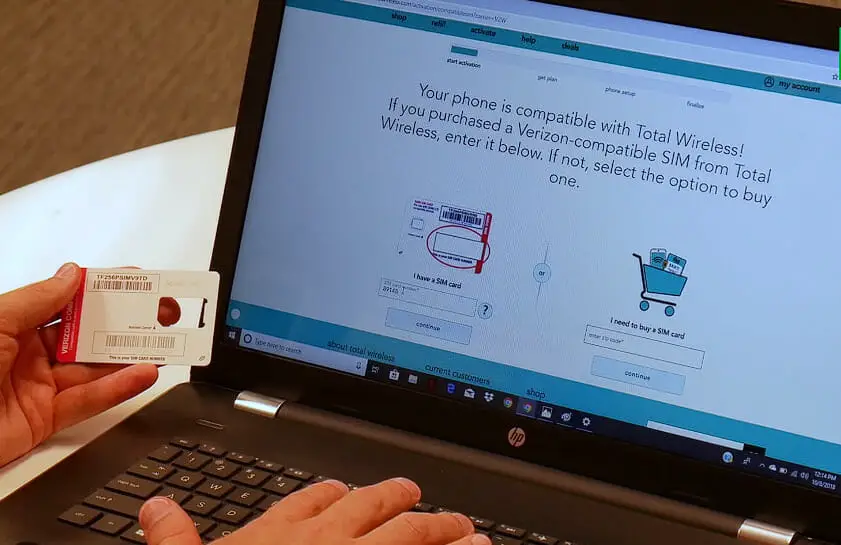Contents
ToggleAre you wondering if your phone is compatible with Total Wireless? You’re not alone. With so many different devices on the market, knowing which phones work with which providers can be tough.
Total Wireless, now renamed Total by Verizon, offers a broad range of smartphones that can be used with their no-contract plans. The good news is that most unlocked devices from major manufacturers (like Apple, Samsung, and Google) should work just fine with Total Wireless. The carrier primarily supports CDMA technology, but most newer phones work with GSM and CDMA.
Still, there are a few things to remember, so let’s dive deeper into the details.
Total Wireless Overview
Total Wireless is an MVNO that operates under the Verizon network. This means you get the same fantastic coverage but without breaking the bank.
You may be wondering, is Total by Verizon CDMA or GSM? Well, Verizon primarily supports CDMA. The good news for those wondering about cross-carrier compatibility is that most newer phones work with GSM and CDMA technologies.
So, if you have a recent smartphone, it’s likely that it’ll be compatible with Total by Verizon. It’s essential to check whether older devices support the CDMA network.
Regarding phone options, Total Wireless has a wide range of compatible devices. You can simply bring your phone as long as it’s compatible with their service.
Top Total Wireless Compatible Phone Brands
When choosing a phone for your Total Wireless plan, you want to ensure the device is high-quality and compatible with the network. While Total Wireless offers a wide range of phone options compatible with their service, some phone brands stand out above the rest.
Here are the top Total Wireless compatible phone brands that I recommend:
1. Samsung
Samsung fans, rejoice! Total Wireless offers high-end devices like the Samsung Galaxy S9 and the Galaxy Note 9 and more budget-friendly choices like the Samsung Galaxy A20. Those looking for entry-level options can find the Galaxy J3 Orbit and the Galaxy J7 Crown.
Their phones have high-quality cameras, long-lasting battery life, and ample storage space. With Samsung’s robust hardware and Total Wireless’ reliable service, you’ll have a phone that can meet your daily needs.
2. Apple
Apple lovers won’t feel left out, either. Total Wireless carries various iPhone models, from the latest iPhone 13 to previous generations like the iPhone SE. So, whether you want the newest features or prefer an older model, you’ve got options.
Apple is known for its sleek and user-friendly iPhones, which work seamlessly with Total Wireless. Plus, with regular software updates, you will have a phone that stays up-to-date with the latest features and security patches.
3. Motorola
Motorola phones are a great option if you’re looking for a budget-friendly phone that doesn’t compromise performance. Total Wireless supports several Motorola phones, such as the Moto G7 Play and the Moto G Power.
Their phones are compatible with Total Wireless and offer features such as long battery life and impressive cameras, making them a budget-friendly alternative to some of the more expensive options on the market.
4. LG
LG phones are another great option for Total Wireless users. Whether you’re looking for a mid-range phone like the LG Stylo 6 or a high-end model like the LG V60 ThinQ 5G, you can use your LG phone on Total Wireless’ reliable network.
LG offers a range of phone options that are compatible with Total Wireless. Their phones typically have great displays and cameras, making them an excellent option for those who enjoy streaming or taking photos on their phone.
Additionally, LG phones often come with unique features, such as a stylus or a second screen, that can help increase productivity.
However, remember that not all Samsung models are compatible with Total Wireless, such as LG G7NT.
5. Google
Google phones also shine in the Total Wireless lineup. The Google Pixel lineup, which boasts excellent camera quality, innovative software features, and a pure Android experience, is available for those who want the best Google experience.
Whether using the Google Pixel 3a or the latest Google Pixel 5, you can make calls, send texts, and access the internet without any issues on Total Wireless.
Other Brands
In addition to these well-known brands, Total by Verizon supports lesser-known and budget-friendly options like BLU and TCL and even classic favorites like Nokia. This means you’ve got a diverse range of phones to choose from, ensuring that there’s something for everyone on the Total by Verizon network.
Top Total Wireless Compatible Phone Brands and Models
| Brand | Popular Compatible Models |
|---|---|
| Samsung | Galaxy A10e, Galaxy S20, Galaxy S9, Galaxy Note 9, Samsung Galaxy A20, Galaxy J3 Orbit , Galaxy J7 Crown |
| Apple | iPhone SE, iPhone 11, iPhone 12 Pro Max, iPhone 13 |
| Motorola | Moto G7 Play, Moto G Power, Motorola G6 |
| LG | LG Stylo 6, LG V60 ThinQ 5G, LG Rebel 4 |
| Google Pixel 3a, Google Pixel 5, Google Pixel 6a |
When choosing a phone for Total Wireless, it’s important to consider its specs and compatibility with the network. By selecting a phone from one of these top brands, you can get a high-quality device that will work seamlessly with your Total Wireless plan.
It’s worth noting, though, even if a phone is technically compatible, it doesn’t guarantee that all services will work perfectly. For example, some phones may not support visual voicemail or Wi-Fi calling on a new network. Always double-check with Total Wireless or the phone manufacturer for any questions or issues.
Tips for Checking Phone Compatibility

The key is ensuring the phone is unlocked and compatible with Verizon’s network since Total Wireless operates exclusively on Verizon’s 4G LTE and 5G nationwide coverage.
I found this neat trick to check if your phone will work with Total by Verizon’s network: simply dial *#06# to find your phone’s IMEI number allowing you to run a compatibility check on Total by Verizon’s website.
This is particularly helpful for the Bring Your Own Phone (BYOP) program, which lets you keep your current device when switching to Total Wireless.
Other Options to Check Phone Compatibility
- Check the Total Wireless website: One way to check if your phone is compatible with Total Wireless is to go to their website and use their phone compatibility checker tool. All you have to do is enter your phone’s make and model, and the tool will tell you if your phone is compatible with the network.
- Check if the phone is unlocked: If it is locked to another carrier, you won’t be able to use it with Total Wireless. You can check if your phone is unlocked by contacting your current carrier or inserting another carrier’s SIM card into the device.
- Check if the phone is eligible for activation: Even if your phone is compatible with the network and unlocked, Total Wireless may not activate it if it has been reported lost or stolen or is associated with fraudulent activity.
- Purchase History: If your phone was previously used on Verizon or another MVNO that uses Verizon’s network (like Straight Talk or Page Plus), it should work with Total Wireless.
By following these simple tips, you can ensure that your phone is compatible with Total Wireless and avoid any issues with activation or service. If you’re unsure if your phone is compatible, Total Wireless offers customer support for further assistance.
Total Wireless Phone Activation
Activating your phone with Total Wireless is a simple and quick process. Here’s what you need to know:
- To activate your phone, visit the Total Wireless website or call customer service.
- You must have your Total Wireless phone number and account information on hand.
- If you’re bringing your own phone, make sure it’s compatible with Total Wireless (check out our previous section on compatible phones).
- Purchase a Total Wireless service plan before activating your phone.
Once you’re ready to activate your phone, follow these steps:
- Turn off your phone and insert your Total Wireless SIM card.
- Power on your phone and wait for it to recognize the SIM card.
- Follow the on-screen prompts to activate your phone and select your Total Wireless service plan.
- You may need to restart your phone for the activation to take effect.
It’s important to note that activating a phone with Total Wireless will also transfer your existing phone number, if you have one, to the new device. This can take up to 24 hours to complete, so it’s best to activate your phone well before using it.
If you run into any issues activating your phone, contact Total Wireless customer service for assistance. Overall, the process is straightforward and shouldn’t take too much of your time.
Troubleshooting Phone Compatibility Issues with Total Wireless
As with any carrier, there may be times when you experience compatibility issues with your phone and Total Wireless. If you’re experiencing difficulties, don’t worry – you can take some simple steps before throwing in the towel and buying a new device.
Here are some troubleshooting tips to help you:
- Check your phone’s compatibility: Before switching to Total Wireless, check if it is compatible with its network. You can do this by visiting the Total Wireless website and entering your phone’s IMEI number. If your device is compatible, you can activate it on the network.
- Restart your phone: This might seem like a no-brainer, but sometimes all your phone needs is a simple reboot. Turn off your device and turn it back on again. If you’re still experiencing issues, move on to the next step.
- Check your APN settings: Access Point Name (APN) settings are used by carriers to connect your device to their network. If your APN settings are incorrect, your phone may be unable to connect to the Total Wireless network. You can find the correct APN settings on the Total Wireless website.
- Reset your network settings: Resetting your network settings will wipe out all saved Wi-Fi networks, passwords, and cellular data settings. This will allow your phone to start fresh and search for the Total Wireless network.
- Contact Total Wireless support: If none of the above steps work, it’s time to contact Total Wireless support. They have a helpful team of experts available to assist you with any compatibility issues you may be experiencing.
By following these troubleshooting tips, you’ll be well on your way to resolving any compatibility issues with Total Wireless. Remember, sometimes all it takes is a quick restart or APN setting adjustment to get your phone back up and running on the network.
References
Websites:
- Total Wireless. https://www.totalbyverizon.com/
- Total Wireless Support. https://www.totalbyverizon.com/support/contact-us
- PCMag. https://www.pcmag.com/
- r/NoContract. https://www.reddit.com/r/NoContract/
- r/TotalWireless. https://www.reddit.com/r/TotalWireless/
Video Reference
Clark Howard: Save More, Spend Less
How helpful was this post?
Were Sorry This Was Not Helpful!
Let us improve this post!
Tell us how we can improve this post?