When I switched to Straight Talk, I knew I had to get the APN settings right. To my surprise, it was a lot easier than I expected. All it took was a few taps, and I was good to go!
How do you get to the settings before you change them? (Actual settings for every section further below in the article.)
| Device | Steps |
|---|---|
| Android | 1. Go to Settings > Mobile Network/Connections > Access Point Names (APN). |
| 2. Tap ‘+’ or ‘Add’ to create a new APN profile. | |
| 3. Input values provided below | |
| 4. Save and select the new profile. | |
| iPhone | 1. Navigate to Settings > Cellular > Cellular Data Network. |
| 2. Input the required APN values provided below |
In the following article, I’ll share with you how to set up Straight Talk APN settings for Android and iPhone. And if you’re using Straight Talk for AT&T, T-Mobile, or Verizon, I’ve also got you covered!
APN Settings For Android
Setting APN on Android
Step 1. First, grab your Android phone and head into your settings.
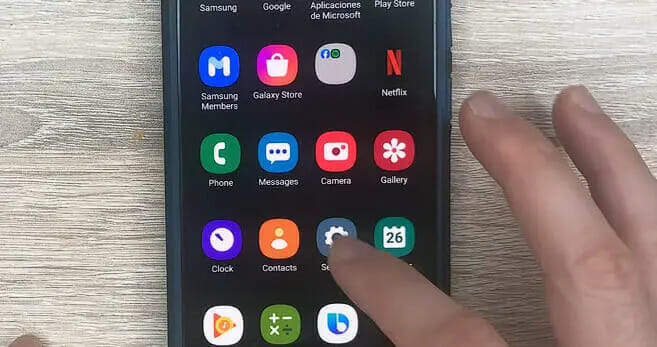
Step 2. From there, navigate the Mobile Network or Connections option and search for the Access Point Names (APN). Tap on it.
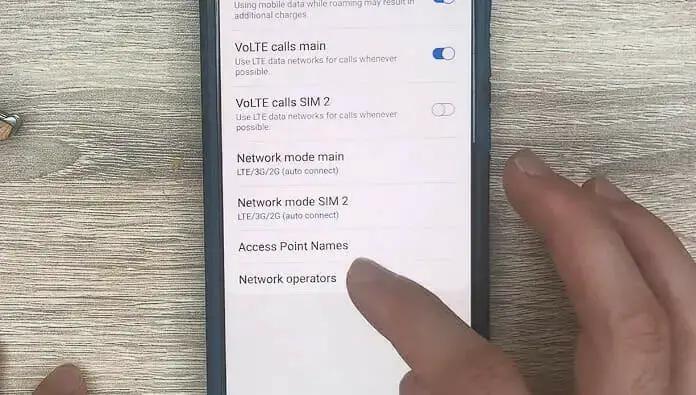
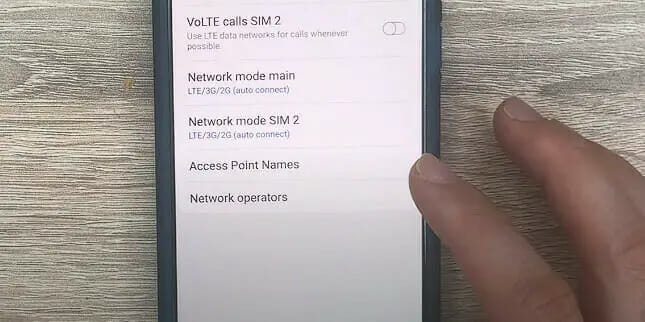
Step 3. Now, you’ll want to tap on the ‘+’ or ‘Add’ button in the upper corner to create a new APN profile.
Step 4. In this new profile, I’ll walk you through what values you should input to get things running with Straight Talk.
| Setting | Value |
|---|---|
| Name | Straight Talk |
| APN | tfdata |
| Proxy | Not Set |
| Port | Not Set |
| Username | Not Set |
| Password | Not Set |
| Server | Not Set |
| MMSC | http://mms-tf.net |
| MMS Proxy | mms3.tracfone.com |
| MMS Port | 80 |
| MCC | 310 |
| MNC | 410 |
| Authentication Type | Not Set |
| APN type | default, supl, mms |
| APN protocol | IPv4 |
| APN roaming protocol | IPv4 |
| Enable/disable APN | APN Enabled |
| Bearer | Unspecified |
| MVNO type | None |
| MVNO Value | Not Set |
Once you’ve input all these values, save your new APN profile. Make sure you select this new profile for use on your Android phone.
With these settings, you should be good to go! Now you can enjoy your 4G LTE or 3G mobile data and send and receive MMS with Straight Talk.
APN Settings For iPhone
As mentioned, getting this right is important because APN settings allow your phone to connect to the internet using the Straight Talk network. So let’s dive right in!
Setting APN on iPhone
Step 1. Now, grab your iPhone and navigate to Settings.

Step 2. From there, find the Cellular option.
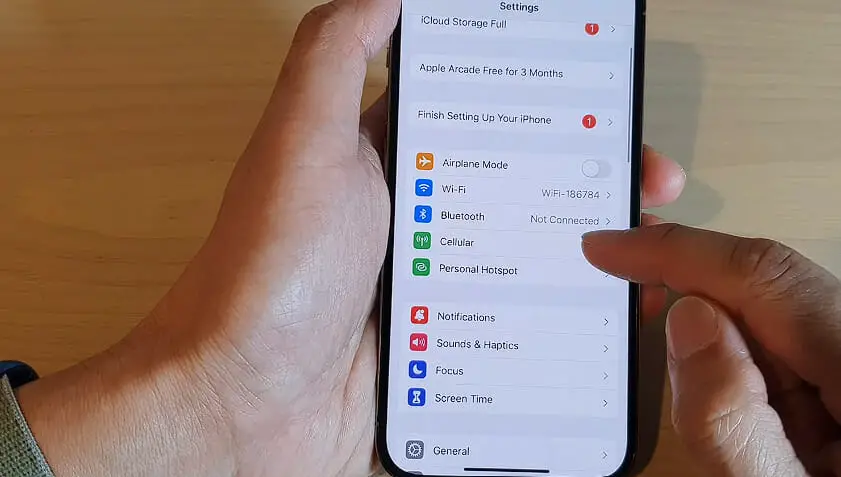
Step 3. Then tap on Cellular Data Network.
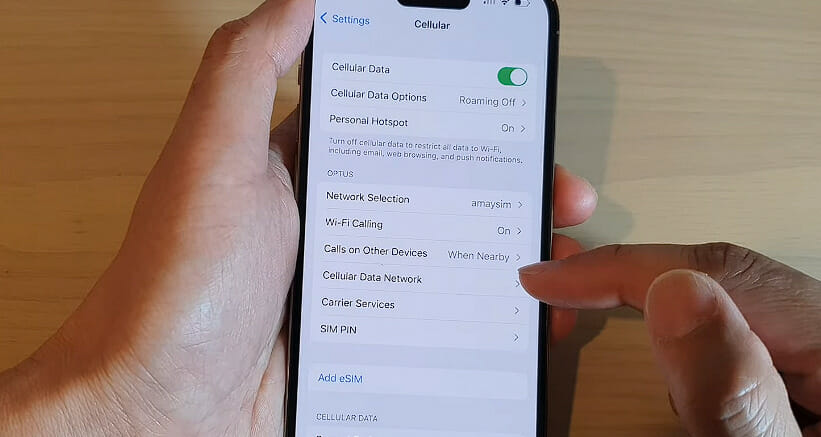
Step 4. You should see several fields where you can input information. (You can follow the same guide in the Android settings or the Straight Take APN Settings for US Networks provided below.)
Once you’ve filled in this information, make sure to tap on Add to save your new APN settings. Your iPhone should now be ready to connect to the Straight Talk network for mobile data and experience the wonders of the internet on the go over cellular data, including 5G if available in your area!
And just like that, you’re all set! Now you can enjoy browsing, streaming, and staying connected with your loved ones without a hitch.
Straight Talk APN Settings for US Networks
Straight Talk AT&T APN Settings
| Setting | Value |
|---|---|
| Name | Straight Talk ATT |
| APN | tfdata |
| Proxy | proxy.mobile.att.net |
| Port | 80 |
| Username | Not Set |
| Password | Not Set |
| Server | Not Set |
| MMSC | http://mmsc.mobile.att.net |
| MMS Proxy | proxy.mobile.att.net |
| MMS Port | 80 |
| MCC | 310 |
| MNC | 410 |
| Authentication Type | PAP |
| APN type | default, admin, fora, mms, supl, hipri |
| APN protocol | IPv4 |
| APN roaming protocol | IPv4 |
| Enable/disable APN | APN Enabled |
| Bearer | Unspecified |
| MVNO type | None |
| MVNO Value | Not Set |
Straight Talk T-Mobile APN Settings
| Setting | Value |
|---|---|
| Name | Straight Talk tmobile |
| APN | wap.tracfone |
| Proxy | Not Set |
| Port | 8080 |
| Username | Not Set |
| Password | Not Set |
| Server | Not Set |
| MMSC | http://mms.tracfone.com |
| MMS Proxy | 216.155.165.40 |
| MMS Port | 8080 |
| MCC | 310 |
| MNC | 100 |
| Authentication Type | Not Set |
| APN type | default, admin, fora, mms, supl, hipri |
| APN protocol | IPv4 |
| APN roaming protocol | IPv4 |
| Enable/disable APN | APN Enabled |
| Bearer | Unspecified |
| MVNO type | None |
| MVNO Value | Not Set |
Straight Talk Verizon APN Settings
| Setting | Value |
|---|---|
| Name | Straight Talk |
| APN | VZWINTERNET |
| Proxy | Not Set |
| Port | Not Set |
| Username | Not Set |
| Password | Not Set |
| Server | Not Set |
| MMSC | http://mms.vtext.com/servlets/mms |
| MMS Proxy | Not Set |
| MMS Port | Not Set |
| MCC | 311 |
| MNC | 480 |
| Authentication Type | Not Set |
| APN type | default |
| APN protocol | IPv4 |
| APN roaming protocol | IPv4 |
| Enable/disable APN | APN Enabled |
| Bearer | Unspecified |
| MVNO type | None |
| MVNO Value | Not Set |
Troubleshooting Straight Talk APN Issues
If you’re having trouble with your Straight Talk APN settings, don’t worry. I’m here to help you out. Let’s go through some simple steps to make sure your APN settings are working properly.
- First off, make sure your phone is compatible with Straight Talk. Not every phone will work smoothly with every carrier, and some tweaking might be necessary. So, double-check that your phone supports Straight Talk before proceeding.
- Something important to keep an eye on is network mode. Your phone may be attempting to access the wrong type of data network, which could be the source of your troubles. Ensure your phone’s network mode is set to the correct option in the settings.
- Typo issues can be rather sneaky, so double-check every detail in the APN settings. Look out for any special characters, dots, and port numbers. Just one small error can cause your APN settings to go haywire.
Lastly, if you’ve tried everything and your APN settings aren’t working, consider contacting Straight Talk support. Sometimes, the issue might be on their end, and their team will gladly assist you.
I hope these suggestions help you troubleshoot any Straight Talk APN settings issues.
References
Organizations:
- GSMA. https://www.gsma.com/
Websites:
- Straight Talk Wireless Customer Support. https://support.straighttalk.com/
- Google Fi Wireless Help. https://support.google.com/fi/?hl=en
- How-To Geek. https://www.howtogeek.com/
Video References:
APN Settings
ITJungles

