I’ve been there, and chances are, you have too – the dreaded moment when your old phone finally gives out. It’s a hassle to replace it, especially if you’re not tech-savvy. But don’t sweat it!
Quick Summary: Here’s your concise 7-step guide to a hassle-free replacement experience.
- Immediately contact Easy Wireless Customer Support online or by phone.
- Offer specifics about your phone number, account, and the nature of the phone’s issue.
- Provide any necessary paperwork, like a police report for stolen phones.
- Pay the replacement cost, which varies based on your claim history.
- Decide on a phone model that fits with your preferences and needs.
- Verify your shipping information and set an appropriate delivery window.
- Use the provided tracking number to monitor your new phone’s journey to you.
In this article, we’ll explore some simple yet effective ways to get your hands on an easy wireless replacement phone. Whether you’re a tech newbie or an old hand, I aim to make this process as straightforward as possible.

Easy Wireless Phone Replacement Policy
Let’s dive right into the nitty-gritty of the Easy Wireless Phone Replacement Policy. It’s a real lifeline when you’re in a pinch with your phone.
Lost
If you lose your device, they’ll replace it under their policy, but customers must report it as lost or stolen immediately. They’re responsible for all charges on their phone number until they report the theft or loss.
Stolen
None of us are immune to this risk, but this policy covers that, too. Once you report the theft to the police and Easy Wireless (ensure to get that police report number handy), your replacement will be on its way.
Damaged
- Easy Wireless will not accept the return of Damaged Devices. These devices have the same replacement options as Lost/Stolen Devices.
- Have you ever wondered what qualifies as a “damaged” device when looking at returns or replacements? Well, look no further! I’ve got the scoop for you, clear as day.
- Is the device looking like it’s had a rough day? Smashed or in bits and pieces? That’s a red flag.
- Is the screen more like a spider web with cracks and shatters? You bet it’s damaged!
- The casing’s got some battle scars, like breaks or cracks? That is not a good sign.
- Missing keys or buttons? Yep, that counts.
- Is the charger port looking a little wobbly or playing hide and seek? Not ideal.
- Decked out with glitters, glue, or sealed tight? That’s fancy but still damaged.
- Making a splash isn’t always cool, especially if it means:
- Your screen’s having a little rainstorm inside.
- New devices sport a white sticker under the battery that screams “water trouble!” when it turns red or pink. But let’s not jump to conclusions with refurbished ones; they can be a little tricky.
- Did you get a secret code and play the mystery game by not sharing it? That’s on the list.
- Does the screen or casing look like it’s been through a sandstorm with scratches? Check.
- Is the camera having an off day or looking wonky? That’s in.
- And last but not least, is your device giving off beach vibes and is wet or sticky? Yep, you guessed it!
Defective
If your device is acting all quirky and isn’t playing nice, you’ve got a 60-day window from purchase to raise the red flag. Swap it out for another model if you fancy, but if you’re aiming for something pricier, brace for the New Customer Price tag.
Requesting an Easy Wireless Replacement Phone
I’ve got some good news for you. Getting a replacement for a lost, stolen, or damaged phone through Easy Wireless isn’t as daunting as it seems. It’s pretty straightforward. Let me walk you through the steps.
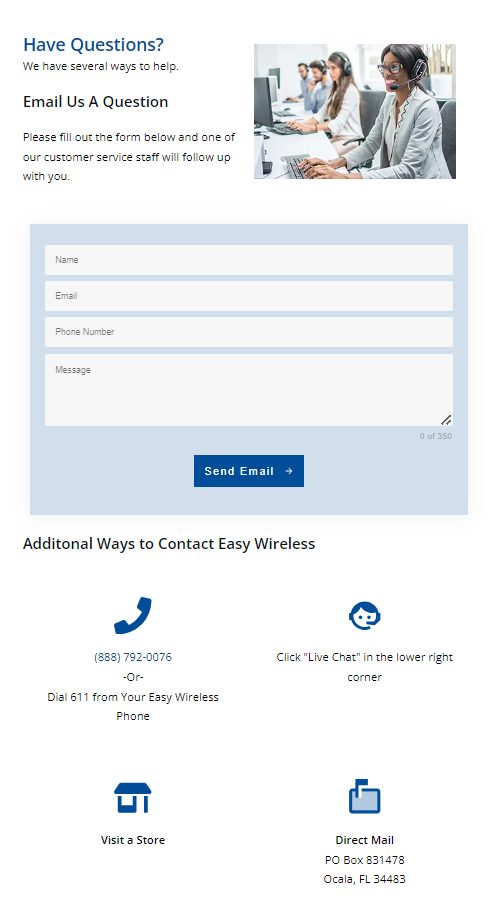
Step 1: Call Easy Wireless Customer Support
- Ring up Easy Wireless ASAP. Seriously, the sooner, the better. This can be done via their website or by calling them on the phone (877-476-3451.) They’re there to help and will guide you through the whole process.
Step 2: Provide the necessary details

- Prepare yourself for a bit of information exchange. You’ll need to provide details like your phone number and account information and explain what happened to your current device. It’s important not to sugarcoat anything; if your dog used it as a chew toy or took an unexpected swim in the toilet bowl – they need to know!
Step 3: Provide the documentation
- Providing required documentation, such as a police report for a stolen phone. You’re off the hook for wild charges from the moment you report. Phew!
Step 4: Pay the replacement fee

- Here’s the deal: If you haven’t had a Lost/Stolen/Damaged replacement in the last 6 months, you get the “New Customer Pricing” on an Entry-Level device. That means it is free for most newbies!
- But if you have claimed one in the last 6 months, there’s a $25 tag for the entry-level device. Yup, just a tiny bump in the road.
Step 5: Choose Your Champion
- Just like picking out the perfect color for a room can transform the space, selecting the right model for your replacement can shift your entire experience. Consider your needs, research, and pick a device that best suits your lifestyle.
Step 6: Set the Stage
- Double-check all the information when confirming your shipping details for your replacement phone. Ensure your address is spot-on, and choose a delivery time when you’re certain you’ll be available.
- Replacements will be shipped within 24 business hours of receipt of payment.
Step 7: Anticipation is Key

- You know that exciting feeling you get when you’re about to reveal a massive change? That’s the spirit to have when tracking your phone’s progress. Most providers will give you a tracking number, so use it to keep tabs and enjoy the build-up to your new device’s arrival.
Easy Wireless Replacement Phone Models
Let’s dive right into the world of wireless replacement phones. There’s a myriad to choose from, each offering its own set of unique features. It’s not an exaggeration to say there’s something for everyone in this market.

- Apple’s iPhone series. Known globally for their sleek designs and user-friendly interface, they’re a great option if you’re looking for high-end models. If you’re on a budget, you can easily replace your old phone with the latest iPhone or even opt for earlier versions.

- Android phones. Brands like Samsung, Google Pixel, and OnePlus offer top-tier options that rival Apple regarding technology and design. These brands constantly update their line-up with new models every year, making finding a suitable replacement phone easy.

- Budget-friendly models. Companies like Motorola and Nokia are renowned for their robust yet affordable devices. Perfect if you want good performance without breaking the bank.
Maintenance and Care
Taking care of your easy wireless replacement phone doesn’t have to be a chore. Here are a few maintenance tips that’ll make it a breeze.
| Maintenance and Care | Guidance |
|---|---|
| Temperature Control | Avoid exposing your phone to extreme temperatures. Excessive heat or cold can damage the battery and other internal components. So, no leaving your device in the car on hot summer days! |
| Cleaning Routine | You’d be surprised how much grime can build up on your phone! To clean it safely, use a soft, lint-free cloth – like those used for eyeglasses. Stay away from household cleaners or abrasive materials. |
| Charge Wisely | It’s best to charge your phone when it drops below 20% and unplug it before hitting 100%. This practice helps prolong battery life over time. |
| Water Watch | Even if yours is water-resistant, don’t get into the habit of taking it into the shower or pool with you. |
| Software Vigilance | These often include important security patches and bug fixes that help keep your device running smoothly. |
| Rock-Solid Defense | Get yourself a sturdy case. Think of it like choosing the right foundation for your home – you want something durable that can withstand a few knocks and tumbles. |
| Crystal Clear Vision | Your screen is like the window to your digital world. Guard it! A tempered glass screen protector will do wonders against accidental drops or surprise scratches. And hey, it’s a lot cheaper than replacing the entire screen. |
Frequently Asked Questions (FAQs)
- Can I choose any device when I request a replacement?
- The replacement device will typically match your current device’s functionality and features. If you’re looking to upgrade, additional fees might apply.
- What if I can’t afford the $25 charge for a replacement?
- Reach out to Easy Wireless customer service. They might offer payment plans or other options.
- Can I switch to another carrier if I’m unsatisfied with Easy Wireless’ policy?
- While you can always choose another carrier, check any contractual obligations or fees associated with switching.
- Are refurbished phones reliable as replacements?
- Refurbished phones undergo rigorous testing and are often as reliable as new ones. Plus, they come with a warranty.
- How does the “New Customer Pricing” work? Does it change often?
- “New Customer Pricing” typically offers new and returning customers the best deal. The specifics might vary based on promotions and available stock, so it’s a good idea to check in regularly or ask a representative for current details.
- What should I do if I find my lost phone after receiving a replacement?
- Please report it to Easy Wireless as soon as possible. There might be a process for returning the replacement or the original device.
- Can I lend my replacement phone to someone else?
- While you can let someone else use the device, remember that you’re responsible for any damage or issues that arise during their usage.
- What happens if the replacement phone I receive also has issues?
- Should the replacement device be defective or have issues, contact Easy Wireless immediately. They should provide further instructions or send another replacement.
References
Website Resources:
- Easy Wireless Official Website. https://myeasywireless.com/
- Phone Arena. https://www.phonearena.com/
Video Resources:
Easy Wireless

