For those blessed with sight, it’s easy to take the simple act of using our cell phones for granted. But what about those who are visually impaired or blind?
The following programs provide cell phones for the blind and visually impaired:
- The Lifeline Assistance Program,
- the NDBEDP,
- And numerous non-profit initiatives.
In this article, we’ll dive deep into how these specialized phones work, the organizations offering them at no cost, and how they can dramatically enhance your quality of life.

Summary Of 4 Free Phone Programs: Bridging the Gap
Regarding accessibility, technology has made considerable strides in leveling the playing field for individuals with visual impairments.
Let’s dive in and explore essential tools that bridge the gap for the visually impaired in our digital world.
| Program/Source | Description | Steps/Procedure |
|---|---|---|
| Lifeline | Federal initiative offering discounted/free phone services to qualifying low-income Americans. | 1. Determine Eligibility 2. Choose a Provider 3. Fill Out Application 4. Await Approval |
| Government Program (NDBEDP) | Overseen by the FCC to aid individuals with significant hearing and vision loss. | 1. Understand the Program 2. Find Local Representation 3. Submit Application |
| Non-Profit Organizations | Various US non-profits provide resources, including free cell phones. | 1. Research Organizations 2. Contact and Apply 3. Take Advantage Of Training if Offered |
| Carrier Promos | Promotions from carriers tailored for those with special needs. | 1. Look for Promotions 2. Check for Accessibility Features 3. Contact Carrier |
1. Lifeline
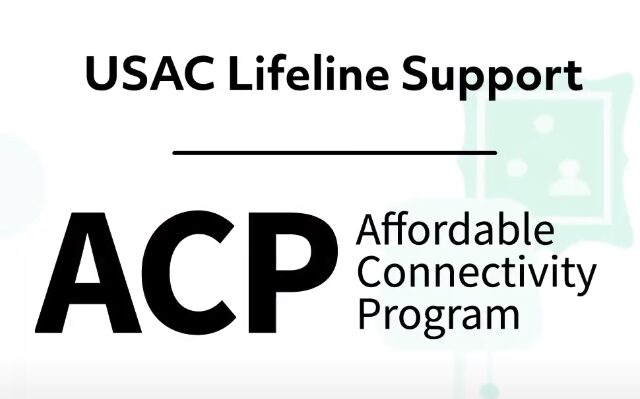
- This federal initiative offers discounted or free phone services to qualifying low-income Americans, including those who are blind or visually impaired. It’s not just about handing out free phones – it’s about ensuring everyone has access to essential communication tools.
- Qualifying criteria include a demonstrated income at or below 200% of federal poverty guidelines.
- Alternatively, participation in certain assistance programs like Medicaid or Supplemental Security Income may also qualify you.
Get Free Cell Phones for the Blind and Visually Impaired Through Lifeline
Step 1: Determine Eligibility
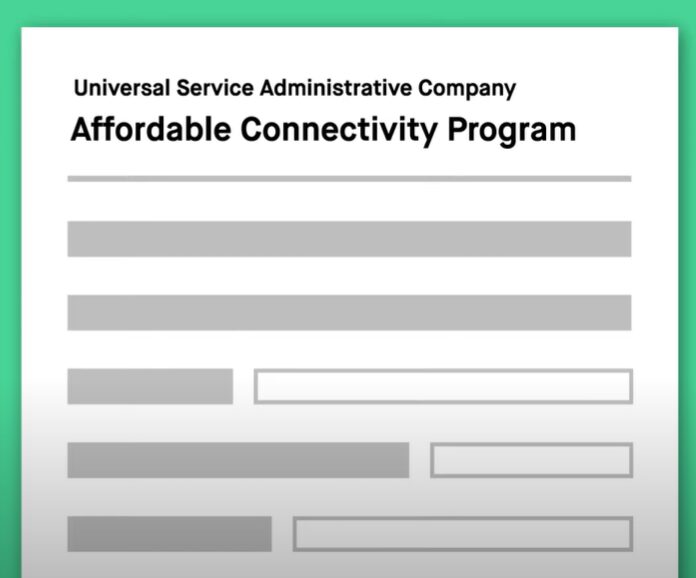
- Verify if you’re enrolled in government programs such as Medicaid, SNAP or if your income is below 200% of the Federal Poverty Guidelines. One applicant per household.
- If necessary, visit nv.fcc.gov/lifeline to check your eligibility.
Step 2: Choose a Provider
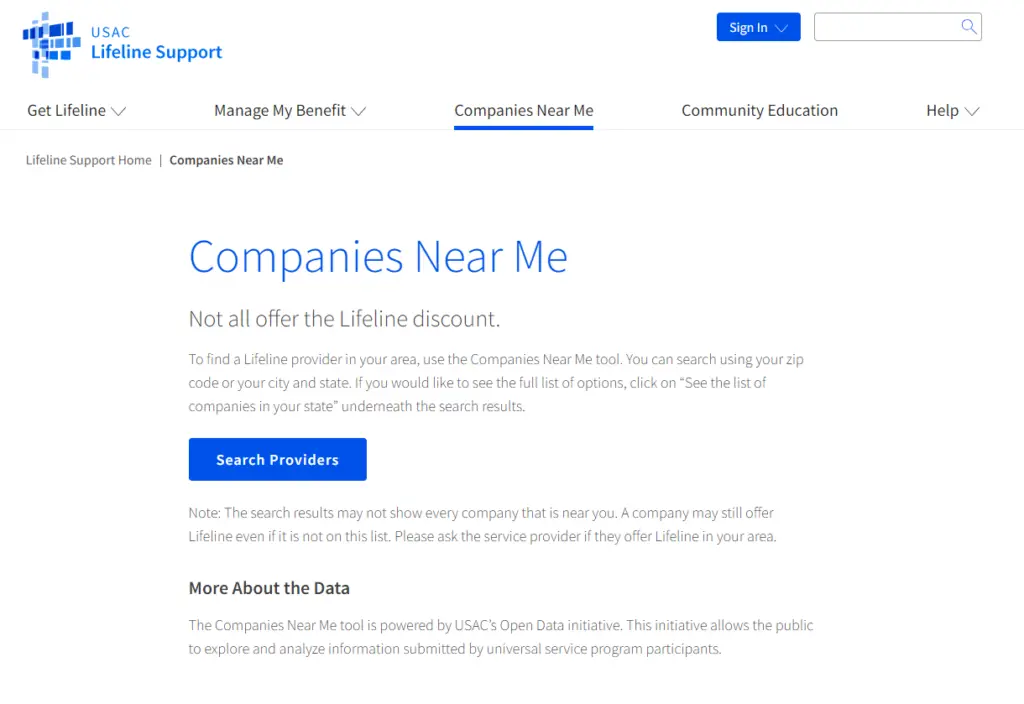
- Select a Lifeline Service Provider that operates in your area. Refer to cnm.universalservice.org.
Step 3: Fill Out Application
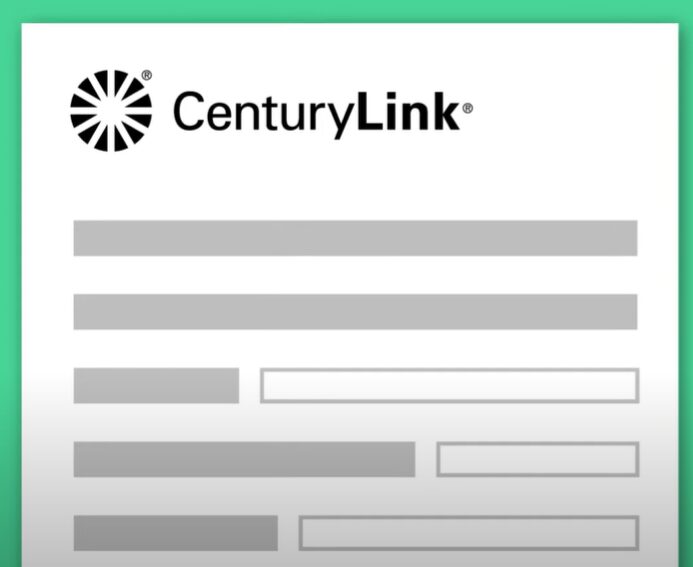
- Complete the application form, providing information about yourself and your eligibility.
- Provide also the proof of eligibility as documentation.
Step 4: Await Approval

- Once you have submitted documents with a Lifeline provider, you’ll get a notification once your application has been reviewed. If approved, congratulations! You’re now the owner of a free government phone!
2. Government Program

- The NDBEDP (National Deaf-Blind Equipment Distribution Program), or iCanConnect, is a government program. It is overseen by the Federal Communications Commission (FCC).
- The program is designed to help individuals with significant hearing and vision loss access telecommunication equipment.
- While the program is facilitated through the government, it may partner with various organizations and agencies to distribute equipment and train eligible individuals.
Get Free Cell Phones for the Blind and Visually Impaired Through NDBEDP

Step 1: Understand the Program
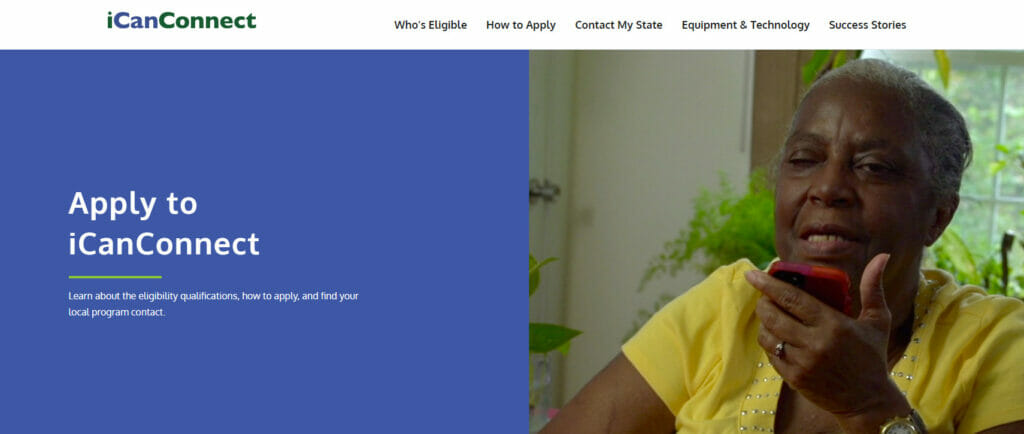
- The NDBEDP aids individuals with significant hearing and vision loss.
Step 2: Find Local Representation
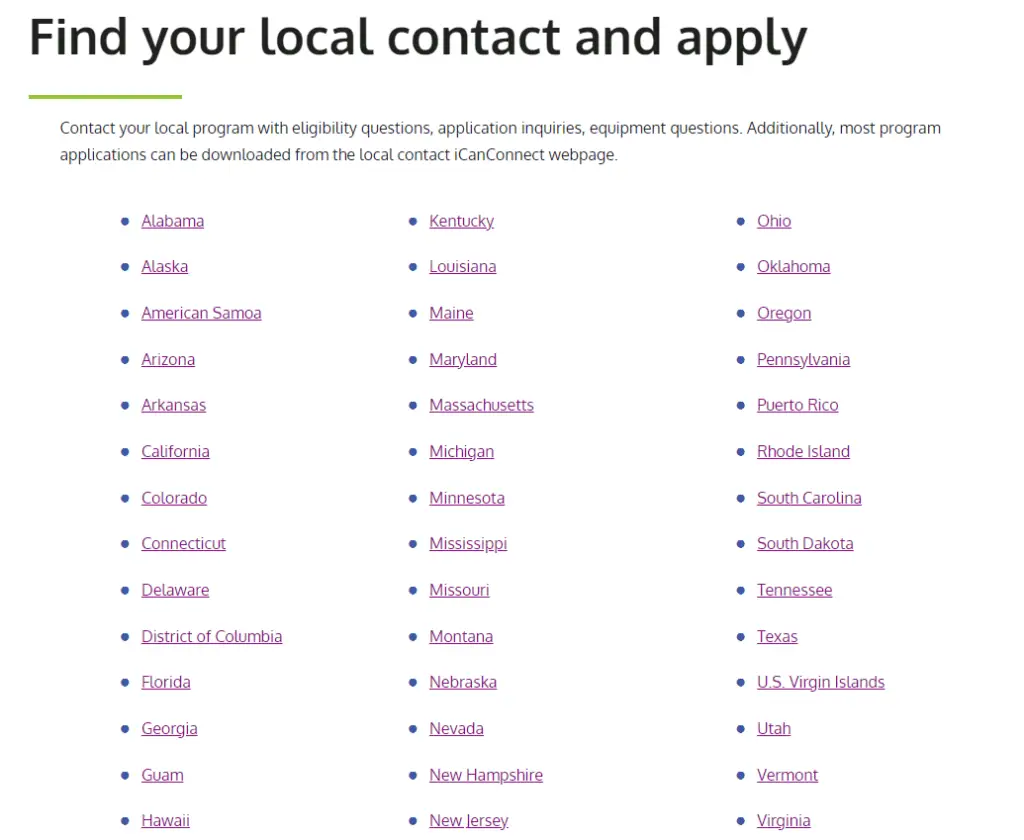
- Refer to icanconnect.org/how-to-apply/#contactmystate for your state’s local NDBEDP office.
Step 3: Submit Application
- Complete and send the application to your local NDBEDP office. For questions, call 1-800-825-4595.
3. Non-Profit Organizations
- Numerous non-profit organizations across America are working tirelessly to provide resources for blind individuals—including free cell phones!
- These organizations often rely on donations or grants and can offer a variety of support services:
- National Federation of the Blind: They run an “Access Technology” program that provides affordable tech solutions.
- American Council of the Blind: Their website offers information on available services.
- SightConnection: Can provide assistive technology consultation and training sessions.
Free Cell Phones for the Blind and Visually Impaired Through Charity or Non-Profit
Step 1: Research Organizations

- Familiarize yourself with organizations such as Perkins School for the Blind, Light House, or the American Foundation for the Blind.
Step 2: Contact and Apply
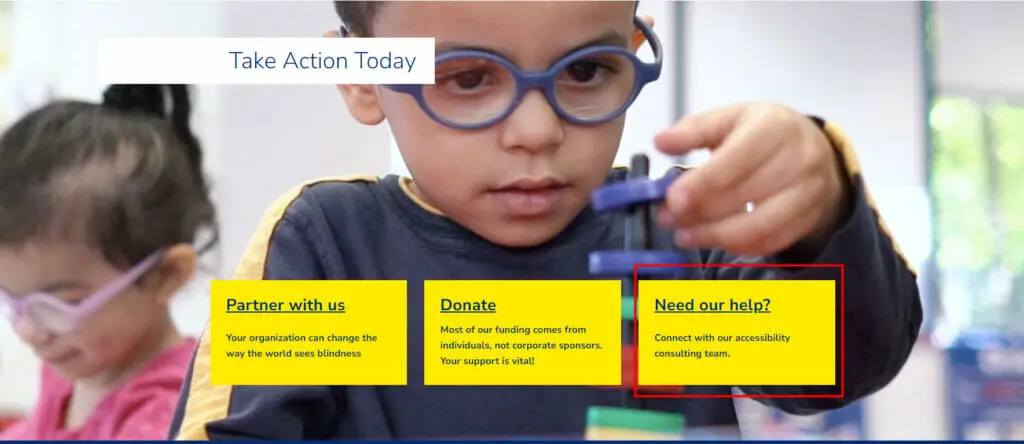
- Get in touch with the chosen organization, understand their criteria, and apply as directed.
Step 3: Take Advantage Of Training if Offered
- Some organizations offer guidance on using the devices effectively.
- Orientation and Mobility (O&M). This type of training helps individuals learn how to navigate their environment using their other senses. These skills transfer directly to learning to use a cell phone without sight.
- Assistive Technology Training. This focuses on teaching folks how to use the specialized software that makes cell phones accessible for those without sight.
4. Carrier Promos
- Some cell carriers run promos for those with special needs. But always read the fine print. Carriers like AT&T, T-Mobile, and Verizon have accessibility features that can be a great fit.
Get Free Cell Phones for the Blind and Visually Impaired Through a Promotional Deal
Step 1: Look for Promotions
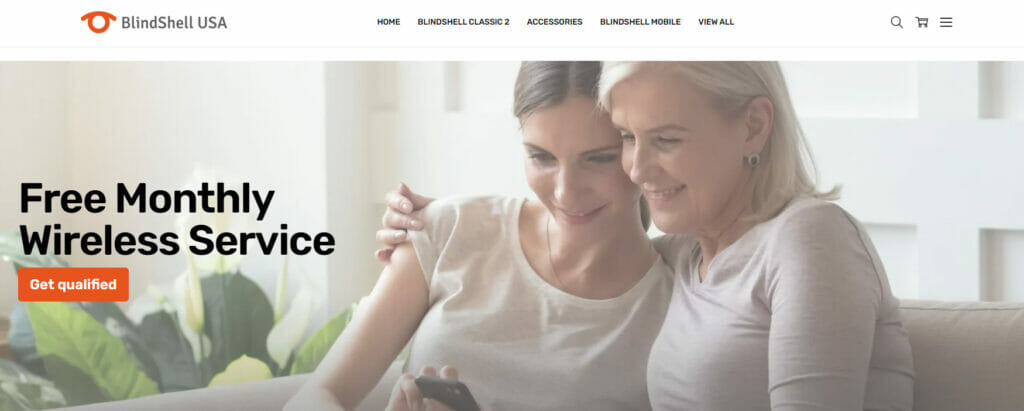
- Identify carriers or retailers offering promotions, including free or discounted phones.
Step 2: Check for Accessibility Features
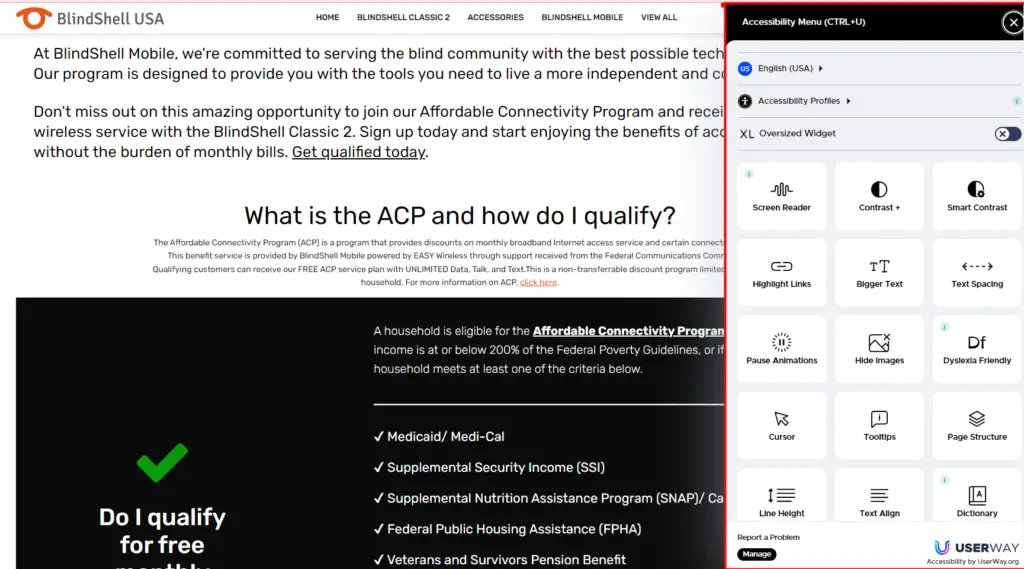
- Carriers like Blindshell USA, AT&T, T-Mobile, and Verizon offer features for individuals with visual impairments.
Step 3: Contact Carrier
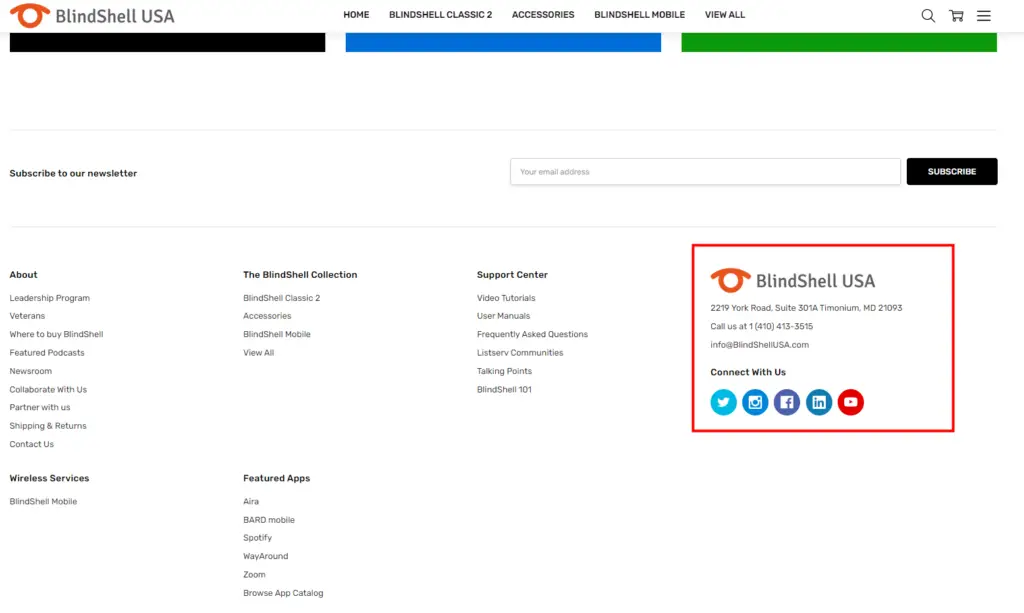
- Contact the carrier’s customer care to get more information on available deals.
Spotlight on Key Providers
Regarding cell phones, I’ve always believed that technology should be accessible to everyone. And thankfully, many companies out there share this belief. So today, look at some providers specifically for our visually impaired friends.
Lifeline Program Providers

- Assurance Wireless: A subsidiary of Virgin Mobile USA, Assurance Wireless provides a free monthly service and mobile device to eligible low-income customers.

- Safelink Wireless: Operated by TracFone Wireless Inc., Safelink offers discounted or free cellular services, smartphones, and SIM cards to qualifying participants.

- Access Wireless: A service of i-wireless, LLC, they offer a range of phones and plans to Lifeline-eligible customers.

- Life Wireless: Provides free mobile devices and service plans to eligible U.S. residents under the federal Lifeline program.

- Q Link Wireless: This provider offers free monthly cell phone service to eligible Lifeline program participants.
Government Offerings

- iCanConnect (NDBEDP): This program provides communications technology to individuals who are both deaf and blind. It operates in each state with specific agencies overseeing distribution and support.
Charity or Non-Profit Organizations

- American Foundation for the Blind (AFB): An established organization dedicated to creating a more inclusive society for blind and visually impaired individuals. They offer various programs and resources, including technology evaluations and recommendations.

- National Federation of the Blind (NFB): A membership organization, the NFB advocates for the rights and equality of blind Americans, offering scholarships, programs, and technology-related resources.
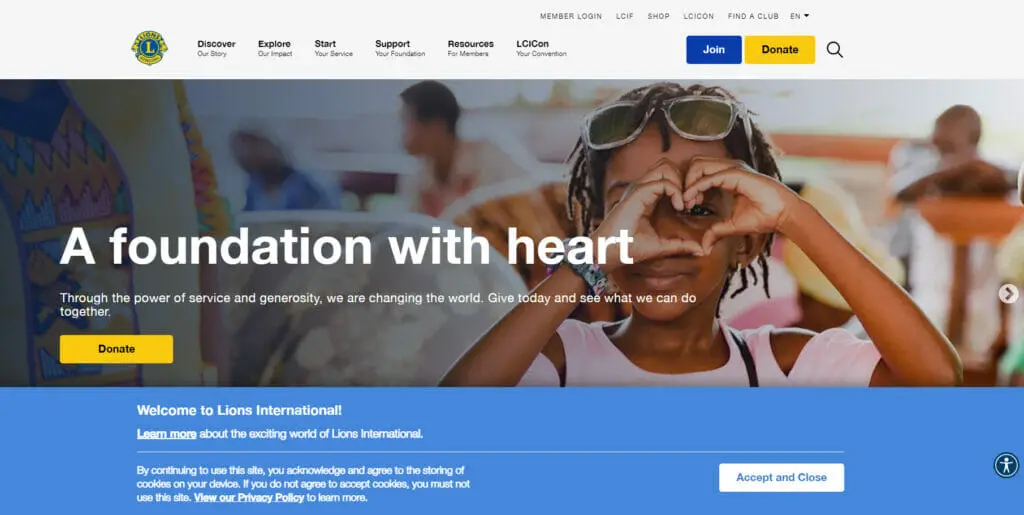
- Lions Clubs International: A global network of volunteers dedicated to various causes, including aiding the blind and visually impaired. Local chapters often provide resources, services, and technology support.
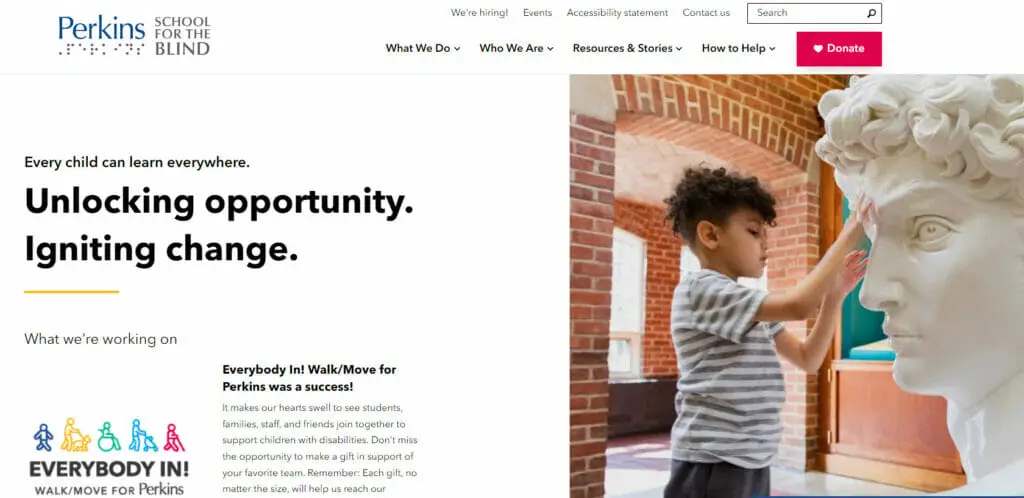
- Perkins School for the Blind: An iconic institution in educating and providing resources for the blind and visually impaired, Perkins delves into technology solutions and support.
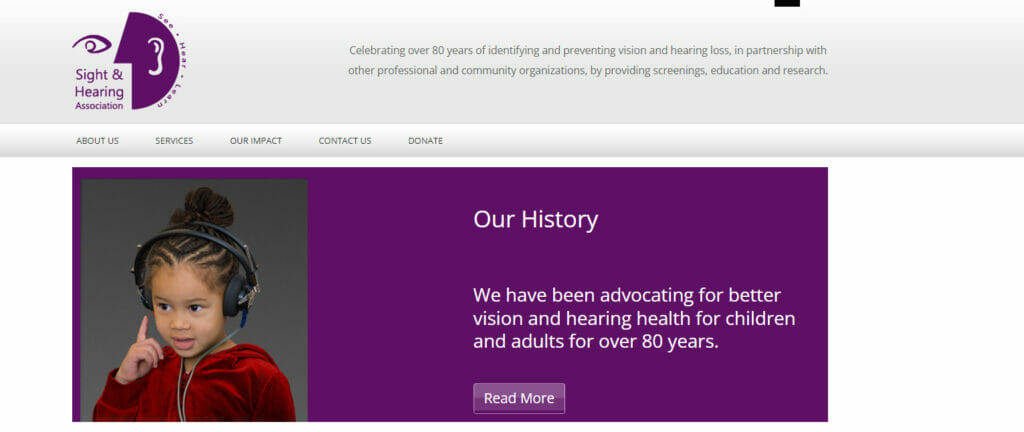
- The Sight & Hearing Association: is stepping up its game by providing financial assistance for purchasing assistive technology needed by individuals with sight or hearing impairment. From amplified phones to talking caller IDs – these guys are ensuring inclusion isn’t just a word but a reality.
Features of Specialized Phones
Think of a phone that speaks out your messages or has a high-contrast screen to make texts pop. These phones are custom-designed for those with visual needs:
- Screen Readers: Imagine hearing your phone narrate every word on the screen. That’s exactly what a screen reader does.
- Voice Recognition: Say the word, and your phone’s got it. No more fumbling with tiny keys.
- Braille Display: For those fluent in Braille, some phones bring texts to life with tactile Braille displays.
- Big Displays & Buttons: Bigger is better here. Easier to see, easier to use.
- Emergency Button & GPS: Safety first. An easy-to-reach button for emergencies and GPS for location tracking can be a blessing.
- Battery that Lasts: No one likes a dead phone. Especially when you rely on it for more than calls.
Exploring Model Varieties
Hey everyone! Let’s talk phones tailored for the visually impaired. With so many technological advancements, there’s something out there for everyone, and today, I’m here to give you the scoop!
Starting with the big names:

- Apple’s iPhone. Thanks to its VoiceOver feature, it acts like a personal guide, detailing everything on your screen.
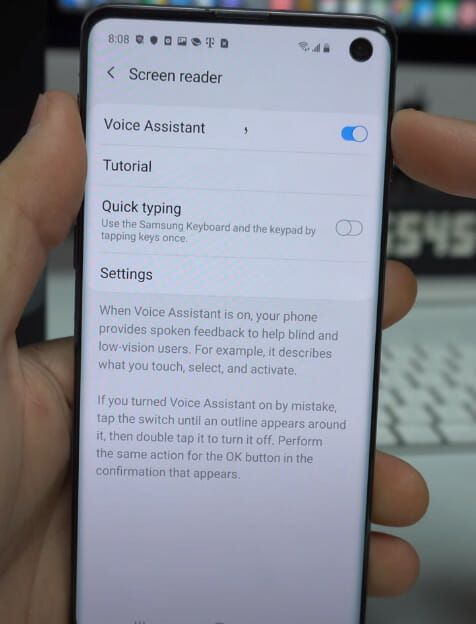
- Samsung Galaxy. Uses TalkBack and Easy Mode—spoken feedback and larger icons for an effortless experience.
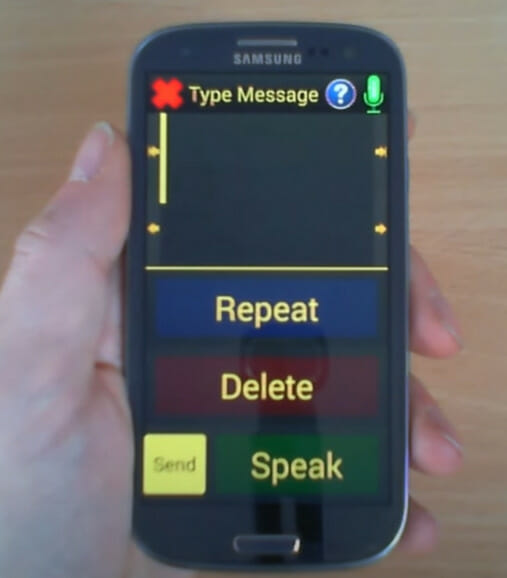
- Synapptic’s smartphones balance high-contrast visuals and voice guidance, making them perfect for those new to the smartphone world or those who love simplicity.

- BlindShell Classic mobile phone. Large tactile buttons with Braille and intuitive voice controls—talk about a game changer!
If big buttons are your thing, dive into the Jitterbug Flip by GreatCall or the Doro 824 SmartEasy. Bright screens, large buttons, voice dialing, and user-friendly interfaces make them stand out.
Here’s a quick peek at some notable choices:
| Phone Model | Highlights |
|---|---|
| Apple iPhone | VoiceOver |
| Samsung Galaxy | TalkBack, Easy Mode |
| Synapptic Smartphone | High-Contrast, Voice Guidance |
| BlindShell Classic | Braille Buttons, Voice Control |
| Jitterbug Flip | Large Buttons, Voice Dialing |
| Doro 824 SmartEasy | Big Buttons & Android Tech |
Frequently Asked Questions
- Is battery life generally improved on phones for the visually impaired?
- While battery life may vary, some specialized phones prioritize longer life because they understand that users may rely heavily on them throughout the day.
- How often do these phones get updated or improved?
- Like mainstream smartphones, specialized phones also undergo updates and improvements. However, the frequency might vary depending on the manufacturer and model.
- Are there other gadgets or add-ons that can be paired with these phones?
- Absolutely! Wearable devices, wireless Braille displays, and various apps are designed to assist visually impaired users further.
- Can visually impaired users access common apps like social media, email, etc., on these specialized phones?
- Yes, many of these phones are compatible with standard apps, and some apps even have features or modes optimized for visually impaired users.
- What happens if there’s a technical issue with the phone? Are there dedicated support teams?
- Many programs, manufacturers, and carriers offer specialized support for these devices, ensuring users get the assistance they need.
- Are there resources or communities where visually impaired users can share tips or get advice on using these phones?
- Yes, organizations like the National Federation of the Blind or the American Council of the Blind offer resources and foster communities for sharing insights and advice.
References
Website Resources:
- Assurance Wireless. https://www.assurancewireless.com/
- SafeLink Wireless. https://www.safelinkwireless.com/
- Access Wireless. https://www.accesswireless.com/
- Life Wireless. https://www.lifewireless.com/
- Q Link Wireless. https://qlinkwireless.com/
- Lifeline Support. https://www.lifelinesupport.org/
- iCanConnect’s (NDBEDP) Official Site. https://www.icanconnect.org/how-to-apply/#contactmystate
- American Foundation for the Blind. https://www.afb.org/
- BlindShell USA. https://blindshellusa.com/free
- Perkins School for the Blind. https://www.perkins.org/
- Lions Clubs International. https://www.lionsclubs.org/en
- National Federation of the Blind (NFB). https://nfb.org/
- The Sight & Hearing Association. http://www.sightandhearing.org/
Video References:
Adapting Sight
CenturyLink
Perkins School for the Blind
Apple Support
Synapptic
BlindShell

