The Federal Lifeline Assistance Program provides free phones for Wisconsin residents struggling with mobile service costs. This program, aimed at bridging the digital divide, offers eligible residents free phones and services.
Quick Summary: How to Apply for the Federal Lifeline Assistance Program in Wisconsin:
- Confirm you are a Wisconsin resident struggling with mobile service costs.
- Verify your eligibility for the program.
- Gather the necessary documentation.
- Choose a participating service provider, such as SafeLink Wireless or Assurance Wireless.
- Complete the application process.
This article will explore how Wisconsin residents can take advantage of this support. We’ll also look at the eligibility criteria for getting a free government phone in Wisconsin and share some tips on how you can apply.
Brief on the Free Government Phone Initiative
Let’s talk about something that’s been making waves in Wisconsin for a good reason – the Free Government Phone initiative. It’s an effort to bridge the digital divide by offering eligible residents free cell phones and services. Sounds too good to be true? Well, it isn’t.
This program is part of a nationwide initiative called the Lifeline Assistance Program. Initially, it aimed at providing discounted landline phone services for low-income households. But as we moved into the era of cell phones and internet connectivity, Lifeline evolved, too.
Eligibility Criteria in Wisconsin
Wondering if you’re eligible for a free government phone in Wisconsin? Well, it’s not as complicated as you might think.
Income Eligibility
- First things first, let’s talk about income. Your household income must be at or below 200% of the Federal Poverty Guidelines (FPG). That would mean an annual income below $60,000 for a family of four.
Here are more specific numbers:
| Household Size | Annual Income |
|---|---|
| 1 | $29,160 |
| 2 | $39,440 |
| 3 | $49,720 |
| 4 | $60,000 |
Program-Based Eligibility
If anyone in your household participates in federal assistance programs, you’re eligible, too!
Still with me? Great! Let’s dive deeper into this eligibility criteria:
- Participation in Federal Programs: Being a part of certain federal aid programs can make you eligible for a free government phone. These include Medicaid, the Supplemental Nutrition Assistance Program (SNAP), Federal Public Housing Assistance (Section 8), and Veterans and Survivors Pension Benefit.
- Low Income Home Energy Assistance Program: If any member of your household benefits from this program designed to assist families with their energy costs.
- Supplemental Security Income: This is another ticket to eligibility. Suppose someone in your house receives this federal aid to help aged, blind, and disabled people with little or no income.
Applying for the Program in Wisconsin
You’ve heard about Wisconsin’s Free Government Phone Program and are now wondering how to apply. Let’s dive into it!
Step 1: Start by Checking your Eligibility
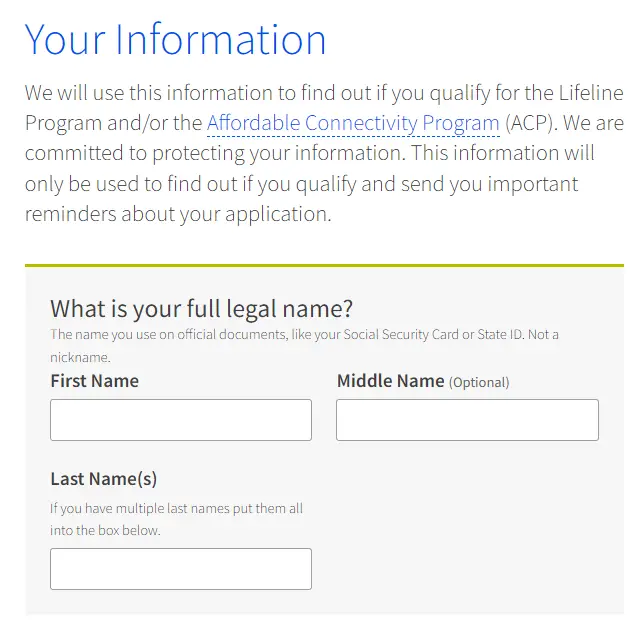
- The first step toward applying for your free government phone is confirming if you’re eligible.
- You can do this online via the official Lifeline Support website or a local service provider.
Step 2: Gather Necessary Documentation

- If you’re eligible based on income, gather proof of income like pay stubs or tax returns from the previous year.
- If eligibility is because of participation in a qualifying assistance program, get documents that show proof of enrollment.
Step 3: Choose a Service Provider
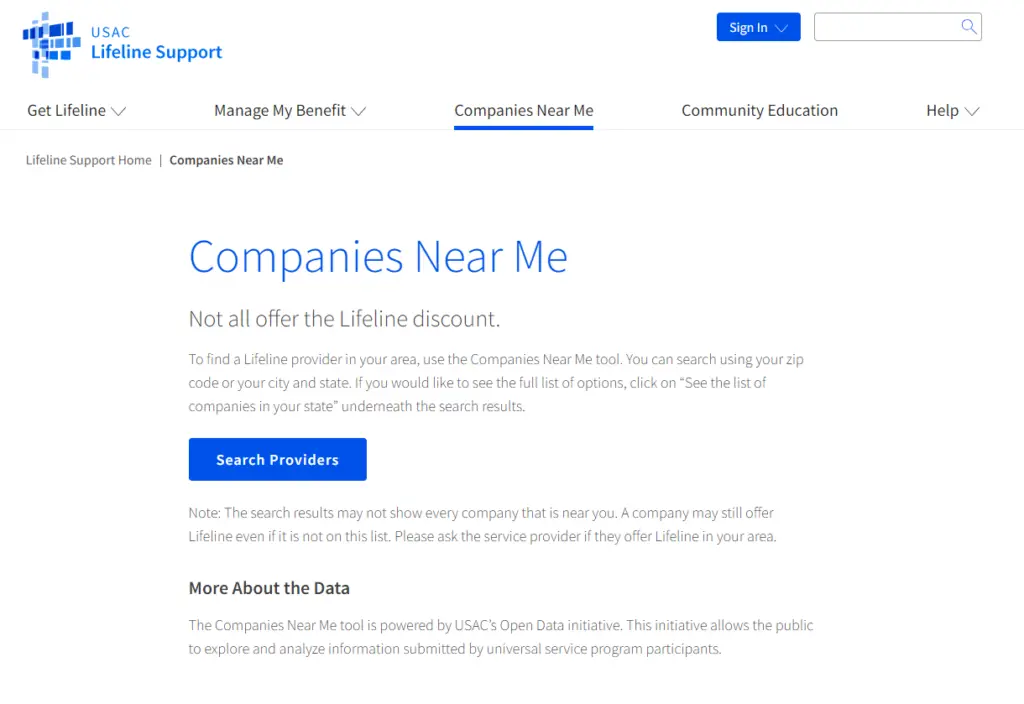
- Not all telecom companies participate in this program, so ensure your preferred provider does! Some popular ones include Assurance Wireless, Safelink Wireless, and Access Wireless.
- You can also use the Companies Near Me to check service providers in your area.
Step 4: Complete an Application Form
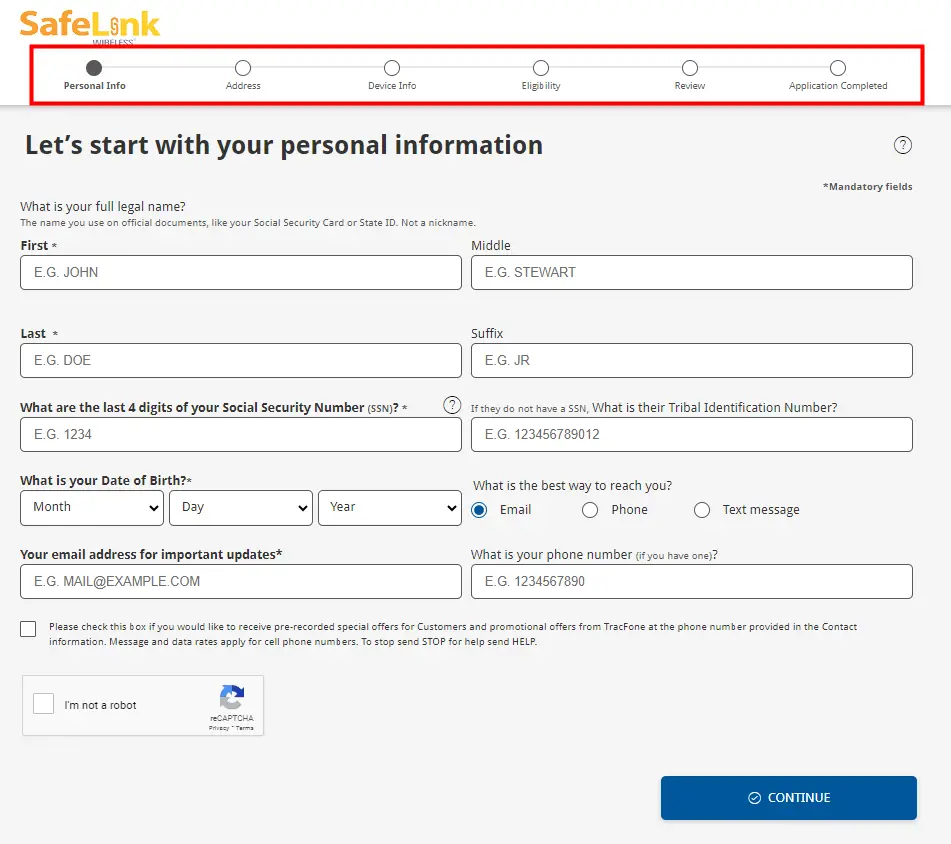
- Once you have identified your service provider and gathered all necessary documents, start filling out an application form they provided.
Step 5: Await for Approval

- Once you have submitted documents with a Lifeline provider, expect a response within 7-10 business days for approval, followed by subsequent phone delivery.
Lifeline Providers in Wisconsin
When it comes to free government phones in Wisconsin, there’s a handful of providers I can’t ignore. They’re the ones that stand out for their excellent service, extensive coverage, and high-quality devices. Let’s take a closer look at who they are.

- SafeLink Wireless. With over 20 years of experience under their belt, SafeLink has become one of the most trusted names in the business. What sets them apart? It’s their commitment to providing reliable service and quality phones—free of charge—to eligible participants.

- Assurance Wireless. Backed by Virgin Mobile and supported by the Federal Universal Service Fund, Assurance offers more than just free phones; they also provide a solid range of plans with generous allowances for calls, texts, and data.

- Life Wireless. Which operates under T-Mobile’s network nationwide, including Wisconsin. They offer free smartphones, monthly minutes, and text messages to those who qualify for their services.

- Q Link Wireless. Might be your best bet If you’re looking for options beyond basic services by offering an impressive variety of features, from unlimited texting to international calling capabilities.

- Access Wireless. Known for its wide-reaching network across Wisconsin. Competitive benefits like flexible plans and top-tier customer service complement their strong presence.
Benefits for Wisconsin Residents
Free government phones in Wisconsin? You bet! They’re not just a myth. I’m here to tell you about the fantastic benefits that Wisconsin residents can take advantage of with this program.
- Reduced or Eliminated Phone Bills: This is the headliner, folks! Depending on your specific circumstances, you could pay much less each month or even nothing for your phone service. That’s right – zero dollars!
- Accessibility. With a free government phone, staying connected is no longer a luxury – it becomes a reality for everyone. We’re talking job applications, medical appointments, school updates…you name it! All these essential tasks become easier with reliable communication at your fingertips.
- Independence Factor. Having your phone means the freedom to communicate privately and on your terms.
- Safety. In times of emergencies or distress, quick access to call for help can be life-saving.
Program Limitations
I’ve covered a lot about the benefits of Wisconsin’s free government phone program, but it’s equally important to understand its limitations. Like any other program, it isn’t perfect, and there are a few restrictions you’ll need to keep in mind.
- One per household. Regardless of how many eligible individuals live in your home, you’re only entitled to one Lifeline benefit. This rule applies to a discount on your landline, wireless phone, or broadband internet service.
- Income-based benefit. Your household income must be at or below 135% of the Federal Poverty Guidelines for Wisconsin. If your financial situation improves and you no longer meet these requirements, you must report this change.
- Capped Plans. The free government phone program also doesn’t provide unlimited services. While you do get monthly minutes and texts, these are capped based on your plan:
| Plan | Monthly Minutes | Texts |
|---|---|---|
| Basic | 350 | Unlimited |
| Plus | 500 | Unlimited |
| Premium | 1000 | Unlimited |
- Limited providers. Remember that not all wireless providers participate in the Lifeline program. Many major players offer Lifeline plans (like AT&T and Verizon), but smaller carriers may not support it – meaning you might have fewer options when choosing a provider.
- Recertification. Annual certification is a required step for maintaining Lifeline benefits. Always complete it on time. Here are the steps:
- Step 1: Note the date for your annual Lifeline certification.
- Step 2: Collect the necessary eligibility documents, including income statements and program participation proof.
- Step 3: Start the recertification through your provider’s online system or by phone, whichever they offer.
- Step 4: Submit the documentation and details for review.
- Step 5: Wait for a confirmation of your recertification and keep this confirmation for your records.
Frequently Asked Questions
- Can I upgrade my free phone?
- Many Lifeline providers offer an upgrade option to a different model, often for an additional fee.
- Is it possible to switch providers while on the Lifeline program?
- Yes, you can switch providers. Just ensure your new choice is also a participant in the Lifeline program.
- What if my income changes and I no longer meet the requirements?
- You should report any changes in your financial situation to your provider. If you no longer qualify, you may need to discontinue the program.
- What happens if I miss the annual certification deadline?
- You risk losing your Lifeline benefits if you don’t complete the annual certification. It’s crucial to complete this on time.
- Are there any penalties for leaving the Lifeline program?
- No, there are no penalties for leaving. However, if you wish to rejoin later, you’ll have to reapply and prove your eligibility again.
- If my phone breaks, will it be replaced for free?
- The terms for replacement vary by provider. While some may offer a free replacement, others might charge a fee.
- Can I add additional minutes or data if I run out?
- Many providers offer top-up options for additional minutes or data, usually for a fee.
- Can I use my own phone with the Lifeline service?
- Some providers offer a “Bring Your Own Device” (BYOD) option. Check with your provider to see if your phone is compatible.
References
Website Resources:
- Universal Service Administrative Co. (USAC). https://www.usac.org/
- Lifeline Support. https://www.lifelinesupport.org/
- SafeLink Wireless. https://www.safelinkwireless.com/
- Assurance Wireless. https://www.accesswireless.com/
- Life Wireless. https://www.lifewireless.com/
- Access Wireless. https://www.accesswireless.com/
- Q Link Wireless. https://qlinkwireless.com/
Video References:
Free Government Phone Program – Lifeline & ACP
Assurance Wireless


