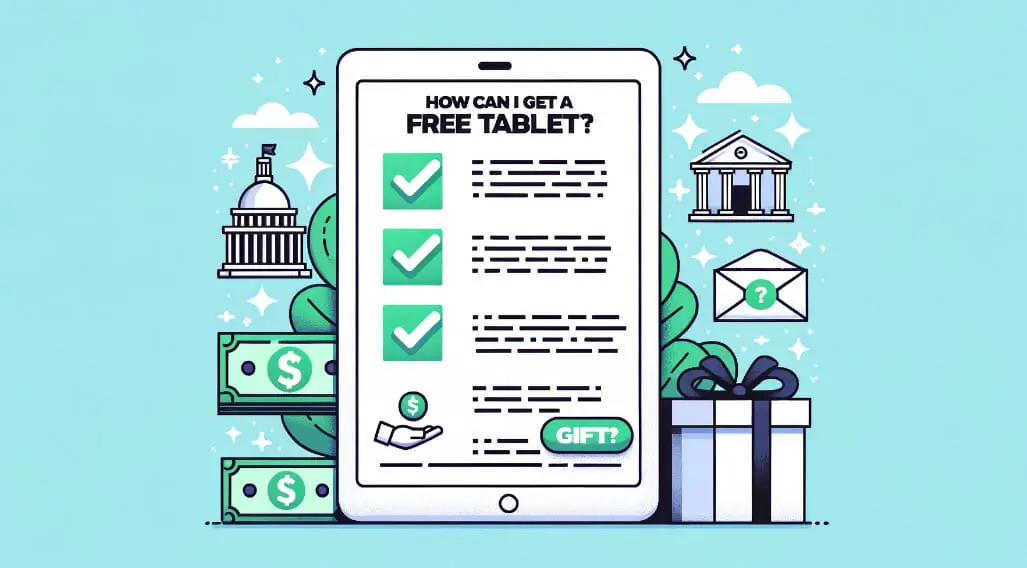To get a free tablet, the Lifeline program is a federal initiative providing internet service and devices to eligible low-income households. Key providers include Safelink Wireless, Assurance Wireless, Q Link Wireless, enTouch Wireless, and TruConnect.
Quick Summary: Here’s a five-step guide to help you smoothly sail through the application process and get closer to your desired tablet.
- Step 1: Start by checking your eligibility on affordableconnectivity.gov.
- Step 2: Research and identify a provider that offers free tablets under the Lifeline program.
- Step 3: Carefully fill out the provider’s application form, ensuring all details are accurate.
- Step 4: Gather and attach all necessary supporting documents, such as proof of income or identification.
- Step 5: Submit your application and patiently wait for the provider’s response, which can take 2-3 weeks.
In this article, I’ll be dishing out some practical tips on how to score that coveted free tablet. We’ll dive into various avenues like promotional offers from tech companies, contests, and even recycling programs that may offer rewards.
The Lifeline Government Programs

If you’re wondering How to get a free tablet, let me tell you: one of your best bets is through government programs. Quite a few out there are designed to bridge the digital divide and provide internet access and devices to those who need them most.
The Lifeline Program is a federal initiative providing discounted or free internet service to eligible low-income households. Not only that, but some Lifeline providers also offer tablets at reduced prices or for free as part of their services.
Keep in mind, though, that offerings vary by provider. It’s important to check with each one about their specific benefits.
Understanding Eligibility
Getting a free tablet is not as simple as just asking for one. There are certain criteria you need to meet. Let’s dive into the specifics!
Income Requirements
- Your income plays a big role in eligibility. Most programs that offer free tablets have set income requirements. Generally, they’re designed for low-income individuals or families who can’t afford this kind of technology independently.
- If you’re wondering what “low-income” means, it usually refers to those earning below 200% of the Federal Poverty Guidelines.
Alright, the table below breaks down the income limits. It’s based on household size and set at 200% of the Federal Poverty Guidelines for 2023.
| Household Size | 48 Contiguous States, D.C., and Territories | Alaska | Hawaii |
|---|---|---|---|
| 1 | $29,160 | $36,420 | $33,540 |
| 2 | $39,440 | $49,280 | $45,360 |
| 3 | $49,720 | $62,140 | $57,180 |
| 4 | $60,000 | $75,000 | $69,000 |
| 5 | $70,280 | $87,860 | $80,820 |
| 6 | $80,560 | $100,720 | $92,640 |
| 7 | $90,840 | $113,580 | $104,460 |
| 8 | $101,120 | $126,440 | $116,280 |
| For each additional person, add: | $10,280 | $12,860 | $11,820 |
Program Based Requirements
- Now, let’s talk about program-based requirements. Aside from your income level, there are specific programs you must be part of to qualify for a free tablet.
- You’ve got the green light for the ACP if you or anyone in your home is part of one of these programs:
- Medicaid
- The Supplemental Nutrition Assistance Program (SNAP)
- If you’re part of the Federal Public Housing Assistance (FPHA) or Section 8 programs, chances are high that you could score a free tablet, too!
- Supplemental Security Income (SSI)
- Veteran’s Pension and Survivor’s Benefit
- Certain Tribal Programs for residents of federally-recognized Indian tribes
Remember: being part of these programs doesn’t guarantee a free tablet, but it greatly improves your odds!
The Application Process
Getting a free tablet might seem like a dream come true! But to make that dream a reality, there’s an application process you’ll need to navigate. I’m here with the lowdown on what steps you need to take.
Step 1: Check Eligibility
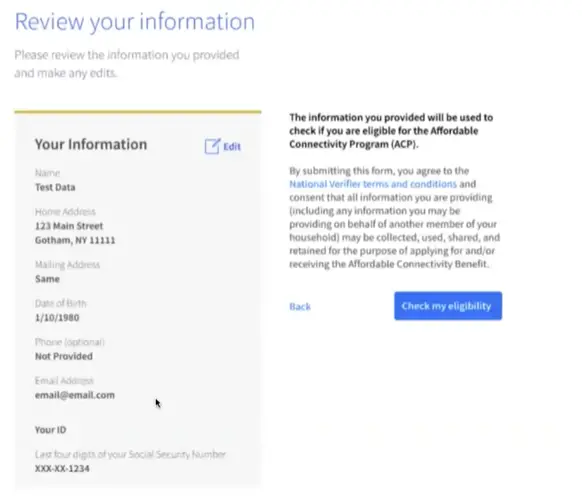
- Begin by verifying your eligibility at affordableconnectivity.gov. Complete the application to check your eligibility.
Step 2: Finding a Provider
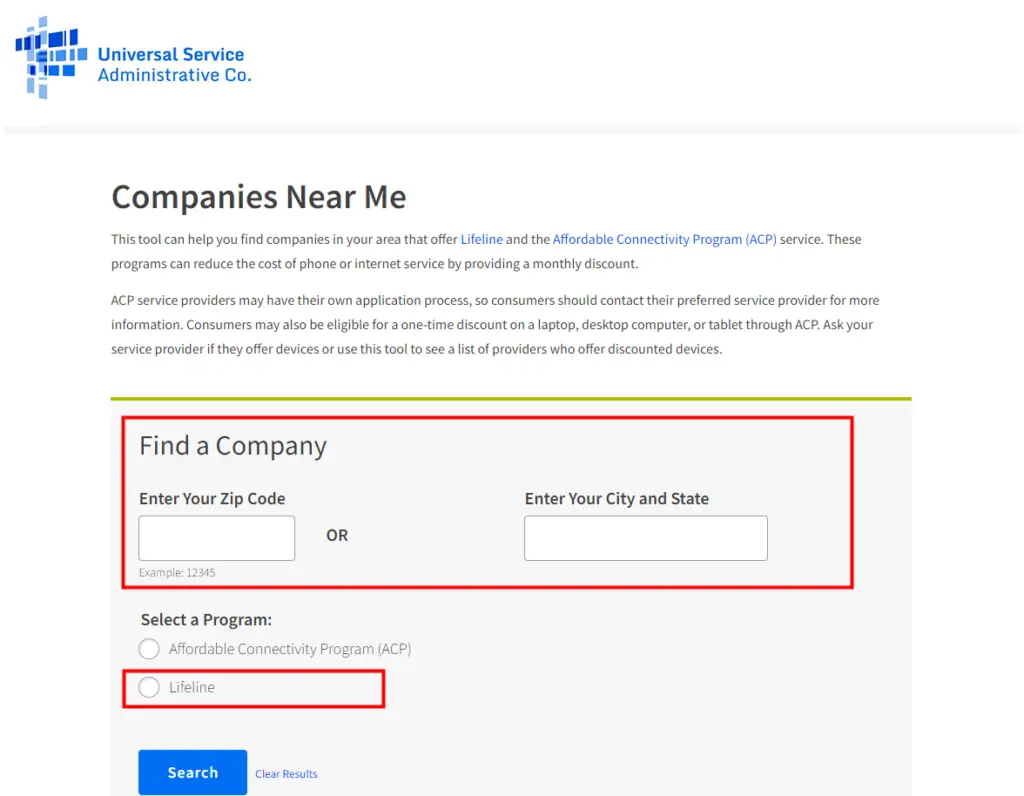
- Once you’ve determined your eligibility, the next step is finding a provider who offers free tablets.
- Check the Companies Near Me website for the list of Lifeline Providers near you.
Remember that every provider has different terms and conditions – so read everything carefully!
Step 3: Filling Out the Application
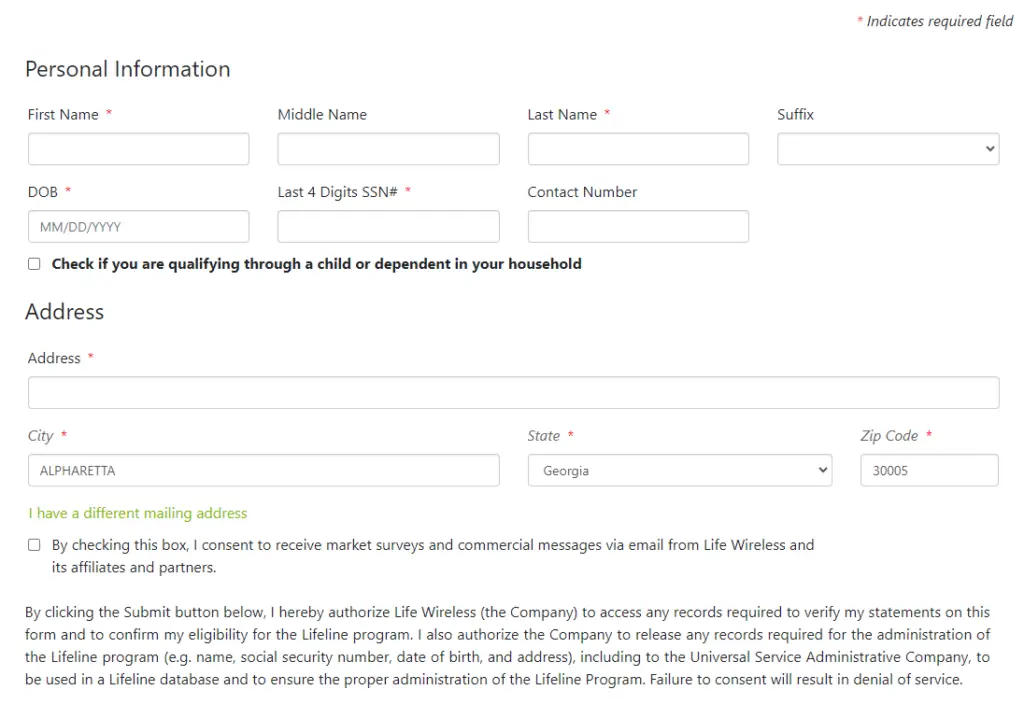
- The application form is where you officially request your free tablet.
- It’s important to fill out all the required fields and ensure all your information is correct and up-to-date. A single mistake could delay your application or even lead to outright rejection.
Step 4: Attaching Necessary Documentation
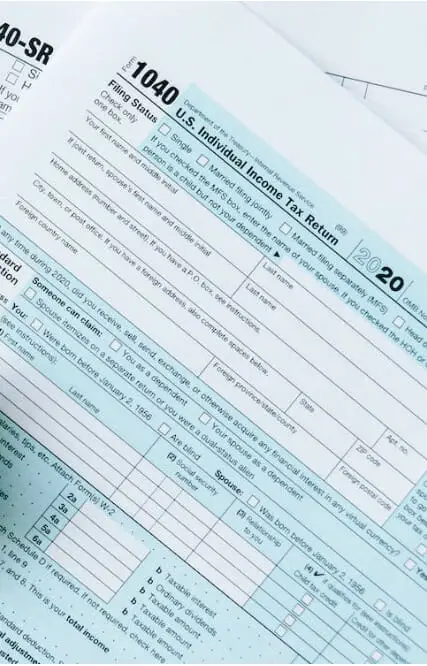
- The application requires supporting documents – these prove that you meet the eligibility criteria.
- This documentation might include proof of income (like pay stubs or tax returns), identification (like driver’s licenses or passports), and possibly other materials, depending on the provider.
Step 5: Submission and Approval

- Send it off once you’ve double-checked all the details and attached the required documents. If the provider has an online system, the submission can be instant. However, if they need a mailed-in application, factor in 3-7 days, depending on the postal service.
- It’s a waiting game after hitting that submit button or dropping your application in the mail. You might get feedback in as little as 2-3 weeks.
Lifeline Providers Offering Free Tablet
Several Lifeline providers have gone beyond just offering cell phone services. They’re now extending their hand to provide free tablets to eligible participants, ensuring that individuals have comprehensive access to communication and information.

- Safelink Wireless: Safelink Wireless stands out as a leading provider in the Lifeline program. Their primary focus has been offering qualified users free cell phone services. In certain areas, Safelink has expanded its offerings to include smartphones, catering to the evolving needs of its user base.

- Assurance Wireless: Assurance Wireless is another major player in the Lifeline service space. They prioritize ensuring that individuals have access to communication regardless of financial constraints. Their offerings include free phones and services to eligible participants.

- Q Link Wireless: Q Link Wireless has consistently provided free cell phone services to those who qualify for the Lifeline program. Recognizing the increasing demand for advanced devices, they have included smartphones in their service offerings.

- enTouch Wireless: enTouch Wireless offers discounted mobile phone services and devices under the Lifeline program. They aim to ensure that financial limitations do not hinder access to essential communication tools.

- TruConnect: TruConnect, formerly known as Telscape and Surelink, has been a steadfast participant in the Lifeline program. They provide Lifeline services in several states, offering devices and discounted services to eligible users.
Alternative Solutions Offer Free Tablet
While Lifeline providers offer a fantastic route for many, it’s always good to understand the broader landscape. Several alternative avenues exist to secure tablets or similar devices without breaking the bank.
ConnectED Initiative

We have the ConnectED Initiative. This program primarily focuses on schools rather than individuals – but it’s worth mentioning because of its emphasis on technology.
The aim here? To equip 99% of American students with high-speed internet and modern tech tools (like tablets!) for learning purposes. Schools participating in this initiative often receive equipment donations from tech giants such as Apple and Microsoft.
While this program might not directly put a tablet into your hands, if you’ve got kids enrolled at participating institutions, they could benefit greatly from these resources – another indirect route toward scoring that free tablet!
State-Specific Offers
Lastly, don’t forget about state-specific offers! Some states run their own programs aimed at increasing digital inclusion among residents.
- California has its version of the Lifeline program, including discounts on computers and tablets.
- In New York, the Affordable Broadband program offers low-cost internet and devices to eligible households.
Maximizing Tablet Usage
Did you get your hands on a free tablet? Let’s talk about how to make the most out of it.
- Knowing your tablet is key. I can’t stress this enough! Dive into its features and specifications. The more you know, the better you’ll utilize it efficiently.
- Optimize for performance. Free tablets might not always come with high-end specs, but don’t fret—I’ve got tricks up my sleeve:
- Keep unnecessary apps closed
- Regularly clear cache
- Uninstall seldom-used applications
- Security. We live in a digital age where cyber threats are real and rampant. Here are tips to keep your device secure:
- Regularly update your software
- Install reputable security apps
- Be wary of public Wi-Fi networks
- Maximizing battery life—a critical factor for any portable device user:
- Lower screen brightness
- Switch off Wi-Fi when not needed
- Use power-saving mode
Frequently Asked Questions
- Are there any hidden costs with the Lifeline program?
- While the Lifeline program provides discounts, users might still be responsible for some fees or charges, depending on the provider and plan. Always read the terms and conditions.
- Can I choose the brand or model of the tablet I receive?
- Typically, the brand or model is predetermined by the provider. However, some providers might offer a choice. It’s always a good idea to inquire directly with the provider.
- What happens if my tablet stops working or gets damaged?
- Warranty or replacement policies vary by provider. If your tablet stops working or gets damaged, contact your Lifeline provider immediately to learn about potential solutions or replacement options.
- I no longer qualify for Lifeline. Can I still keep the tablet?
- Yes, any tablet you receive is typically yours to keep. However, if you no longer qualify for Lifeline, you might no longer receive service discounts or other benefits associated with the program.
- Can I use my Lifeline tablet outside of the U.S.?
- Lifeline tablets, like other devices, can technically be used anywhere. However, service availability and charges might differ if used outside the U.S. Check with your provider about international usage before traveling.
References
Organizations:
- National Digital Inclusion Alliance (NDIA). https://www.digitalinclusion.org/
- EveryoneOn. https://everyoneon.org/
Website Resources:
- Affordable Connectivity Program (ACP) Official Site. https://www.affordableconnectivity.gov/
- Companies Near Me – Lifeline Providers Directory. https://www.lifelineproviders.org/
- ConnectED Initiative. https://tech.ed.gov/connected/
- California Lifeline. https://www.californialifeline.com/en
- New York Affordable Broadband. https://www.ny.gov/programs/affordable-broadband-program
- Safelink Wireless. https://www.safelinkwireless.com/
- Assurance Wireless. https://www.assurancewireless.com/
- Q Link Wireless. https://qlinkwireless.com/
- enTouch Wireless. https://entouchwireless.com/
- TruConnect. https://www.truconnect.com/
Video References:
Assurance Wireless