Endoscope cameras have revolutionized how we examine confined spaces. Originally, these were meant for medical purposes, wielded by surgeons to check a patient’s digestive tracts. Now, the scope of its usage has expanded greatly. People have begun to use the device to reach otherwise unreachable places like pipelines or vents. While these can be bought from retail stores, making a DIY endoscope camera is easier than you might anticipate. You may see the best endoscope camera here before deciding whether you will opt to buy or proceed with DIY project.
DIY Endoscope Camera
But before we dive into the detailed instructions, you may want to check this article discussing what is an endoscope camera. DIY endoscope cameras might not be exactly like what you can get from stores, but they can get the task done. However, you might need to gather a few things before starting the project. Here’s what you’d need.
- A Thin Camera: A single unit of a tiny camera can either be bought from the store or can be plucked from a device. For example, if you own an old laptop or a smartphone that has become defunct, you can dismantle the whole thing and pluck the camera out. The same could be done if you own an old webcam.
- A Small Light: Since you’d be sending the device to confined spaces, possibly engulfed in pitch darkness, you’d indeed need something to light the way. A white LED would do the trick. Make sure it’s relatively smaller than the camera yet bright. Ultimately, the sizes of both the camera and the light would depend on how the endoscope camera will be used.
- A Long USB Cord: This will be the main body of the camera, the length of which would again depend upon how you would be using the endoscope. But you can find plenty of long USB cords on the market. Keep in mind that you would be cutting off one end of the chord, so choose a length accordingly.
Now that you’ve gathered the components needed to make the endoscope camera let’s get down to the real thing. 
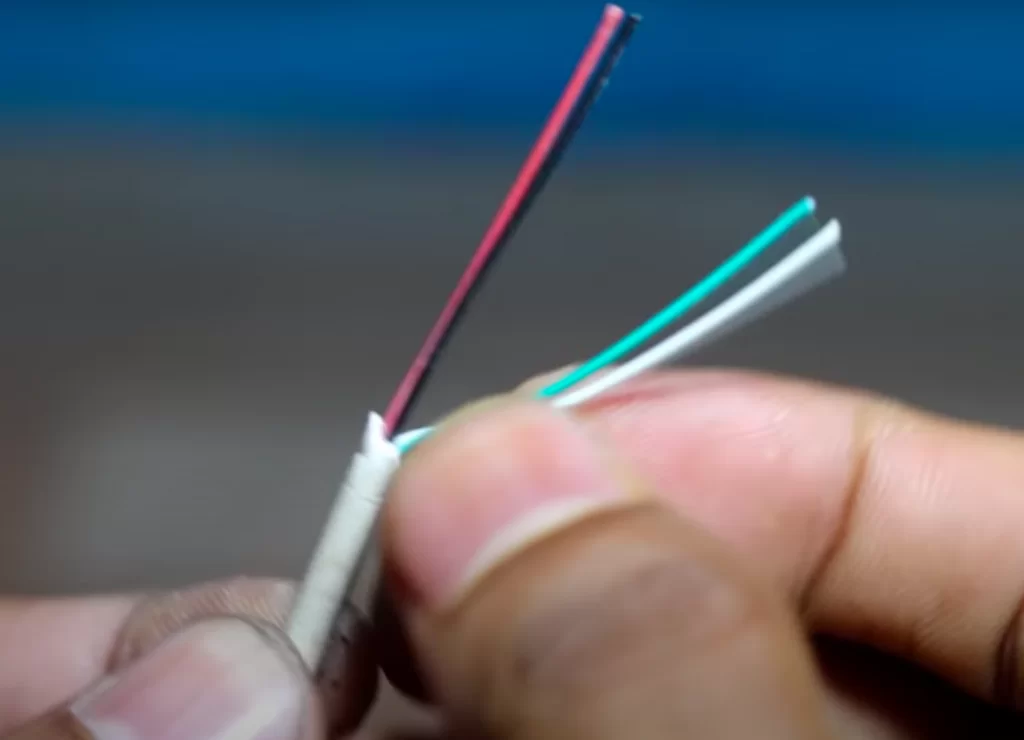
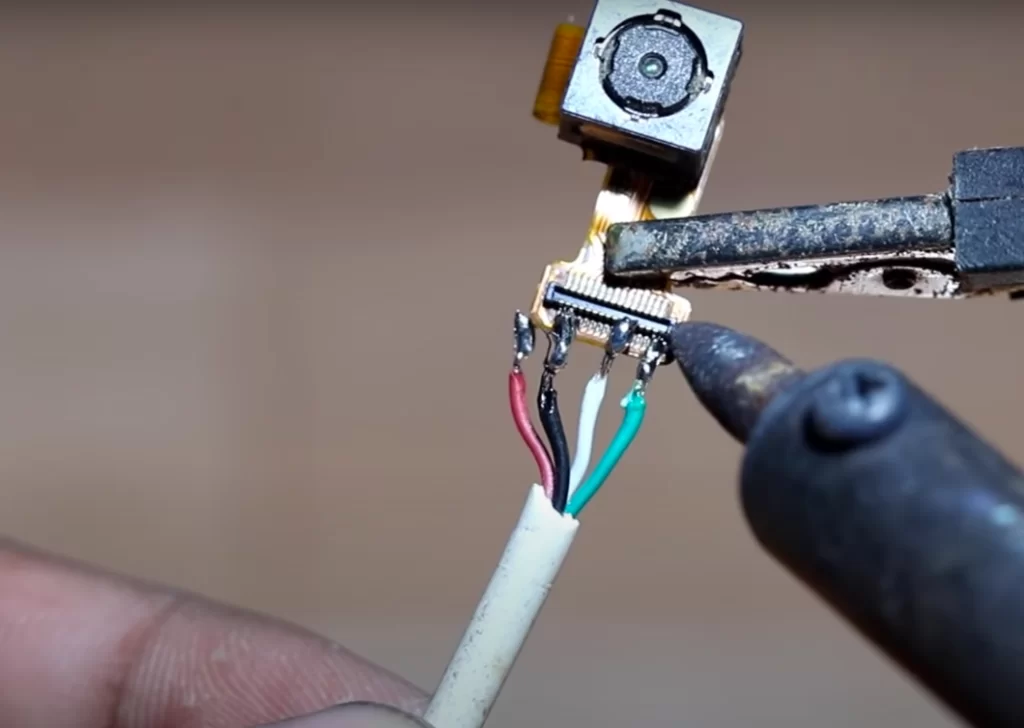

Final Words
A DIY endoscope camera would be vastly different from what these manufacturers sell. However, it can perform its basic function magnificently, as long as all the connections have been securely made. It might need some trial and error, especially if you’re doing this for the first time, but in time, you’d construct an efficacious endoscope system and begin surveilling vents and other confined spaces with much ease. Have you decided to make one for yourself? or buy one of the best in the market? If you decide for the latter, you may want to check here where to buy an endoscope camera. See you on our next article!
References
(1) USB-mini Male connector – https://learn.sparkfun.com/tutorials/connector-basics/usb-connectors(2) OTG – https://www.coolblue.nl/en/advice/what-is-usb-otg.html

