So, if you’ve got questions about Assurance Wireless compatibility, don’t worry; I’m here to help.
As many of you may know, Assurance Wireless is a Lifeline Assistance program supported by the Federal Universal Service Fund. It offers eligible low-income individuals free monthly data, unlimited texting, and free monthly minutes.
Quick Summary: Assurance Wireless operates on T-Mobile’s network. T-Mobile primarily used GSM (Global System for Mobile Communications) technology for its 2G and 3G networks, so technically, any phone that is unlocked and uses GSM should be usable with Assurance Wireless. When purchasing your phone, make sure that it is GSM unlocked; for example, you might want to purchase a phone from Tmobile because that specific company is the parent company of Assurance and will use GSM; therefore, it will be easy to unlock for Assurance Wireless.
This article will explore which phones work best with Assurance Wireless. From Android devices to iPhones, we’ll cover a range of compatible options that enhance your Assurance Wireless experience.
So stick around as we explore these mobile phone possibilities together!
Understanding Assurance Wireless Services

Let’s take a deep dive into the world of Assurance Wireless services.
They’re a part of Virgin Mobile USA, funded by Universal Service Fund, aimed at providing eligible customers with free cell phone services. This includes free minutes, texts, and data that can be a lifesaver when you’re on a tight budget.
They are on the GSM network.
Here’s How it Works
The government funds this program as part of the Lifeline Assistance initiative to help low-income individuals stay connected with their loved ones, jobs, or emergency services. It’s not just about having a fancy smartphone in your pocket but more about being able to communicate when you need it most.
Now, the fun part is choosing your device. The wide range of phones compatible with Assurance Wireless this year is impressive! From basic flip phones for those who like to keep things simple to some pretty slick smartphones for tech enthusiasts, they have options aplenty!
But here’s where things get tricky— not all phones are compatible with Assurance Wireless services. Your new phone must meet certain requirements and specifications to work seamlessly with these services.
These requirements ensure that your chosen device can deliver reliable performance. So before splurging on that shiny new gadget or dusting off an old one from the drawer, make sure it will play nice with the Assurance Wireless network!
In our next sections, I’ll share a list of specific models known for their compatibility and some tips on choosing wisely!
Assurance Wireless Compatible Smartphone Brands
I’ve got some exciting news for you! If you’re wondering what phones are compatible with Assurance Wireless, I’m here to tell you a broad range of options. From top-tier brands like Samsung and LG to more budget-friendly options like Motorola, there’s something for everyone.
Important:
Assurance Wireless operates on T-Mobile’s network. T-Mobile primarily used GSM (Global System for Mobile Communications) technology for its 2G and 3G networks, so technically, any phone that is unlocked and uses GSM should be usable with Assurance Wireless. When purchasing your phone, make sure that it is GSM unlocked. For example, you might want to purchase a phone from Tmobile because that specific company is the parent company of Assurance and will use GSM; therefore, it is easy to unlock for Assurance Wireless.
Here is a list of phones that have traditionally been sold by Assurance Wireless and may be more compatible and more likely to be GSM and unlocked.
Samsung

Known for their cutting-edge technology and sleek designs, Samsung smartphones are a popular choice among Assurance Wireless users.
Models like the Samsung Galaxy A10e or A20 offer impressive performance packed into an affordable package.
LG

The LG Tribute Dynasty, for example, is praised by users for its reliability and user-friendly interface. It’s one of the many LG models that sync seamlessly with Assurance Wireless.
Motorola

Motorola might be right up your alley if you’re watching your wallet but still want a solid smartphone experience. Their portfolio includes several models like the Moto E5 Play, which has received rave reviews from users who appreciate its functionality and affordability.
Alcatel
Alcatel also has a fair bit of models; these are usually cheaper and sold as budget models.
- Alcatel REVVL 4
- Alcatel REVVL 4 +
iPhone

Selected models from Apple, including older ones like iPhone 6s or iPhone SE (1st generation), are also part of this compatibility lineup.
- Apple iPhone SE 2nd Gen
- Apple iPhone 11
- Apple iPhone 12
- Apple iPhone SE (3rd Gen)
- Apple iPhone 13 Mini
And guess what? These aren’t the only brands compatible with Assurance Wireless; other players are also on the field. Here’s a quick rundown:
- Alcatel
- Coolpad
- ZTE
- Kyocera
Yes indeed! Each brand offers various models fitting perfectly with Assurance Wireless’ compatibility criteria.
While these phones work great with Assurance Wireless, it’s always essential to cross-check compatibility before making any purchases. This way, you’ll ensure a hassle-free experience – because who needs extra stress when dealing with tech?
Step-by-Step Guide to Checking Phone Compatibility
Have you ever wondered if your phone has what it takes to hop aboard the Assurance Wireless train? No worries, I’ve got your back! Each phone has this unique number called the IMEI. Let me explain how to snag that number and ensure your phone’s ready to ride!
For iPhone Users
Step 1: Dive into “Settings.”

Step 2: Hit up “General.”

Step 3: Jump into “About.”

Step 4: Look out for the IMEI.

For Android Users
Step 1: Head to “Settings.”

Step 2: Enter “About.”
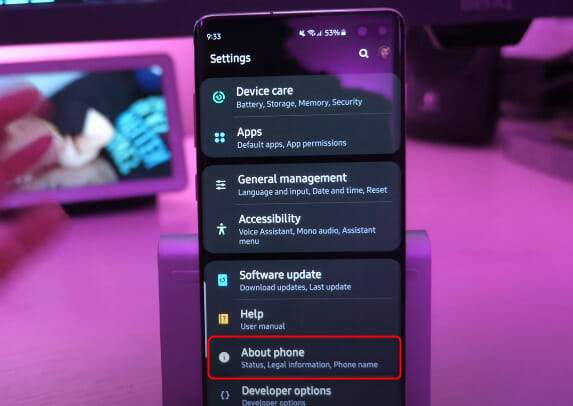
Step 3: Click on “Status.”
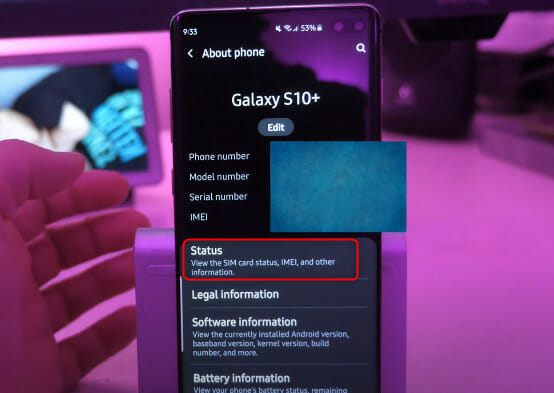
Step 4: Here’s your IMEI info!
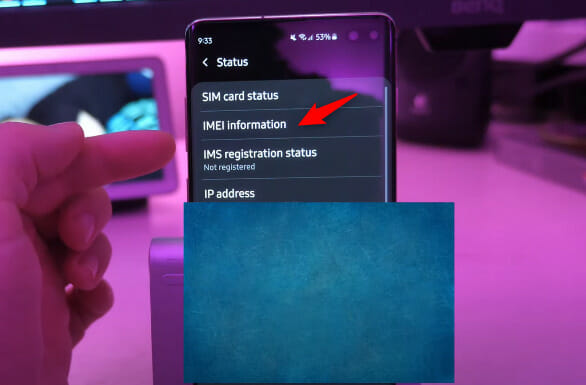
Pro Tip: Want a quick trick? Dial *#06#, and there’s your IMEI!

Got that number? Sweet! Just ring Assurance Wireless at 1-888-321-5880, provide the numbers on your IMEI, and they’ll let you know if you’re good to go. And if it’s a match? Grab that SIM kit, activate it, and welcome to the Assurance Wireless family!
Best Budget-Friendly Phones for Assurance Wireless

Let’s discuss the best budget-friendly phones compatible with Assurance Wireless. While there are many options, I’ve narrowed it down to some real winners.
First off, we’ve got the Samsung Galaxy A02s. This has features you’d expect from a more expensive model – like a large 6.5″ display, triple-lens camera, and hefty 5000mAh battery capacity. Plus, it runs on Android OS, which offers many apps.
Next up is the Motorola Moto E6. If you love taking high-res photos or need to multitask seamlessly, this phone’s for you! With its 13MP camera and 2GB RAM power under the hood – it’s built to impress without breaking the bank.
And let me tell you about Kyocera Hydro Reach. This is an ideal pick if you’re prone to dropping your phone or live in areas with unpredictable weather conditions. Why? Because this gadget comes with military-grade water and dust resistance!
Here’s a quick glance at these devices:
| Phone Model | Key Features |
|---|---|
| Samsung Galaxy A02s | Large Display (6.5″), Triple-Lens Camera, 5000mAh Battery Capacity |
| Motorola Moto E6 | High-Res Camera (13MP), Multitasking with 2GB RAM |
| Kyocera Hydro Reach | Military-Grade Water & Dust Resistance |
But wait – there’s more! The Coolpad Legacy SR also deserves our attention here. It stands out because of its sleek design, robust processor, and affordable price tag.
Lastly, the ZTE Quest Plus z3001S is a compact and lightweight smartphone that does the job without costing you an arm and a leg.
So there you have five budget-friendly phones that work great with Assurance Wireless.
Frequently Asked Questions (FAQs) About Phone Compatibility
Diving straight into the first question that I’m often asked:
- Can I use my own phone with Assurance Wireless? The answer is a resounding yes! You can bring your device to Assurance Wireless if it’s unlocked and compatible with their network. Now, isn’t that convenient?
- How do I check if my phone is compatible with Assurance Wireless? It’s pretty simple – visit the Assurance Wireless website, head to their ‘Check Eligibility’ page, enter your device’s IMEI number or manufacturer details, and then sit back. At the same time, they do all the work for you!
- Why isn’t my phone working with Assurance Wireless even though it’s listed as compatible? Sometimes, this happens due to technical issues or an improperly installed SIM card. But don’t worry; customer support at Assurance Wireless is always ready to help.
- Are there any limitations on using certain features or phone apps with Assurance Wireless? As far as I know, there aren’t any restrictions on app usage for phones connected to this network. So feel free to download your favorite apps without worrying about compatibility issues!
Remember, compatibility matters when choosing a phone with Assurance Wireless! Confirm before purchasing or connecting your device to avoid any disappointments or inconveniences.
References
Organizations:
- Assurance Wireless. https://www.assurancewireless.com/
- Federal Communications Commission (FCC). https://www.fcc.gov/
- Lifeline Program Evaluation. https://www.fcc.gov/
Books:
- “Wireless Nation: The Frenzied Launch of the Cellular Revolution in America” by James B. Murray Jr. https://www.amazon.com/Wireless-Nation-Frenzied-Cellular-Revolution/dp/0738203912
Website Resources:
- Check Your Phone Compatibility. https://www.assurancewireless.com/check-phone-compatibility
- Frequently Asked Questions (FAQs) – Assurance Wireless. https://www.assurancewireless.com/help-center
- Universal Service Administrative Company (USAC). https://www.usac.org/
Video References:
Assurance Wireless
HardReset.Info
GregglesTV

