Frustrated with Access Wireless and itching for a change? I get it. Great news: You have the power to take control and make that switch. Armed with the right steps, you’re just moments away from unlocking your sim.
Quick Summary: In just 6 steps, you can get the Access Wireless SIM Card Unlock Code.
- Step 1: Check if your device is locked.
- Step 2: Ensure your Access Wireless account is eligible.
- Step 3: Contact Access Wireless customer service.
- Step 4: Request an unlock code for your device.
- Step 5: Provide your phone’s IMEI number.
- Step 6: Wait for your unlock request.
Let’s dive further into the details below.

The Basics of SIM Locks
Let’s dive right in, shall we? Simply put, a SIM lock, carrier lock, or network lock is a restriction built into GSM mobile phones by manufacturers. Network providers use this capability to limit the use of these phones to specific countries and network providers.
So why do companies do this? Well, let’s break it down:
- Offer devices at a lower price: When you buy a new smartphone on contract, the carrier often heavily subsidizes it. In exchange for this subsidy, they restrict the device so it can only be used on their network.
- Ensures customer loyalty: By locking the phone to their network, carriers ensure customers won’t easily switch to competitors.
- Makes up for low-profit margins: Phone sales aren’t as profitable as before. So, carriers make money from extended contracts and monthly plans instead.
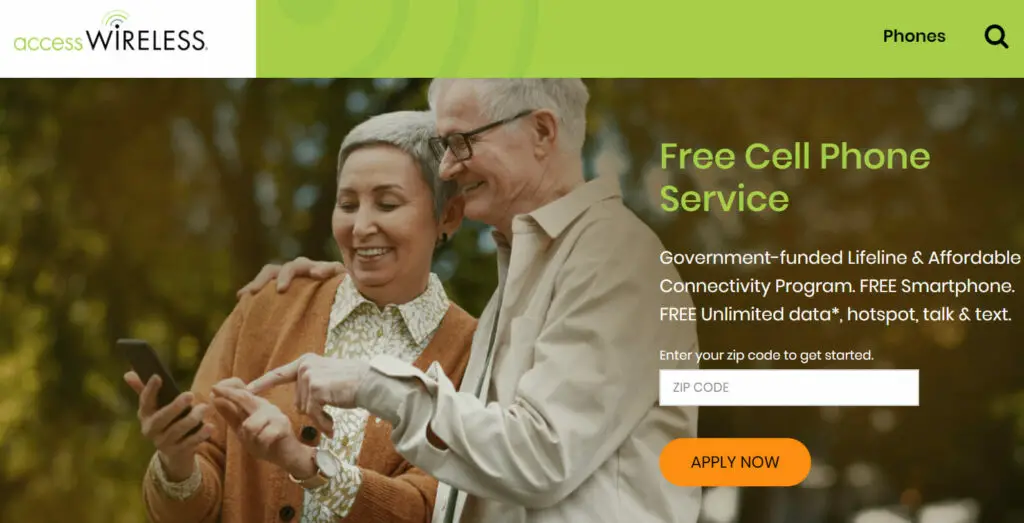
Official Procedures for Unlocking with Access Wireless
It’s a process that might seem daunting at first, but trust me, it’s simpler than you’d think.
So here’s the deal: Access Wireless follows the guidelines provided by the Cellular Telecommunications Industry Association (CTIA) regarding unlocking devices. This means they’re playing by rules designed to ensure customer rights and network security are taken care of.
Step 1: Confirm the Device is Locked
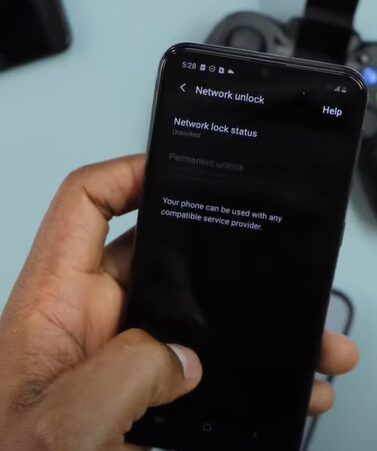
- You can do this using a SIM card from another carrier on your phone. If you get an error message or can’t connect, chances are that your device is locked.
Step 2: Account Criteria
Make sure your account meets certain criteria:
- Your account must be active and in good standing.
- The device was not reported as lost or stolen.
- The device has been active on the Access Wireless network for at least 12 months.
Step 3: Contact Customer Service
- Reach out to Access Wireless’ customer service team either over the phone or via their website.
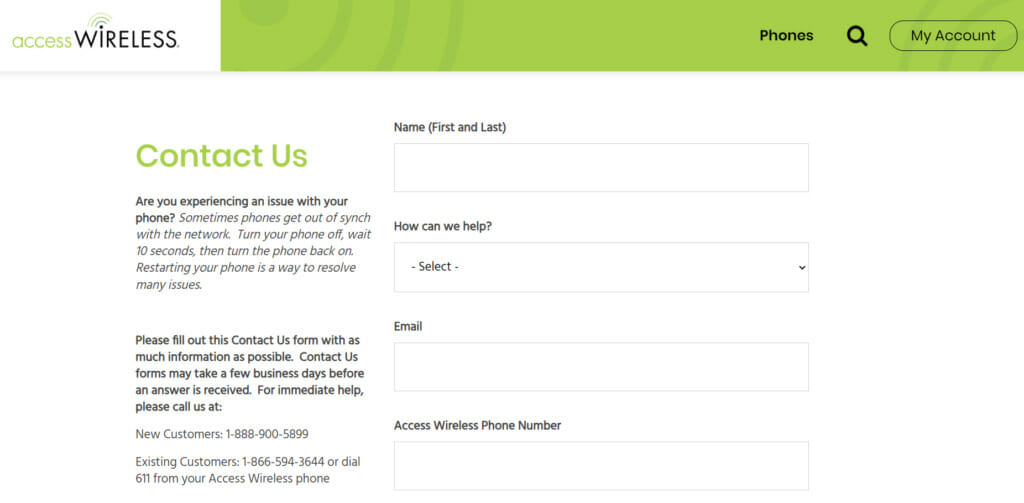
Over the Phone:
- Dialing their customer service number – 1-866-594-3644 or 611 from your Access Wireless phone will connect you with a representative.
Via Their Website:
- Navigate to the official Access Wireless website using a browser on your computer, tablet, or smartphone.
- Look for the “Contact Us” or “Support” section.
Step 4: Request Unlock Code

- Ask them for an unlock code for your device.
Step 5: Provide Relevant Details
- They’ll require some details like the IMEI number of your phone and other relevant information regarding your account/phone.

- You can usually find the IMEI number on or in the device settings.

- by dialing
*#06#on your phone.
Step 6: Wait Patiently
- They’ll begin processing your request once they have all the necessary info.
- Once they’ve confirmed your eligibility, processing your unlock request might take 24 hours to 5 business days.

Risks and Considerations of Unofficial Unlocking
Venturing into the world of unofficial unlocking can seem tempting. It promises a quick solution to the limitations of a locked SIM card. But, much like any shortcut, it comes with pitfalls.
| Risk | Impact on Your Device |
|---|---|
| Voiding Warranty | Manufacturers won’t take kindly to unauthorized access or changes made to their devices. If something goes wrong post-unlock, you might find yourself on your own regarding repairs or replacements. |
| Bricking Device | This refers to rendering your phone unusable due to software errors caused by unofficial unlock methods – a costly mistake! It’s no surprise that any warranties don’t cover this outcome. |
| Security Vulnerabilities | Your device may become vulnerable to malware, resulting in functionality problems and significant risks like data theft. |
| Compatibility Issues | Leading to poor service quality or certain features not functioning as they should. Carrier support may not extend help if they detect unauthorized modifications on your device. |
| Illegality (in some areas) | While it’s legal in most places around the globe, some regions have laws against tampering with device software, including SIM unlock codes, without authorization from the provider. |
Benefits of an Unlocked Phone
You might wonder why you’d want to unlock your Access Wireless SIM card. Well, an unlocked phone offers several advantages that can make it worth your while.
- Freedom. With an unlocked phone, I’m not tied down to any single service provider. That means I can switch carriers whenever I want without buying a new device.
- Travel benefits. If you’re a globe-trotter like me, you’ll appreciate the ease of using international SIM cards with an unlocked phone. No more dealing with expensive roaming charges or hunting for Wi-Fi hotspots abroad!
- Better resale value. It’s no secret that unlocked phones sell for more than their locked counterparts because they offer greater flexibility.
- Improved network compatibility. This is especially useful if you live in or travel to places where your current carrier doesn’t provide the best coverage.
Frequently Asked Questions
- If my phone is unlocked, can I go back and lock it?
- Think of it like a reversible jacket. Once unlocked, your phone can be used with any carrier. But if you wish to ‘re-lock’ it, you’d typically need some tech expertise or assistance from the original carrier.
- Is unlocking the same as jailbreaking or rooting?
- It’s like comparing apples and oranges. While they might seem similar, as they both deal with accessing restricted parts of your device, jailbreaking or rooting is about bypassing software restrictions, and unlocking is about removing network limitations.
- Will my unlocked phone receive regular software updates?
- It’s like keeping up with fashion trends. An unlocked phone should typically get updates, but depending on the method used to unlock and the model of the phone, there might be slight delays or changes in how they’re received.
- Does unlocking affect my phone’s performance?
- Consider it like changing the tires on your vehicle. The core performance remains, but some aspects, like connectivity or battery life, might be influenced. However, if done correctly, there should be minimal differences.
- Will unlocking erase my personal data?
- It’s similar to clearing out your closet – typically, unlocking won’t toss out your belongings (data), but it’s always safe to back up before you begin, just in case.
- What happens if I enter the wrong unlock code too many times?
- Ever heard the phrase, “too much of a good thing”? Continuously entering the wrong code might temporarily or permanently lock your phone. Always proceed with caution.
- Does an unlocked phone improve its resale value?
- Absolutely! Think of it as selling a house with no strings attached. Buyers often prefer flexibility, and an unlocked phone offers just that.
- Is there any chance my carrier will unlock my phone for free?
- Sometimes, it’s like asking for an extra whipped cream on your dessert. Some carriers might grant that sweet favor if you’re in good standing and meet their criteria!
- If I unlock my phone, can I still use it with the original carrier?
- Sure thing! Think of it like a universal remote – just because it can work with various devices doesn’t mean it can’t still operate the original one.
- What’s the difference between a factory unlock and a third-party unlock?
- Factory unlocks are like designer goods – straight from the source. While they can be effective, third-party unlocks are like buying from a reseller. They might work, but they come with their own set of risks.
References
Website Resources:
- Access Wireless. https://www.accesswireless.com/
- CTIA (Cellular Telecommunications Industry Association). https://www.ctia.org/
- GSMA. https://www.gsma.com/
Video References:
SimNeverlock
simunlockpin
Yendry Cayo Tech

