In the heart of Dixie, Alabama, free government phones are more than just a convenience – they’re a lifeline. Lucky for us, I’ve got the scoop on how to secure one of these devices.
The Federal Lifeline Assistance Program provides free government phones to qualifying low-income individuals. It’s designed to ensure that low-income individuals can access basic communication services.
Quick Summary: Here’s the application process for a free government phone in Alabama:
- Step 1: Dive into whether you qualify – consider programs like Medicaid, SNAP, or SSI.
- Step 2: Find your provider. (Alabama is packed with providers giving out free government phones. We list them. )
- Step 3: Head over to your chosen provider’s site, fill in the details, and show them you’re part of a qualifying program.
- Step 4: You’ll have that free government phone if everything is fine.
Providers:
| Company Name | Phone | Type of Service |
| Safelink Wireless* | 800-723-3546 | Mobile Service |
| T-Wire Corporation | 844-894-7326 | Mobile Service |
| Omnipoint Technology Inc.* | 844-764-6800 | Home Service |
| Assurance Wireless* | 888-898-4888 | Mobile Service |
| Access Wireless | 866-594-3644 | Mobile Service |
| Windstream Communications* | 800-347-1991 | Home Service |
You might be wondering if you qualify or how long it takes to get approved – well, we’ll cover all that and more!
Brief Overview of the U.S. Government’s Program to Provide Free Phones
Here’s a secret that not many know about or utilize – the U.S. government offers a program that provides free cell phones! It feels like we’ve struck gold. This initiative is called Lifeline Assistance, and I will give you a quick rundown of what it’s all about.
- Lifeline Assistance isn’t a new kid on the block. It was started back in 1985 by the Federal Communications Commission (FCC). The aim was simple – ensure everyone nationwide had access to communication services, especially vital ones like emergency calls.
- The phone models offered under this program are basic – sufficient for essential communication needs but perhaps unsuitable for running the latest version of Candy Crush!
- Lifeline has been making strides in diminishing digital disparity throughout America, and Alabama is no exception. With around 18% of its population living beneath the poverty level, according to data from Poverty USA, initiatives like these can truly make a difference.

Eligibility Criteria
Wondering if you’re eligible for a free government phone in Alabama? Let’s dive right in and figure this out together.
The first thing to know is that these programs aren’t just open to anyone. There are specific eligibility requirements put forth by the Federal Communications Commission (FCC) and the state of Alabama.
- Household Income. Must be at or below 135% of the Federal Poverty Guidelines. That’s not as complicated as it sounds! To give you an idea, for a family of four in 2021, this would mean an annual income of $34,846 or less.
- Public Assistance Programs. These can also make you eligible. Here are some examples:
- Supplemental Nutrition Assistance Program (SNAP)
- Medicaid
- Supplemental Security Income (SSI)
- Federal Public Housing Assistance (FPHA)
- Documentation. You’ll need to provide proof of either your low-income status or your participation in one of those qualifying programs I mentioned earlier. This could be anything from pay stubs to benefit statements – something official that shows you meet the criteria.
- Limited to one per household. That means if someone else in your home already has a Lifeline phone or broadband service through this program, unfortunately, you won’t qualify.

Application Process
Let’s dive right into it. I’m sure you’re eager to know how to get a free government phone in Alabama. The process might seem daunting, but don’t worry; I’ll break it down.
Step 1: Eligibility is the Key.
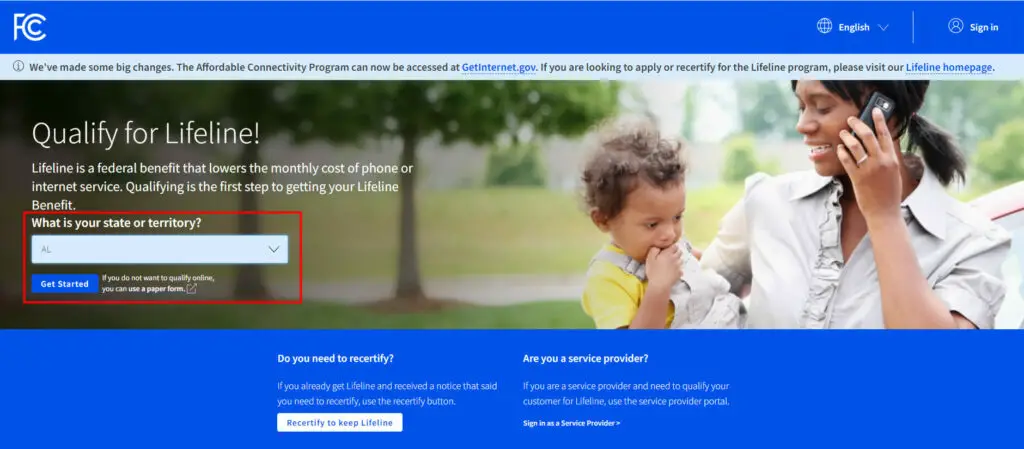
- It would help if you qualified for this benefit under federal or state-specific aid programs like Medicaid, Food Stamps (SNAP), or Supplemental Security Income (SSI). Not sure if you’re eligible? You can check the National Verifier’s Website (https://www.getinternet.gov/apply).
Step 2: Finding a Service Provider.
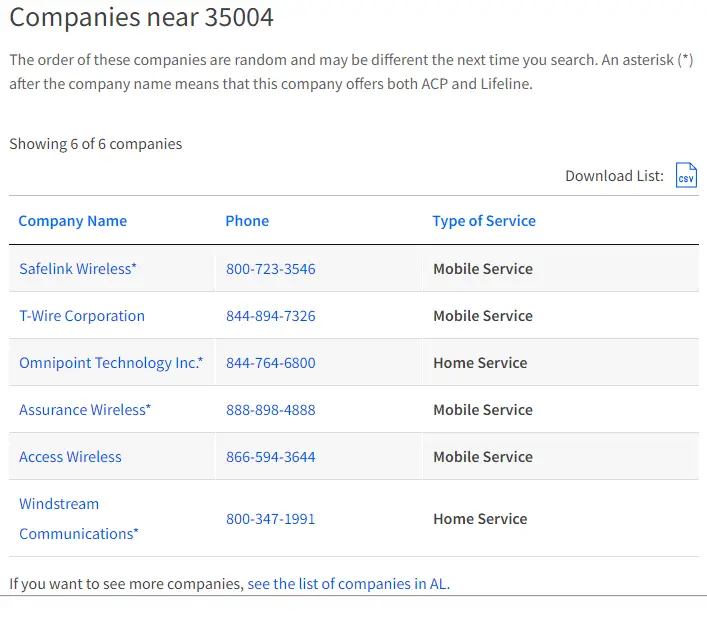
- In Alabama, several providers offer free government phones and services. You can visit Universal Service Administrative Co. (https://cnm.universalservice.org/) to check the list of companies in your area offering Lifeline.
Step 3: Application Process.
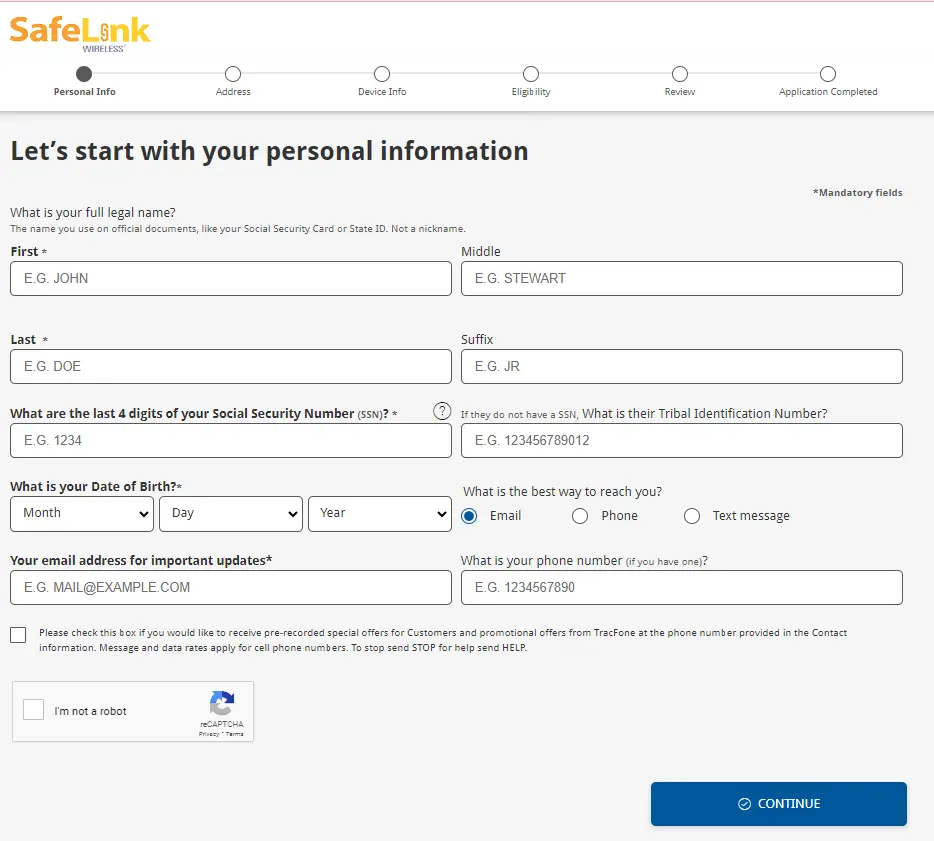
- Usually, online applications are available on each service provider’s website. You’d need to fill out an application form with personal details like name, address, and social security number, along with proof of participation in one of the qualifying programs mentioned earlier.
Step 4: Waiting Game

- Typically 2-3 weeks for verification and processing. If everything checks out and your application gets approved – voila! You’re all set to receive your free government phone!
Benefits of the Program
Are you wondering why Alabama’s free government phone program is a boon to its residents? Let’s dive into it.
Types of Phones Available
- Let’s talk about the variety of phones available under this program. It’s not just about basic models. From reliable feature phones to smart devices, there’s something for everyone. Believe it or not, some plans offer free smartphones to eligible participants.
Call and Text Provisions
- The program isn’t stingy when it comes to communication essentials. It offers ample minutes for voice calls and a generous number of texts each month, guaranteeing seamless connectivity with your loved ones. No more worrying about running out of talk time or texts!

Data Packages and Internet Access
- Some plans also include an allowance for data usage so that staying online isn’t a luxury anymore – but a norm! Whether browsing social media platforms or checking crucial emails on the go, these packages ensure you’re always connected.
Additional Services (Voicemail, Caller ID, etc.)
- There are additional perks, such as voicemail services and caller ID features included, too, in most cases. These nifty extras can make everyday communication hassle-free while upping your convenience game by several notches.
Participating Providers in Alabama
So, you’re curious about free government phones in Alabama? Well, I’ve got the scoop. It’s not a one-size-fits-all deal here, folks. Several providers offer this service right here in our beautiful Heart of Dixie.
Here’s a quick glimpse at what each provider offers:
| Company Name | Phone | Type of Service |
| Safelink Wireless* | 800-723-3546 | Mobile Service |
| T-Wire Corporation | 844-894-7326 | Mobile Service |
| Omnipoint Technology Inc.* | 844-764-6800 | Home Service |
| Assurance Wireless* | 888-898-4888 | Mobile Service |
| Access Wireless | 866-594-3644 | Mobile Service |
| Windstream Communications* | 800-347-1991 | Home Service |

- Assurance Wireless: With them on your side, you can expect unlimited text messaging and 350 voice minutes every month! And hold onto your hats because they also offer 3GB of data each month.

- Safelink Wireless: If it’s just talk time you’re after, then Safelink has covered you with 350 minutes per month plus unlimited texts.
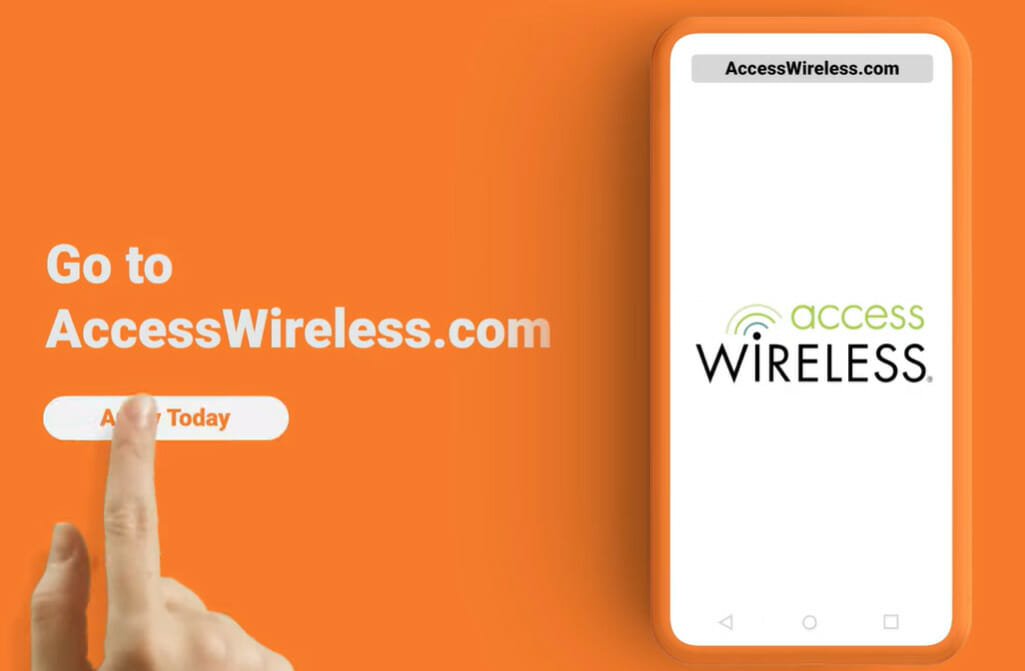
- Access Wireless: These guys now provide up to Unlimited voice calls per month and unlimited texting.
Duties and Responsibilities of Beneficiaries
Alright, let’s talk about the nitty-gritty. As a beneficiary of the free government phone program in Alabama, there are certain duties and responsibilities that you need to be aware of. It’s not just about receiving a shiny new device; it’s also about being accountable for its usage.
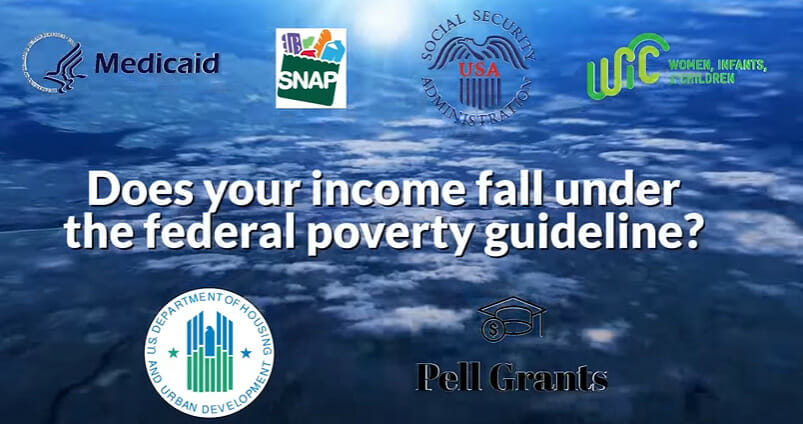
- You must qualify. The eligibility criteria are based on income or participation in certain public assistance programs like Medicaid or SNAP. You must prove that you’re eligible by providing the necessary documentation.

- Communication. We’re talking job applications, medical appointments, and staying connected with loved ones. Using it for frivolous stuff isn’t cool!
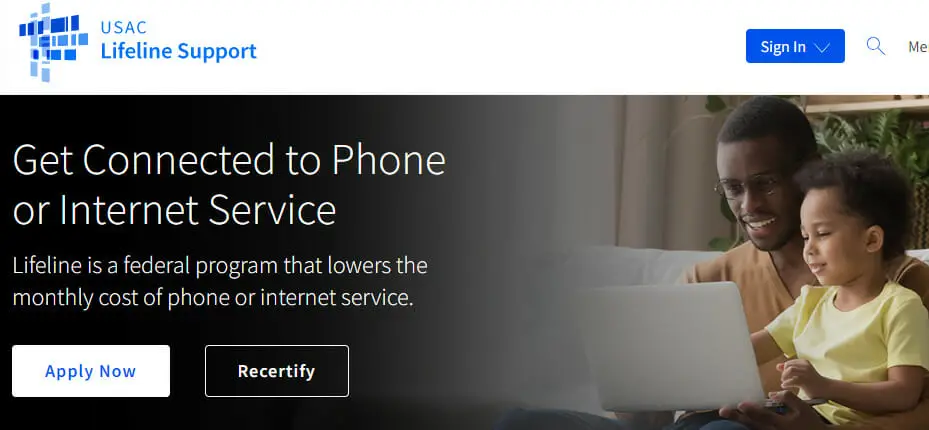
- Annual recertification. Yup! Just because you qualified this year doesn’t mean you’re set for life. If there are any changes in your circumstances (income level, address, etc.), you must report them promptly during the recertification process. Here’s the rundown of the Recertification Process:
- Step 1: Everyone gets an initial automated data source check–pass, and you’re golden, but if not, just complete that Recertification Form.
- Step 2: Providers, peek into NLAD to see who’s up for a recertification dance!
- Step 3: You’ve got 60 days, and we’ll send you a bilingual letter and form to kick things off.
- Step 4: Miss the mark? USAC will drop you a note, and in 5 days, you might be off the NLAD list, but we’ll keep providers updated.
Tips and Tricks
A little know-how can go a long way in free government phones. Whether you’re a seasoned user or just getting started, these tips and tricks will help you make the most of your device and service.
From conserving data to keeping your phone in tip-top shape, here’s a handy guide to elevate your experience.
| Tips and Tricks | Details |
|---|---|
| Conserving Data | Use Wi-Fi whenever possible, especially for heavy data like streaming video or downloading apps. |
| Managing Limited Minutes | Prioritize essential calls and use text or instant messaging apps when on Wi-Fi. |
| Maintaining Your Phone | Ensure your phone’s software is updated regularly. It helps improve security and overall performance. |
| Protect Your Phone | Use a protective case and screen protector to avoid damage from accidental drops. |
| Stay Informed | Regularly check your service provider’s website for updates or changes in the terms of service. |
| Backup Important Data | Always back up important contacts, photos, and other data. This way, you won’t lose crucial information if your phone is lost or malfunctions. |
| Avoid Unnecessary Apps | Only download the apps you need to ensure smooth performance. Too many apps can slow down your phone and consume more data. |
Frequently Asked Questions
- How do I replace a lost phone?
- Contact your service provider immediately to report the lost device. They can guide you on replacement policies and any associated costs.
- Can I transfer my existing number to the free government phone?
- You can request to keep your existing number during the application process. It’s known as “porting” your number.
- What happens if I no longer qualify for the program?
- You should inform your service provider if your circumstances change and you no longer meet the eligibility criteria. They will guide you on the next steps, which might involve transitioning to a paid plan.
- How often do I need to recertify my eligibility?
- Eligibility needs to be recertified annually. Your service provider will typically send a reminder when it’s time.
- Do the provided phones support apps like WhatsApp and Facebook?
- Yes, most smartphones provided under the program support popular apps. However, check the phone’s specifications and compatibility before downloading.
- Is there a contract or commitment involved?
- No, the free government phone program operates without long-term contracts. However, you must use the service regularly (at least once every 30 days) to keep it active.
- What should I do if I face issues with my service or phone?
- Reach out to your service provider’s customer support. They can assist with technical issues, service disruptions, or other concerns.
References
Website Resources:
- Lifeline Support. https://www.lifelinesupport.org/
- Poverty USA. https://www.povertyusa.org/facts
- Universal Service Administrative Company. https://usac.org/lifeline/
Video References:
Assurance Wireless
Safe Link Wireless
Access Wireless
AirTalk Wireless

