The Lifeline Assistance Program offers free or discounted phone services to Eligible low-income individuals in West Virginia. Providers include Assurance Wireless, SafeLink Wireless, and Life Wireless. These phones have basic internet, emergency services, accessibility features, and no long-term contracts.
We’ll journey together through the specifics of these initiatives – their benefits, eligibility criteria, and application processes. We will also talk about your responsibilities in having these free government phones.
Background: The Lifeline Assistance Program
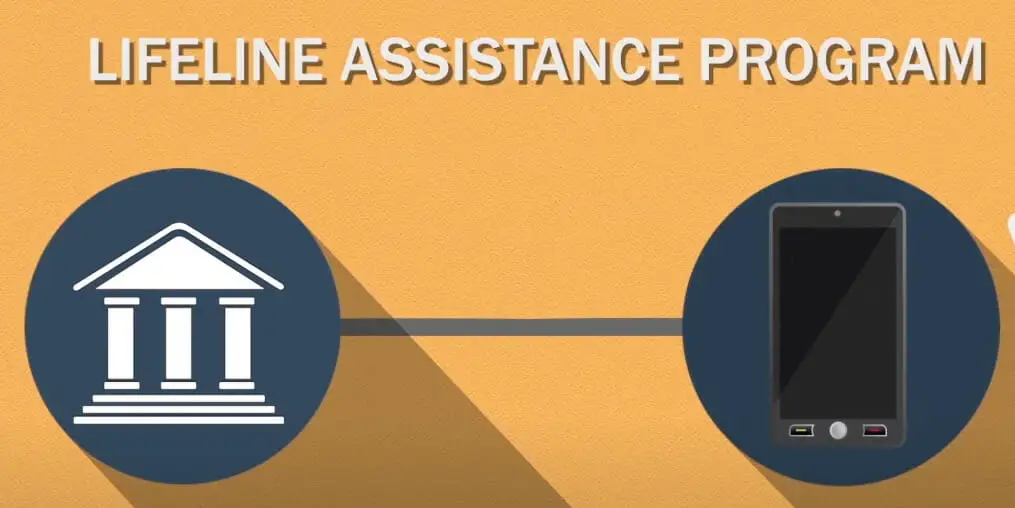
The Lifeline Assistance Program is a government initiative to help low-income individuals stay connected to the world. It does this by providing them with free or discounted phone services.
So how does it work? It’s pretty straightforward. This program is funded through the Universal Service Fund (USF). Telecommunication companies pay into this fund, and guess who manages it? The Federal Communications Commission (FCC). They’re the ones ensuring everything runs smoothly.
Eligibility Criteria for West Virginia Residents
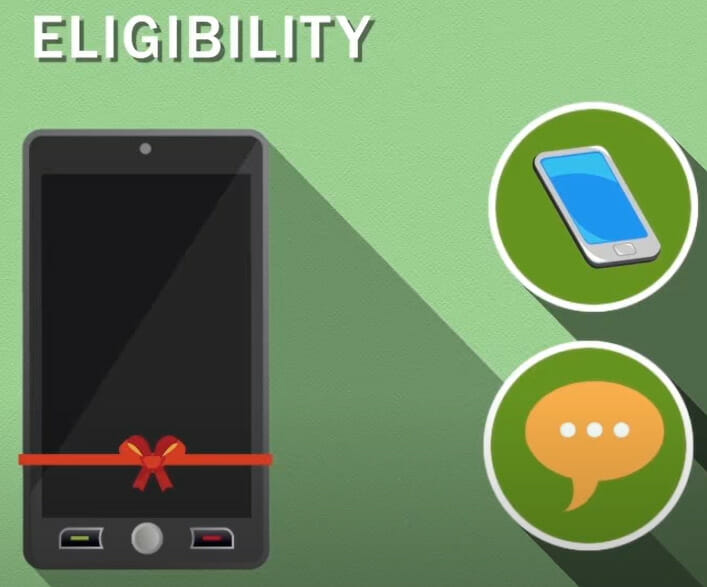
You’re probably wondering, “Am I eligible for a free government phone in West Virginia?” Let’s dive right in and break it down. You can qualify in two ways: through your income level or participation in federal assistance programs.
Income Eligibility
You must have an income at or below 200% of the Federal Poverty Guidelines. A single-person household in West Virginia earns no more than $29,160 annually. For each additional member in your household, add $10,280.
Here’s a quick rundown:
| Household Size | 48 Contiguous States, D.C., and Territories |
|---|---|
| 1 | $29,160 |
| 2 | $39,440 |
| 3 | $49,720 |
| 4 | $60,000 |
Program-Based Eligibility
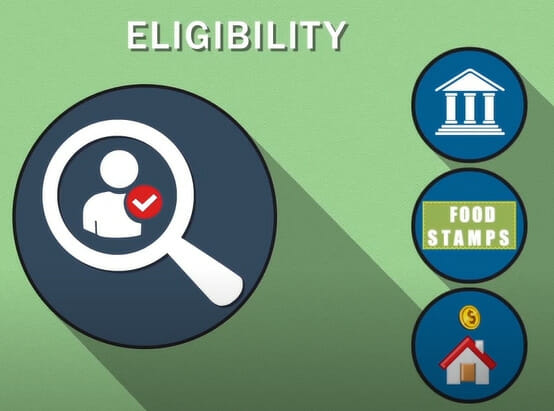
Let’s shift gears and talk about qualifying through federal assistance programs. If you’re already participating in any of these programs:
- Medicaid
- Supplemental Nutrition Assistance Program (SNAP) Food Stamps
- Supplemental Security Income (SSI)
- Federal Public Housing Assistance
You automatically qualify for the Lifeline program, which provides free government phones.
Application Process for West Virginians
Let’s dive right into the process of applying for a free government phone in West Virginia. It’s not as complicated as it might seem, and I’m here to guide you through each step.
Step 1: Check Eligibility
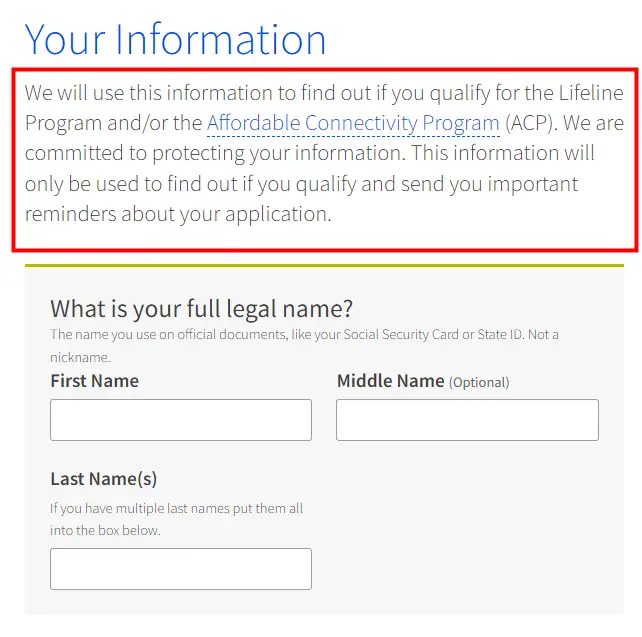
- First things first, eligibility checks are a must. You can check the criteria above.
- Alternatively, you can check your eligibility via the National Verifier Website.
Step 2: Finding Your Provider
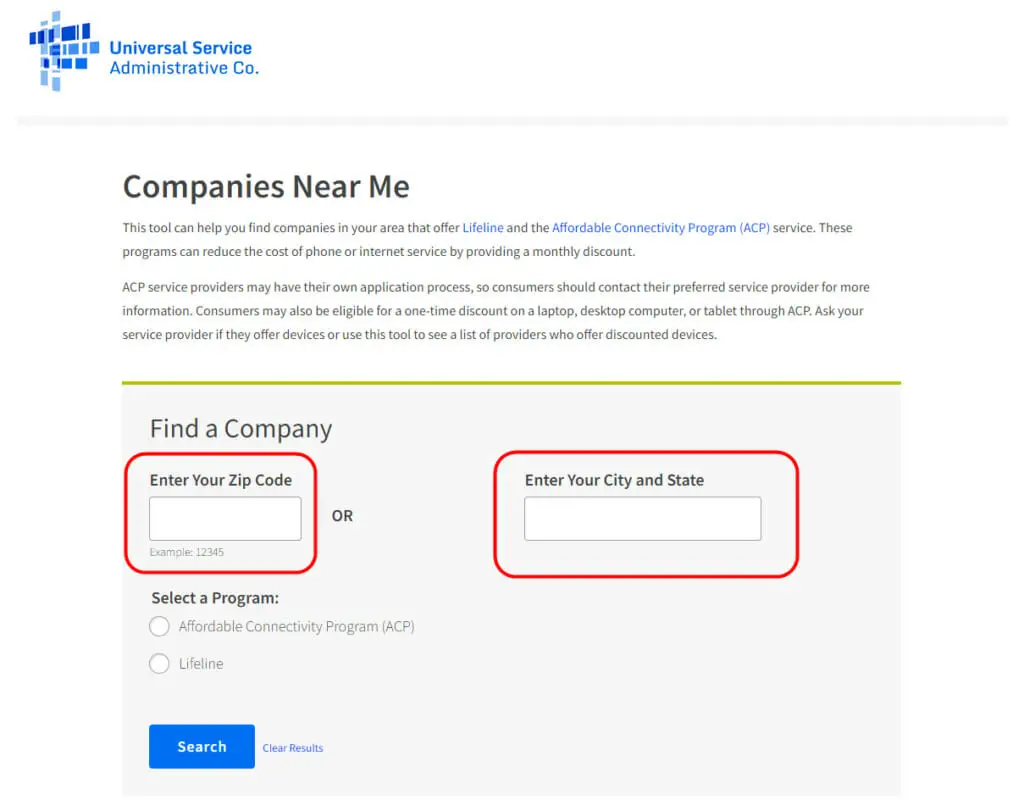
- Next up is finding your provider. Several providers offer this service in West Virginia, like Assurance Wireless, Safelink Wireless, and Reachout Wireless.
- Do your research, compare plans, and choose the best suits your needs.
- You can use the ‘Companies Near Me‘ to check nearby providers.
Step 3: Application Time
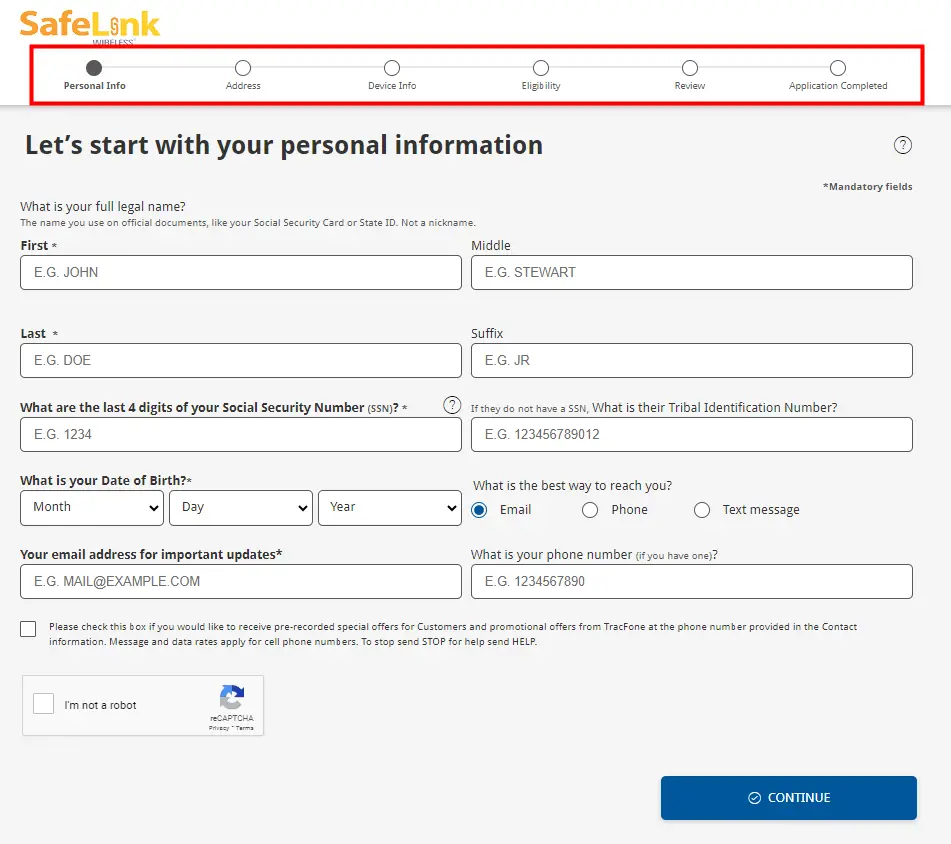
- This can usually be done online through the provider’s website or over the phone. You’ll need to provide basic information such as name, address, and birthday.
Step 4: Submit your Proof of Eligibility
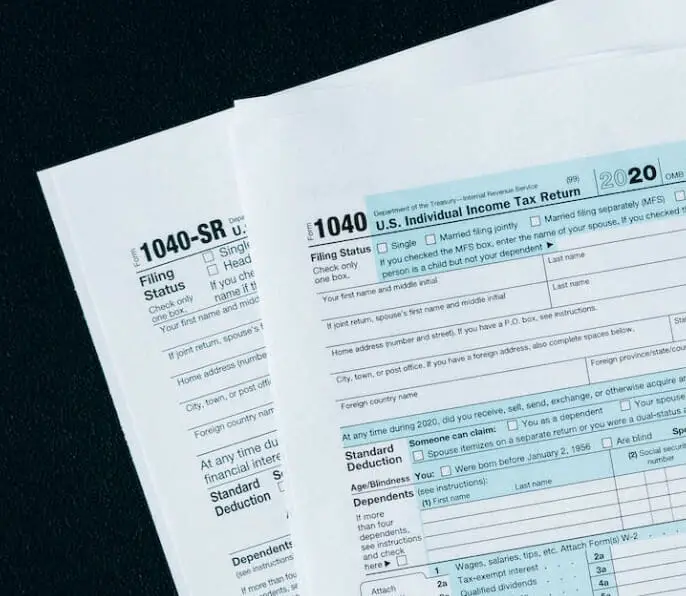
- Now, let’s move on to what documents you’ll need. When applying, evidence of participation in an assistance program or proof of income is ready. For instance:
- A letter from your benefits provider
- Pay stubs
- An Income Tax Return Statement
Step 5: Await Approval

- After they receive your application, process, and approval, there might be a 7 to 14-day wait.
- Once approved, you’ll receive your free government phone and a specified amount of monthly minutes.
List of Providers Offering Free Government Phones in West Virginia
Let’s dive into the pool of providers offering free government phones in West Virginia. It’s a great opportunity for those qualifying under the federal Lifeline Assistance program to stay connected without breaking the bank.

- Assurance Wireless. They’re one of the big players, providing eligible residents with a basic smartphone and monthly data, text messages, and voice minutes – all at no cost! Additional services are also available if you need more than what’s included.

- SafeLink Wireless. As another major provider in this space, they offer similar benefits to Assurance Wireless but have different plans based on your needs and income level. With SafeLink, you’ve got options.

- Life Wireless. They’re making waves by tossing in international texting with their free service offerings – something not all providers do. If you’ve got loved ones overseas, this could be a game-changer!

- TruConnect. Catering primarily to the eligible residents of West Virginia, they come in strong with solid monthly data packages, text messages, and voice minutes. And here’s a little bonus – they often have promotional deals that might surprise you.

- Q Link Wireless. No need to compromise on reliability with Q Link. They offer a smooth blend of monthly data, texts, and voice minutes, ensuring you’re never out of the loop.

- StandUp Wireless. StandUp Wireless stands tall with its offerings. Imagine getting the right mix of data, texts, and voice minutes and sprinkling customer service.
Features of Free Government Phones

So, you’re curious about the perks of these free government phones, huh? Let’s dive right in!
- Basic Internet Access: While it may not be enough to binge-watch your favorite shows, it sure comes in handy when you need to access information quickly.
- Emergency Services: Users can connect to 911 services without hassle with one quick dial.
- Accessibility Features: Many of these phones have assistive technologies for those with visual or hearing impairments.
- No long-term contracts. It’s a yearly renewal process based on eligibility criteria set by the Federal Communications Commission (FCC).
- Basic Smartphone Features: No, it’s not just a brick. You’re getting a device with texting, voicemail, and internet browsing capabilities.
- Caller ID & Call Waiting: That’s right! You’re not missing out on these handy features. Know who’s on the line before you pick up and juggle between calls like a pro.
Responsibilities of Beneficiaries
Now, let’s delve into the essential responsibilities that come with these free government phones in West Virginia. I’ll break down these beneficiary obligations for better understanding.
- Honest with your application process. Remember, this program aims at serving those who truly need it. Don’t try to game the system; it’s unfair and against the rules.
- Use it regularly. The Lifeline program has a non-usage policy, which can lead to disconnection if your device isn’t active for 30 consecutive days.
- One per household. This includes Lifeline benefits received from other service providers as well. If multiple household members are currently receiving benefits or applying for them simultaneously – red flags will go up!
- Recertification. Every year, recipients have to recertify their eligibility for the program through their service provider to continue enjoying this benefit. Here’s an overview of the recertification process:
- Receive annual recertification notification from provider.
- Gather required proof of continued eligibility.
- Complete and submit the recertification form.
- Await the provider’s review of the submitted information.
- Get confirmation of successful recertification.
Frequently Asked Questions
- Can I pick my phone model?
- Most of the time, the provider will select a basic smartphone model for you. While it might not be the latest on the market, it’ll keep you connected!
- I lost my free government phone. What do I do now?
- First, don’t panic. Contact your service provider immediately. They’ll guide you on the next steps, which might involve temporarily deactivating the service or discussing a replacement.
- Do these phones come with any warranty or repair service?
- Yes, most phones come with a basic warranty. If you’re having technical difficulties, give your provider a shout. They’ll steer you in the right direction.
- Can I keep the phone if my income changes or I no longer qualify for federal assistance programs?
- If your situation changes and you no longer meet the eligibility criteria, you must inform your provider. While you might have to exit the program, the phone is yours to keep in most cases.
- What’s the process if I decide I no longer need the phone or want to exit the program?
- If you wish to leave the program, notify your service provider. They’ll guide you through the process, ensuring a smooth transition.
- How secure and private is my data on these phones?
- Your privacy is paramount. These phones adhere to the same security standards as any other mobile device. However, always practice safe habits, like setting strong passwords and being cautious of downloads.
- If I’m unhappy with my current provider, can I switch to another one?
- Of course! You’re not locked in. If you feel another provider might serve you better, you can switch. Just ensure you follow the necessary steps and meet the provider’s requirements.
- Can I transfer my current phone number to the free government phone?
- In most cases, yes. Many providers offer the option to port your current number so you won’t miss a beat.
References
Website Resources:
- BroadbandNow. https://broadbandnow.com/
- Federal Communications Commission (FCC). https://www.fcc.gov/
- Universal Service Administrative Company (USAC). https://www.usac.org/
- Assurance Wireless. https://www.assurancewireless.com/
- SafeLink Wireless. https://www.safelinkwireless.com/
- Life Wireless. https://www.truconnect.com/
- TruConnect. https://www.truconnect.com/
- Q Link Wireless. https://qlinkwireless.com/
- StandUp Wireless. https://standupwireless.com/
Video References:
TAG Mobile
Assurance Wireless

