The free iPhone government phone program is an initiative aimed at modern technology accessible to those struggling with its cost. Stemming from the Lifeline program established in 1985, it offers discounted or free phone services, including iPhones, to eligible individuals.
Eligibility is based on income or participation in federal assistance programs such as Medicaid or SNAP. Funded by the Universal Service Fund, the program is an example of collective taxes benefitting those in need.
We’ll dive deep into what this program is, who’s eligible, and how you can get your hands on one of these devices.
Let’s delve deeper, shall we?
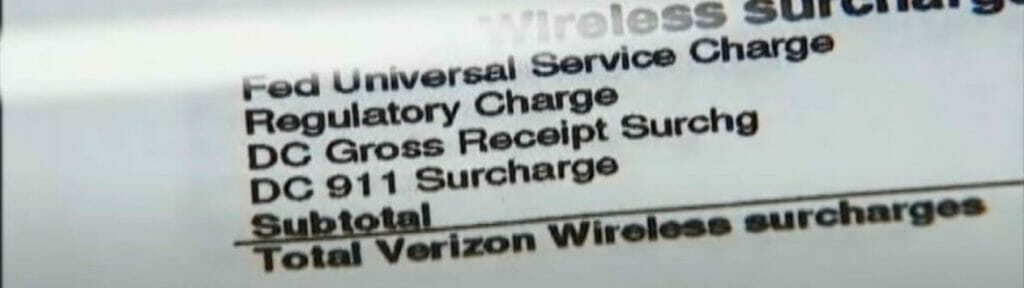
Overview of the Lifeline Program
If you’re like me, you’ve probably heard whispers about free government phones but aren’t sure what to make of them. Well, let’s break it down together.
It all starts with the Lifeline program. Established in 1985 under the Reagan administration, this nationwide initiative provides discounted or even free phone services to eligible individuals. And yep, that can mean a free iPhone for some lucky folks!
Now I know what you’re thinking – “There’s gotta be a catch”. But honestly? Not really. The Lifeline program is funded by the Universal Service Fund, which we all contribute to whenever we pay our phone bills. So, it’s not so much ‘free’ as it is an example of our collective taxes returning to help those who need it most.
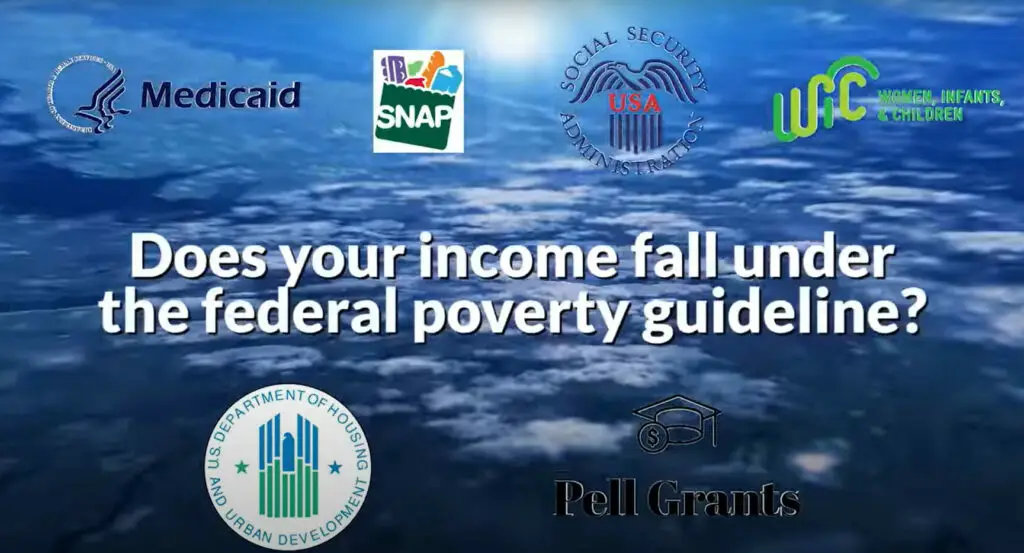
Eligibility Criteria
Wondering if you’re eligible for a free iPhone government phone? Let’s dive into the specifics.
- Income. To qualify for this program, your income must be at or below 135% of the Federal Poverty Guidelines. However, it can vary slightly from one state to another.
- Participation in Other Federal Assistance Programs. You might also qualify if you already participate in other federal assistance programs. These include but aren’t limited to:
- Supplemental Nutrition Assistance Program (SNAP)
- Medicaid
- Supplemental Security Income (SSI)
- Federal Public Housing Assistance (FPHA)
- Current Lifeline Participation. You might need to switch or cancel that service if you already benefit from Lifeline through another provider.
- One Per Household: The Lifeline benefit applies to one person per household. If you’ve got roommates or multiple families living under one roof, you must clarify that each household is separate.
- Proof of Eligibility: You’ll need documentation showing your participation in an assistance program or proof of income. This could be a letter from an agency, paycheck stubs, or even your tax return.
List of eligible programs:
- Medicaid/Medi-Cal
- Women, Infants, and Children Program (WIC) Supplemental Security Income (SSI)
- Healthy Families – Category A Food Stamps or Supplemental Nutrition Assistance Program (SNAP)
- Low-Income Home Energy Assistance Program (LIHEAP)
- Federal Public Housing Assistance or Section 8 National School Lunch’s FREE Lunch Program (NSL) Temporary Assistance for Needy Families (TANF) CalWORKs – StanWORKs • GAIN • WTW Tribal TANF
- Bureau of Indian Affairs General Assistance Head Start Income Eligible (Tribal Only)
How to Obtain a Free iPhone
Let’s dive right in, shall we? Getting a free iPhone through government programs isn’t as complicated as you think. Several programs provide low-income households free or heavily subsidized smartphones, including iPhones.
Step 1: Determine Your Eligibility
- Check if your income is below 135% of the federal poverty guidelines or if you participate in programs like Medicaid or SNAP. You may refer to the list above for the eligibility criteria.
Step 2: Research Participating Providers
- Identify providers that offer iPhones as part of their Lifeline phone selection. Head to the provider’s website, punch in your ZIP code and email and follow the sign-up process. Here are some examples:

- Assurance Wireless: Operated by T-Mobile, Assurance Wireless is one of the more prominent providers in many states. They offer both voice and data plans.

- SafeLink Wireless: Managed by TracFone Wireless, SafeLink is available in numerous states and provides various services, including data plans.
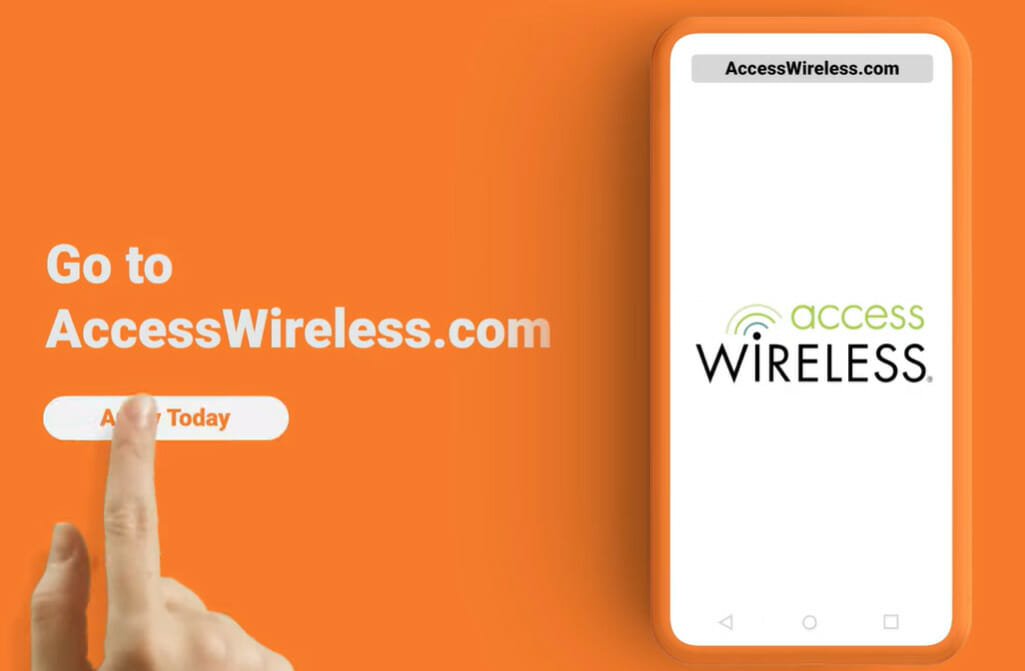
- Access Wireless: This is another provider that operates in many states, offering smartphones and plans with varying levels of voice, text, and data.

- Q Link Wireless: Serving various states, Q Link offers smartphones and various plans for eligible participants.

- enTouch Wireless: Providing service in multiple regions, enTouch offers a range of voice and data plans for Lifeline-eligible individuals.
Step 3: Complete the Application
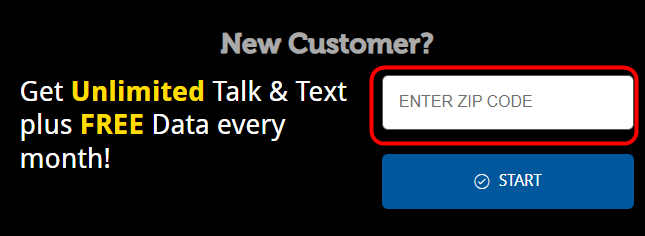
- Apply online or through your chosen provider, providing all necessary income or program participation documentation.
Step 4: Select the iPhone Option

- After approval, choose the iPhone if available.
Step 5: Understand the Terms and Conditions
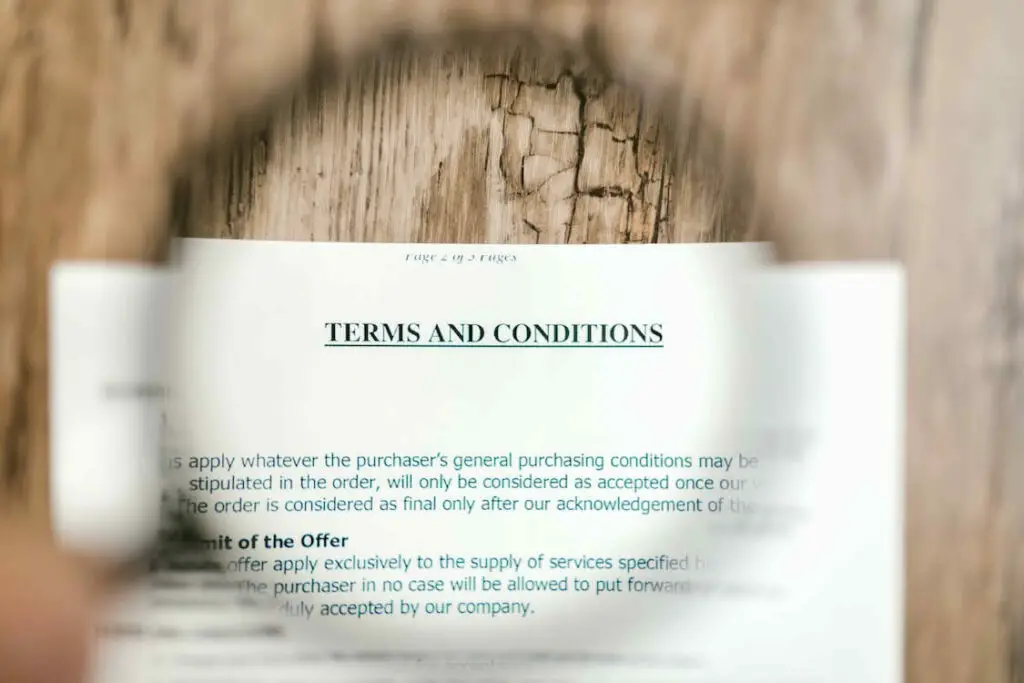
- Familiarize yourself with any service limitations or associated terms related to the iPhone offering.
Step 6: Recertify Annually
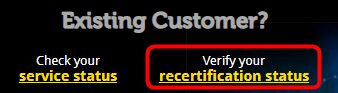
- Use your phone regularly and ensure you verify your eligibility each year to continue the service.
Features and Limitations
Let’s dive into what you can expect from a free iPhone government phone.
Features
- Standard iPhone Features: These devices come with all the standard features you’d expect from an iPhone. We’re talking about FaceTime, iMessage, and access to the App Store.
- Camera: You’ll get a quality camera for capturing those precious moments.
- Siri: You’ll also have access to Siri, Apple’s intelligent personal assistant.
Limitations
- Wait Times: Sometimes, there’s a high demand, which means you might have to wait a bit longer to get your device or approval.
- Model Age: Don’t count on getting the latest model. Your device will be a few generations old – like an iPhone 6 or 7. That’s still a solid piece of tech!
- Feature Limitations. Newer features might not be available due to the model’s age.
- Data Limitations: Data plans tend to be pretty basic. While they’ll cover essential tasks like sending emails or browsing the web, streaming videos might eat up your data quicker than you’d like.
- Network Lock: This means you won’t be able to switch carriers unless you qualify for unlocking – which often requires several months of service.
- Extras. While this program is fantastic for providing free communication tools, it doesn’t include extras like Apple Care or extended warranties.
- Limited Customer Support: While providers aim to help, sometimes, the customer support for government programs isn’t as responsive as mainstream carriers.

Maintaining Your Free iPhone
So, you’ve got a free iPhone from the government. Congrats! But let’s face it, owning an iPhone is about more than just having a cool gadget; it’s about keeping that baby in shape. You want this device to last.
Here are a few handy tips I’ve gathered over time.
| Aspect | Recommendation |
|---|---|
| Phone Protection | Look for something sturdy and reliable – we’re talking military-grade stuff here. It might seem overkill, but trust me when that shiny new iPhone takes its inevitable first tumble, you’ll be glad you went the extra mile. |
| Screen Protectors | These little gems aren’t just for scratch prevention anymore. Today’s screen protectors can also reduce blue light emission (which is great for those late-night scrolling sessions), repel smudges and fingerprints, and even kill bacteria. |
| Software Updates | Stay updated! That means you’re running the latest version of iOS at all times. This isn’t just about getting the newest features (though that’s always fun). Updates often include important security fixes, so don’t skip them! |
| Storage Space | Keep an eye on your storage space. iPhones come with a set amount of memory, and once that gets filled up – performance can take a hit. |
| Battery Health | Keep tabs on battery health by going into Settings > Battery > Battery Health often. |
Alternatives to the iPhone
Don’t get me wrong, I love iPhones. They’re sleek, user-friendly, and packed with features. But let’s face it, they aren’t the only show in town regarding smartphones.
If you’re not quite sold on getting a government-issued iPhone or want to explore your options, plenty of fantastic alternatives out there won’t break the bank.

- Google Pixel. Known for their exceptional camera quality (often considered superior to that of iPhones), these phones also boast impressive battery life and seamless integration with Google’s suite of apps.

- Samsung’s Galaxy Series. Offers cutting-edge technology like expansive edge-to-edge displays, powerful processors, and high-capacity batteries. These devices often support expandable storage options – something you’ll never find on an iPhone!

- Motorola and LG. Their smartphones may not have all the bells and whistles of high-end models, but they still deliver solid performance at a fraction of the cost.
Frequently Asked Questions
- How long does it take to get approved?
- Typically, the approval process can take a few weeks. However, time frames can vary based on the provider and application volume.
- Can I upgrade the iPhone later on?
- While you might start with an older model, there’s often an opportunity to upgrade after a certain period, but it may come with additional costs.
- What if my financial situation changes?
- Lifeline requires annual recertification. If your financial situation changes, you must report it during this process. Changes might affect your eligibility.
- How often do they restock phones?
- Inventory can vary by provider. If they’re out of iPhones when you apply, you may have to wait or choose another available phone.
- What’s the deal with data plans?
- Most plans offer basic data suitable for emails and browsing. Streaming or heavy usage might consume data quickly, so always be mindful.
- Can I switch to another provider and keep the same phone?
- Generally, phones are network-locked for a certain period. Once that duration passes, you can unlock the phone for another network.
References
Website Resources:
- Lifeline Support Official Website. https://www.lifelinesupport.org/
- Federal Communications Commission. https://www.fcc.gov/
- CNET. https://www.cnet.com/
Video Resources:
WPXI-TV News Pittsburgh
Assurance Wireless
Safe Link Wireless
Q Link Wireless
Access Wireless
ZONEofTech
Matthew Moniz

