If you just bought a new AirTalk wireless phone and are wondering how to activate it, you’re in the right place. I’ll guide you through this simple process.
Quick Summary: AirTalk phones are known for their straightforward setup and user-friendly nature.
- Step 1: Insert the SIM card into your new Airtalk wireless phone.
- Step 2: Locate the activation code.
- Step 3: Visit Airtalk’s website and select “Activate My SIM Card.”
- Step 4: Follow the online prompts.
- Step 5: Wait for the confirmation.
In the article, I will provide a comprehensive step-by-step guide to activating your AirTalk wireless phone, complete with troubleshooting advice and handy tips. Your new gadget will be running when you finish reading this piece!

Prerequisites for Activation
Before you start, there are a few things you’ll need to have on hand.
- AirTalk Wireless Phone. It’s also super important that your device is fully charged – we don’t want it dying mid-activation.
- AirTalk Account Information. That means your username and password. If you can’t remember them, no stress – just hit that ‘forgot my password’ button and follow the prompts.
- Active Service Plan. Without one of these babies, your device isn’t much more than a fancy paperweight! So hop onto the AirTalk website or contact customer service if you haven’t set this up yet.
- Stable Internet Connection. Whether it’s Wi-Fi or data doesn’t matter – as long as it’s steady and strong enough to handle some hefty data transfers during activation.
Step-by-Step Activation Process
When it comes to activating your Airtalk wireless phone, I’ve got you covered. It’s a straightforward process that I’ll break down step by step. Let’s dive right in.
Step 1: Brand-new Airtalk Wireless Phone & SIM Card

- If the SIM card isn’t inserted into the phone, you should find instructions on how to do that in the box or manual that came with your device.

- Once the SIM card is securely in place, power up your phone.
Step 2: Find the Activation Code
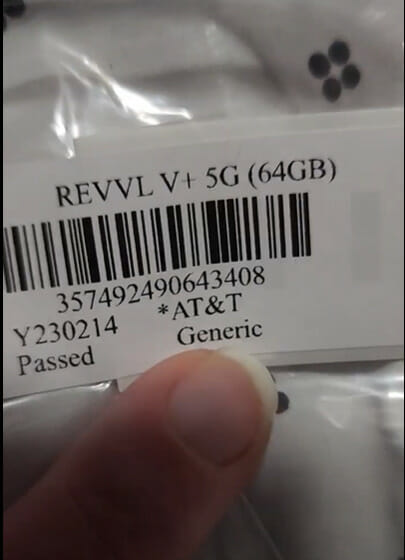
This can usually be found in one of two places:
- Printed on a sticker attached to the box your phone came in.
- In an email sent by Airtalk after purchase.
Step 3: Go to Airtalk’s Website for Activation
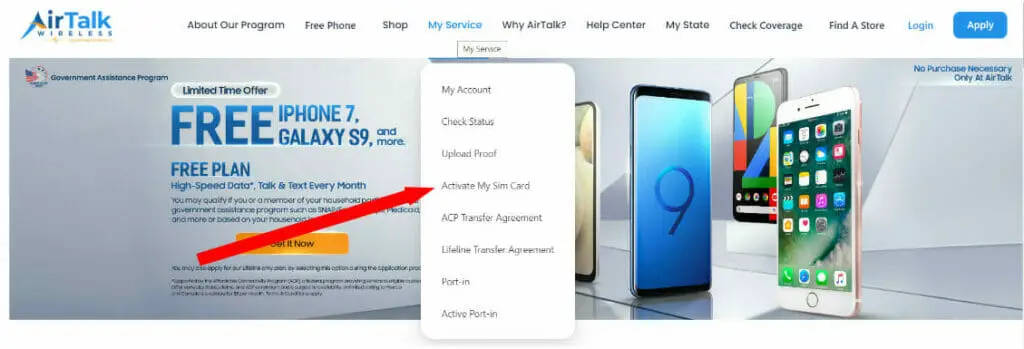
- Look for an option that says “Activate My SIM Card.”
Step 4: Enter Information
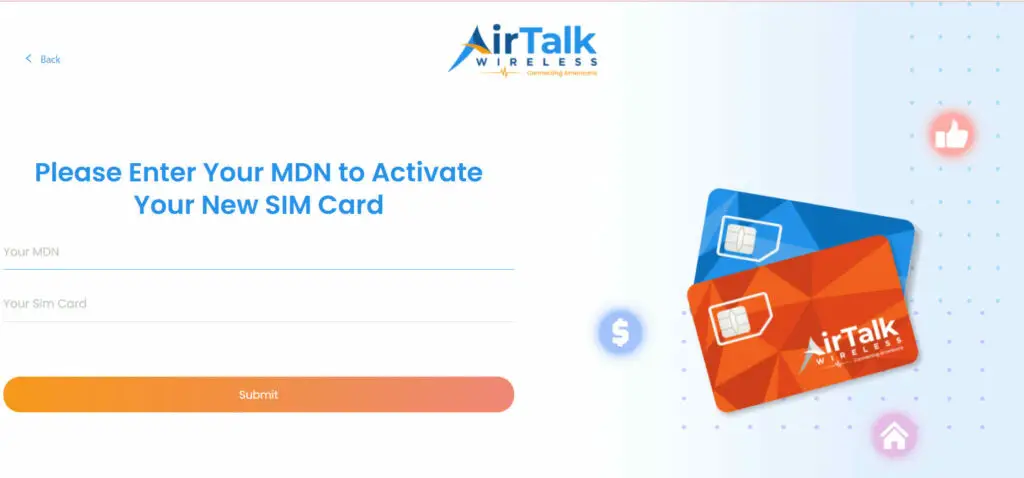
- Clicking this will take you through a series of prompts where you’ll enter some basic information along with that all-important activation code.
Step 5: Submit & Confirmation
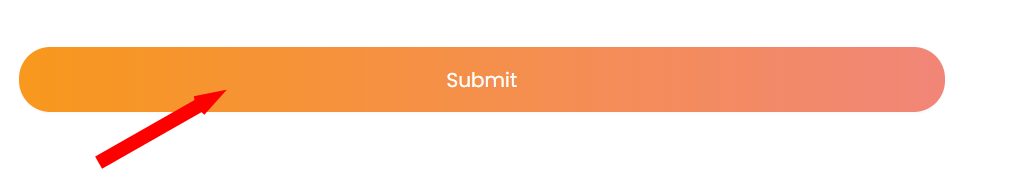
- Once all required information has been entered correctly, hit submit, and voila! You should receive confirmation from Airtalk stating that your phone has been activated successfully!
Post-Activation Setup
Just when you thought the bulk of the work was done, there’s more to cover. Yes, once your AirTalk wireless phone is activated, there are a few additional steps you’ll want to take in what I like to call the “Post-Activation Setup.”
- Voicemail Setup. From your home screen, tap the Phone app, then touch and hold number 1 or dial *86 (*VM). You’ll be prompted to create a password and then record a greeting – follow those instructions, and the voicemail will be ready!
- Configuring settings. Here, we’re talking about adjusting brightness levels, turning on Wi-Fi (don’t forget to connect to your network!), activating Bluetooth if needed – ensuring everything is set up just how you like it. Go ahead and dive into ‘Settings’ from your home screen; everything you need should be at your fingertips.
- App Downloading. Head over to the Google Play Store or Apple App Store, depending on whether you’re an Android fan or an iPhone enthusiast. From social media giants like Facebook to handy tools such as Google Maps or Uber – download whatever floats your boat!

Troubleshooting Common Activation Issues
Sometimes, activating your AirTalk wireless phone isn’t as smooth a process as you’d like. Let’s dive into some common issues folks face during activation and how to fix them.
| Common Activation Issues | Possible Solutions |
|---|---|
| Issue 1: SIM card not recognized | 1. Please turn off the phone, remove the SIM card, wait a minute or two, reinsert it, and turn on the device. |
| 2. Try inserting the SIM in another slot if available. | |
| 3. If these don’t work, consider getting your SIM replaced. | |
| Issue 2: ‘Activation Unsuccessful’ | 1. Restarting your device can often solve this problem. |
| 2. Ensure that you have good network coverage. An unstable network might be causing this issue. | |
| 3. Reach out to AirTalk’s customer support if these steps don’t rectify it. | |
| Issue 3: Can’t make calls or use data post-activation | 1. Check if your AirTalk plan includes call and data services. |
| 2. Make sure that mobile data is turned on in settings. | |
| 3. Try restarting your device; sometimes, it needs a quick reboot to function properly after activation. |
Security Tips for Activating Your AirTalk Phone
In our connected world, ensuring the security of our devices is paramount. Dive into our essential security tips to keep your device safe, sound, and uncompromised.
- Safe & Sound Settings: Start on the right foot. Make sure to choose a strong password for your device and accounts. Think of it as the foundation of your digital home.
- Stay Updated: Just like keeping your home fresh with a new coat of paint, ensure your phone’s software is current. These updates often contain important security patches.
- No Public Wi-Fi Woes: Tempted to activate your device using that free coffee shop Wi-Fi? Think twice! Public networks can be sketchy. Always use a secure connection to keep your personal data safe.
- Trustworthy Downloads: When decking out your phone with apps, only download from trusted sources like the Google Play Store or Apple App Store. It’s like picking quality materials for your projects.
- Beware of Phishy Business: Always be cautious of unsolicited messages or links, even if they seem to be from AirTalk. If something feels off, trust your gut and verify directly with the company.
Frequently Asked Questions
- I’ve got a history with my old number. Can it join the AirTalk party?
- You bet! AirTalk is usually cool with number porting. Just chat with their team to ensure your number gets the VIP treatment.
- Got lost in the process. Is there a beacon of hope I can reach out to?
- Absolutely! AirTalk’s got a stellar support crew. Ring them or drop a line on their website, and they’ll steer you right.
- I’m all about the details. Can I pick my plan during activation?
- You sure can! It’s like customizing your own living space. Dive into AirTalk’s plan options and choose one that feels like home.
- Activation is done, but I’ve got no bars. What gives?
- Oof! Sometimes, it’s a matter of location, like placing a couch in the wrong spot. Try moving around a bit, or it could be a temporary network issue.
- I got a SIM error. Is my phone playing tricks on me?
- No, it’s like a misaligned shelf. Give that SIM card a gentle reinsert or check if it’s compatible with your AirTalk device. If issues persist, a new SIM might be in order.
- Is there a ‘best time’ to activate my phone?
- Anytime you’re feeling the vibe! But tech-wise, off-peak hours can be smoother as there’s less traffic on the network. It’s like painting a room when the sun’s just right!
References
Website Resources:
- Airtalk Wireless – https://airtalkwireless.com/
- VMWare – https://www.vmware.com/sg.html
Video Resources:
Airtalk Wireless
Ashton Ebke

