Have you ever been excited about switching your Total Wireless phone to a new cellular plan, only to find your phone is locked?
Quick Summary: Let’s unlock your Total Wireless phone in four simple steps!
- Step 1: Grab that IMEI number
- Step 2:Contact Total Wireless customer service with a call or a quick online chat.
- Step 3: Got that code? Great! Slide in a new SIM from another carrier and punch in the unlock code when your phone asks for it.
- Step 4: Finish strong with a reboot!
In this article, we’ll dive into the nitty-gritty of unlocking a Total Wireless phone. We’ll shed light on the process involved and provide a step-by-step guide to help you through it.
Understanding Phone Locking
Have you ever wondered why your phone doesn’t accept a SIM card from another carrier? I’m here to shed some light on that. It’s because your phone is ‘locked.’ Now, what does this mean exactly? Well, let me explain.
- The device only works with one specific service provider or carrier. It’s a software setting put in place by manufacturers at the request of carriers.
- Having a locked device means carriers sometimes offer them at reduced prices or even free. These deals often come with contracts binding you to that carrier for a set time period.

Eligibility Criteria for Unlocking with Total Wireless
If you’re eyeing the opportunity to unlock your Total Wireless phone, there are a few things I’d like you to know. Not every device can just be freed from its carrier that easily. There are certain criteria your device has to meet before it can fly free.
Here’s what we’re talking about:
- One-Year Activation Rule. If you’ve bought and activated a brand-new Total Wireless phone, you’ll need to wait a year before unlocking becomes an option. That means no jumping ship early!
- Good Standing Status. This means avoiding negative activity, such as late payments or violating their terms and conditions.
- Reporting Lost or Stolen Phones. If you’ve made such a report, it implies that someone else could be using your device illegally, complicating the unlock process.
Steps to Unlock a Total Wireless Phone
Unlocking your Total Wireless phone can seem like a daunting task, but I’m here to assure you it’s easier than you think. There are just a few simple steps you need to follow.
Step 1: Look for the IMEI Number
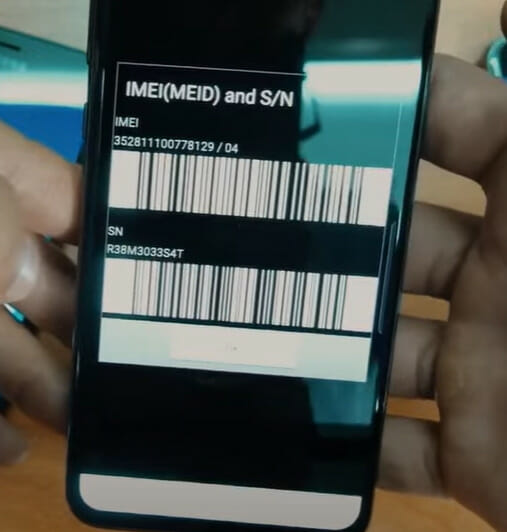
- You can usually find the IMEI number on the following:
Device Settings
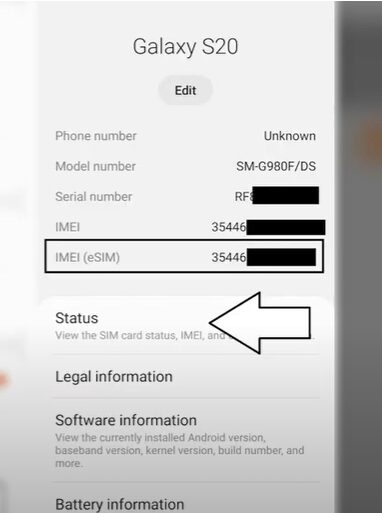
- For smartphones operating on different platforms:
- iOS (iPhone): Go to Settings > General > About, and scroll down to find the IMEI number.
- Android: Open the Settings app and navigate to About Phone > Status (or sometimes just About Phone). Here, you should see an entry for IMEI.
- Windows Phone: Go to Settings > About > More Information, and the IMEI number should be displayed.
The Box the Phone Came In
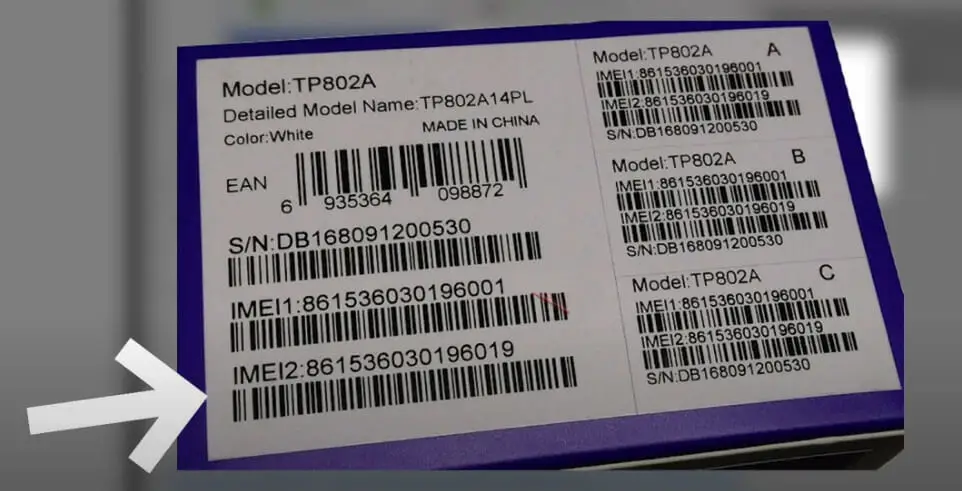
- When you purchase a new mobile device, it typically comes in a branded box. Manufacturers print essential information, including the IMEI number, on a label or sticker on either the bottom or the side of the box.
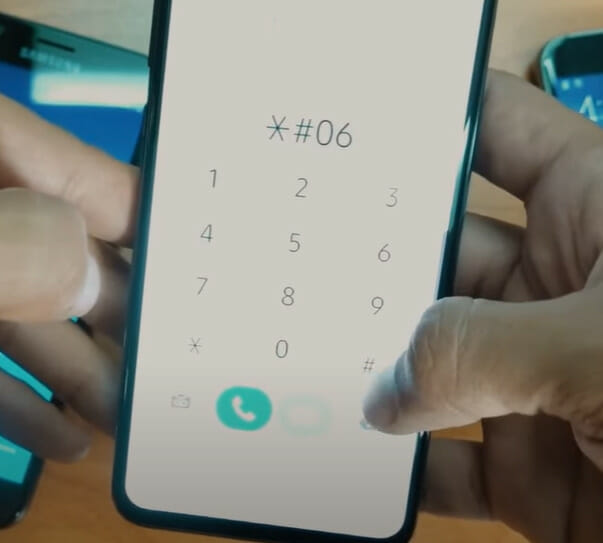
By Dialing #06# on Your Phone
- Start by opening your phone’s dialer app as if you’re about to make a call.
- Enter the code
*#06#.
Step 2: Reach Out to their Customer Service

- Typically, they can be reached via phone or online, ensuring you get the assistance you need in the most convenient format. You must request an unlock code and provide the details, like the IMEI, account number, and account holder’s name.
Via Phone
- Dial the customer service number 1-866-663-3633.
Via Online
- Contact them online through their website’s chat feature.
Step 3: Insert New SIM and Enter the Unlock Code
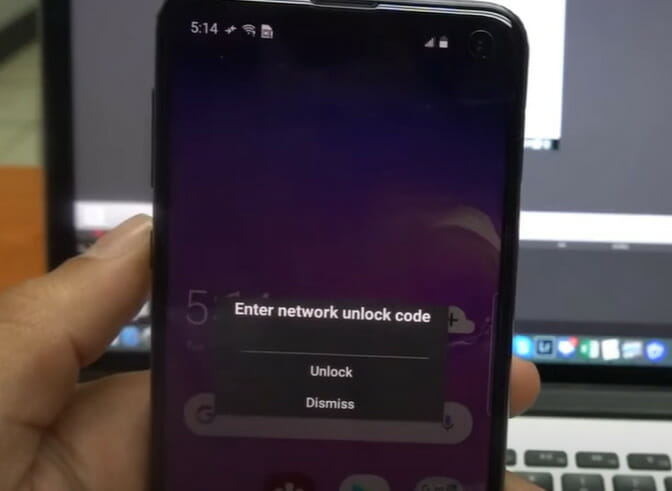
- After receiving the code, insert a SIM card from another network into your phone. Then, enter the unlock code when prompted.
Step 4: Restart the Device
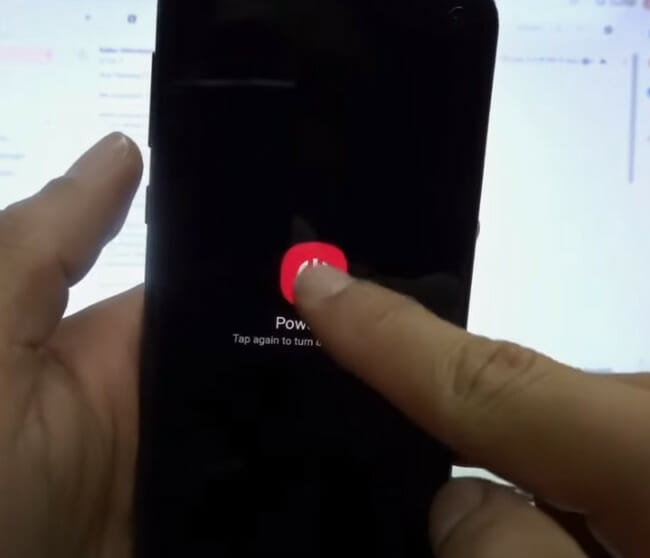
- Finally, restart your device and check if the new carrier’s network is available.
Benefits of Unlocking Your Phone
Let’s dive right into it. When you unlock your Total Wireless phone, opportunities open up. It’s like tearing down walls that have been keeping you boxed in! No more being tied to one carrier or stuck with the same old network restrictions.
- Freedom of Choice. After unlocking your phone, you can switch carriers whenever you want. Going on vacation? Swap out your SIM card for a local one and avoid those pesky roaming charges. Tired of your current provider? Jump ship with no worries about compatibility issues.
- Higher Value. If you ever decide to sell your device, it’ll likely fetch a higher price if it’s unlocked. People appreciate an unlocked phone’s flexibility and are often willing to pay more.
- Wider Selection of Apps. Some carriers restrict certain features or apps on their devices for various reasons – but once you’ve got an unlocked device, those limitations are gone!
- Network Compatibility. With an unlocked phone, there’s no need to worry about whether a new carrier will support your device – because chances are they will! This makes switching networks much easier and less stressful.

Potential Issues and Troubleshooting
Unlocking a Total Wireless phone has its fair share of challenges. I’m here to walk you through some common issues and their solutions.
| Potential Issues | Troubleshooting |
|---|---|
| Incompatibility with other carriers | Phone fails to recognize the new network. |
| ‘Invalid SIM Card’ error message | If this error appears post-unlocking, it likely indicates that the unlock process was unsuccessful. You may need to redo the unlocking procedure. |
| Unresponsive customer service | Total Wireless requires you to contact them for unlocking. If they’re hard to reach, try different communication channels or wait and try again. |
| The phone fails to recognize the new network | This could be due to the phone’s settings. Ensure you have the correct APN settings for the new carrier, usually found on their website. |
| Decreased signal strength | Sometimes, unlocked phones might experience weaker signal strength on a new carrier. Consider checking for carrier-specific firmware or updates. |
| Update issues after unlocking | Occasionally, phones may face update issues after unlocking. It’s good practice to back up your device and try a factory reset. |
Frequently Asked Questions
- Are all phones from Total Wireless eligible for unlocking?
- Not always. Remember, every house (or phone) has its quirks! Before you can unlock it, your device must meet certain criteria, like being active for a set period and in good standing.
- I’ve unlocked my phone! But what if I want to go back?
- Think of it like choosing between hardwood and carpet. Just as you can revert to the original flooring, you can also “re-lock” your phone, although you might need the original carrier’s assistance.
- Does unlocking my phone mean I lose my warranty?
- It’s like remodeling an old house; sometimes, changes can affect the original warranty. But in many cases, unlocking your phone won’t void its warranty. However, always double-check with your phone manufacturer or carrier first!
- Is unlocking the same as jailbreaking or rooting?
- Great question! They might seem similar, but nope. Unlocking is like removing a fence around your property, letting you switch carriers. Jailbreaking or rooting? That’s more like remodeling the interior of your house – giving you deeper access to the phone’s software.
- I’ve heard there are third-party services that can unlock phones. Should I use them?
- It’s a bit like DIY versus hiring a contractor. While some third-party services are legit and can do the job, there’s always a risk. It might void your warranty or even damage your device. Always do your homework and check reviews!
- After unlocking, will I still receive software updates from my original carrier?
- Good one! Like renovating doesn’t stop you from getting mail, unlocking doesn’t typically stop updates. However, slight delays or changes in the update schedule might occur depending on your new carrier and region.
- If I unlock my phone, will my apps and data remain intact?
- Absolutely! Think of unlocking as changing the locks on your front door. The furniture inside (your apps and data) remains untouched! However, always back up your data before making any changes – better safe than sorry!
References
Website Resources:
- The Cellular Telecommunications Industry Association. https://www.ctia.org/
- Total Wireless. https://www.totalbyverizon.com/
Video References:
Total by Verizon
Unlock Easy
Max Tech Studios
VIDA PAY

