USB flash drive spy cams have to be the single most state-of-the-art invention that our generation has been blessed with! Suspicious that somebody has been snooping around your room or office while you were away? In a parallel universe, you’d worry yourself to death when it came to your privacy. Thankfully, these days, you can know just who crept into your room and why. Read on to know how to operate these things!But before that, you may want to check the best usb spy camera here!
Instructions
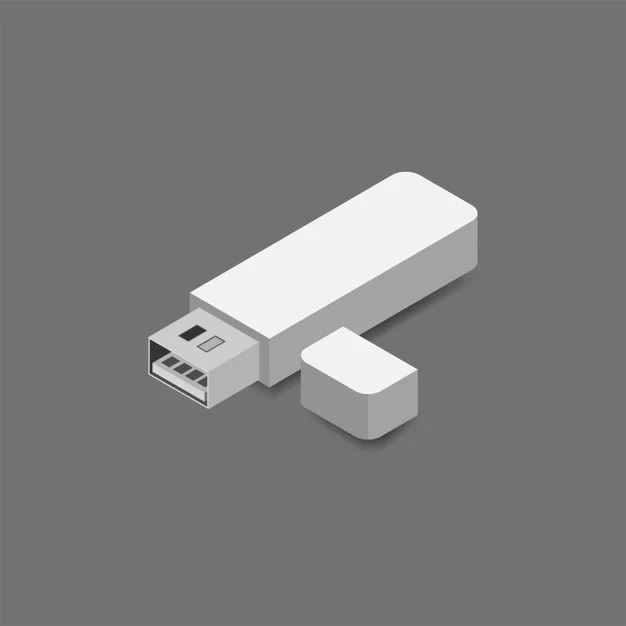
- Power Button: Every device has a power button. It is used to switch the cam on and off. Most devices have the same power logo, with two circles and a vertical bar between the inner circle. Search for this logo, and find the power button of the spycam.
- Micro SD Card Slot: If the spy camera doesn’t have built-in storage or has expandable storage, chances are, it will come with a Micro SD card slot. This is where you will insert the SD card. If you have received a card with the camera, it must have already been installed.
- Photo/Video Mode: The camera can both shoot still pictures or record videos. You can switch between the two modes through a single button.
- Camera Lens: The star of the show, the camera lens. From here, your camera will essentially record.
- Microphone: Most flash drive cams come with a microphone. But keep in mind that cams with microphones are prohibited in workplaces of various American states. Ensure to familiarise yourself with the local laws pertaining to surveillance before using this in an office.
- Indicator: The LED lights, usually green or red, indicate whether the camera is rolling or not. Once it starts recording, a green light will likely turn on.
- USB Port: To top it off, the camera will come with a USB port, which is essentially what’s camouflaging the whole thing. (1)
How To Use It
- Locate the power button, and turn the flash drive camera on. It might take a few seconds to switch on, even minutes if you’re doing it for the first time. An LED would go on to indicate that it has been successfully turned on. The same button will be used to turn it off as well.
- Locate the photo/video button (most cameras have a common button for both functions, but refer to the manual if you believe that two separate keys have been provided). Short press it and click a picture. A green, red or blue light will likely blink to indicate that the photo has been captured. The image will go straight to the memory card or the built-in storage of the system. For capturing videos, you’d probably have to long-press the same button.
If the LED turns on, you’d know that the camera has started rolling, and it is recording the events happening in front of the lens. Some spy cams also vibrate once or twice to imply that it has begun recording. If you receive none of these indications, see if the button to record the video is different or the method to switch to video mode is different. (2)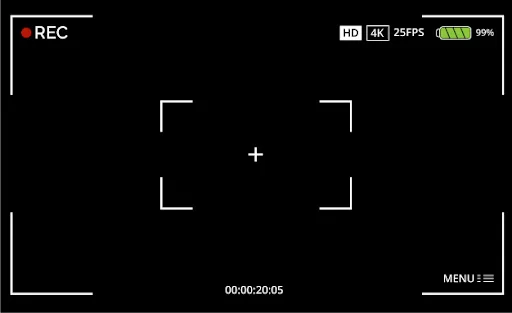
- Some flash drive cams come with a motion detection feature, in which they capture sequential images for surveillance purposes. In standard ones, you’d have to press the designated key or hold it to enter the motion detection mode. The device might send an indication by blinking 3-4 times or by vibrating. To stop it, you’d have to press the same button or hold it, depending on the configuration.
- In such flash drive cams, audio recording is done separately and not together with the video recording. There is a designated button that will prompt the audio recording to start rolling. The device might blink the LEDs or vibrate briefly to indicate that it has begun audio recording. Same as video recording, it can be stopped either manually or when the storage runs out.
Here’s also a more detailed information on how to use USB spy camera.
Conclusion
Flash drive spy cams are excellent to keep an eye on your home or office to ensure nobody puts a toe out of line. However, there are certain limitations to its use, and these usually vary from region to region. Some states or cities may prohibit the installation of such devices in the workplace. Thus, familiarise yourself with the local laws before experimenting with the spy cams.Before we end, you may want to check the USB charger spy camera instructions! Until our next article!
References
(1) USP port – https://computer.howstuffworks.com/usb.htm(2) LED – https://www.cnet.com/news/appliance-science-how-led-lights-work/


